Home >Development Tools >VSCode >How to make vscode have vue prompts
How to make vscode have vue prompts
- 尚Original
- 2020-01-09 17:11:035307browse

How to set smart prompts in vscode:
Click [Extension] as shown in the picture and search for [vetur] in the extension
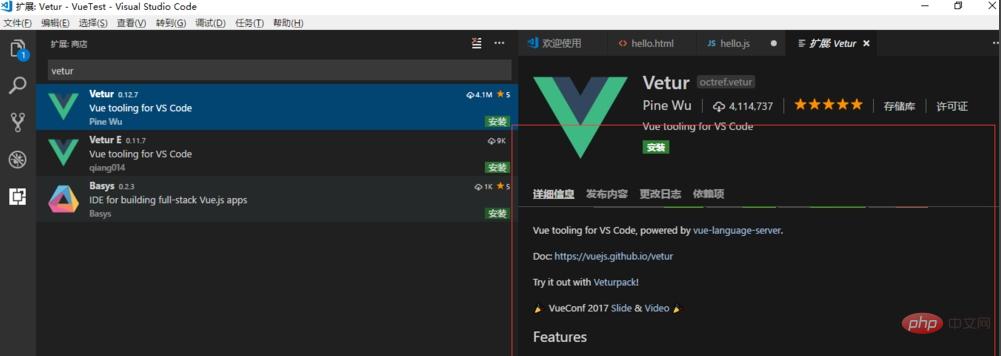
After clicking [Vetur] as shown in the picture, open detailed information, published content, change logs, etc. in the right panel.
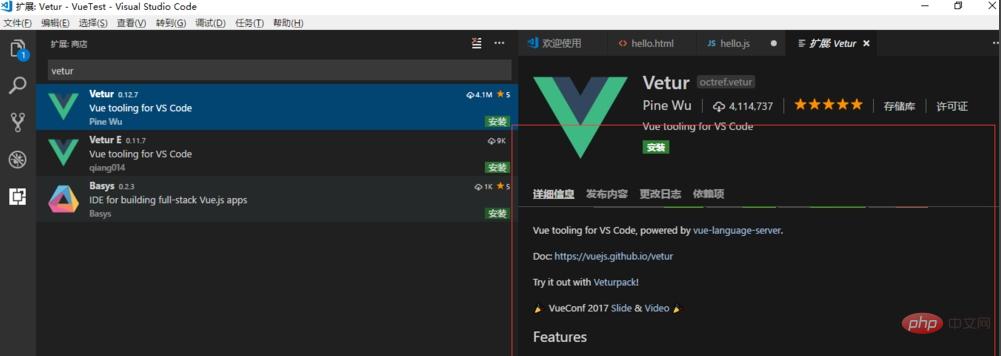
Click as shown in the picture Click the [Install] button as shown, the software will automatically download, you need to wait for about 2 minutes
 Click [Reload] as shown
Click [Reload] as shown

The above is the detailed content of How to make vscode have vue prompts. For more information, please follow other related articles on the PHP Chinese website!
Statement:
The content of this article is voluntarily contributed by netizens, and the copyright belongs to the original author. This site does not assume corresponding legal responsibility. If you find any content suspected of plagiarism or infringement, please contact admin@php.cn
Previous article:How to modify vscode font sizeNext article:How to modify vscode font size

