Home >Development Tools >phpstorm >How to associate phpstorm with git
How to associate phpstorm with git
- (*-*)浩Original
- 2020-01-07 16:06:274781browse

First you need to install git locally
File -》 Seetings under Version Control and under Git Learning: phpstorm)
Select the locally installed git location and click Test. A successful pop-up will indicate that the binding is complete
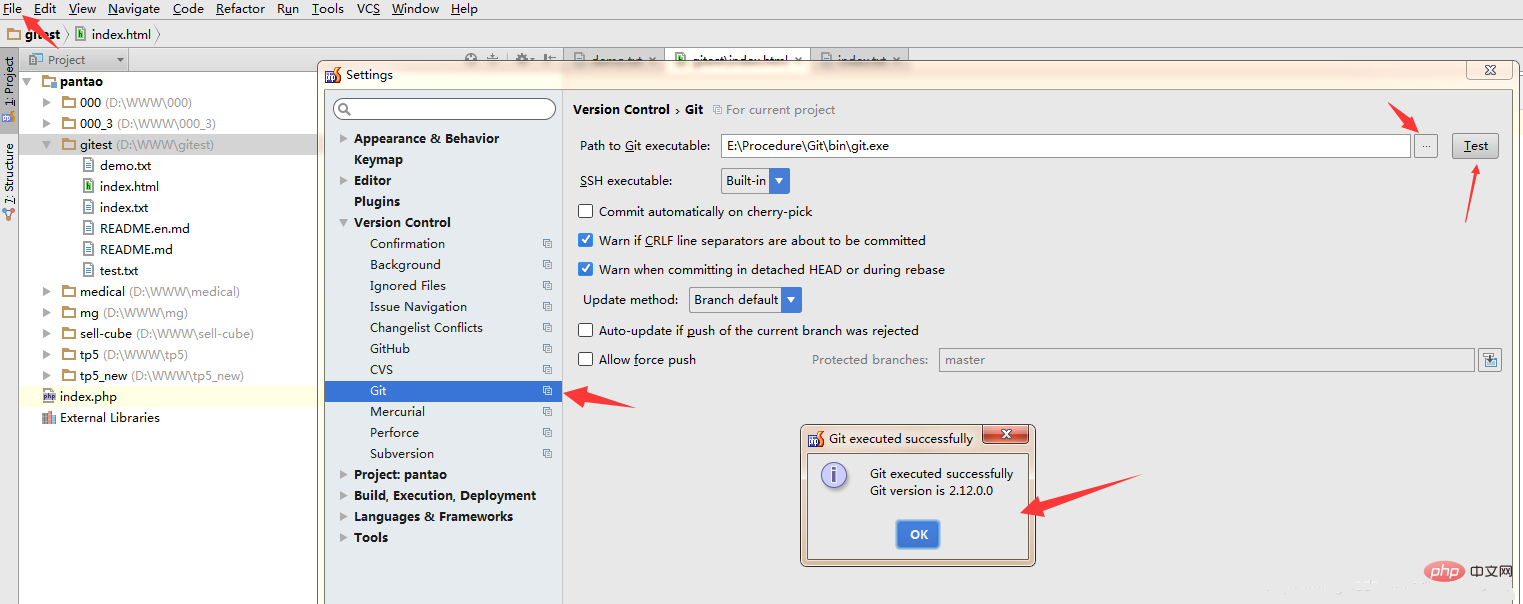 Bind the git command line
Bind the git command line
File -》Seetings, Tools, Terminal
Select the location of sh.exe where git is installed locally
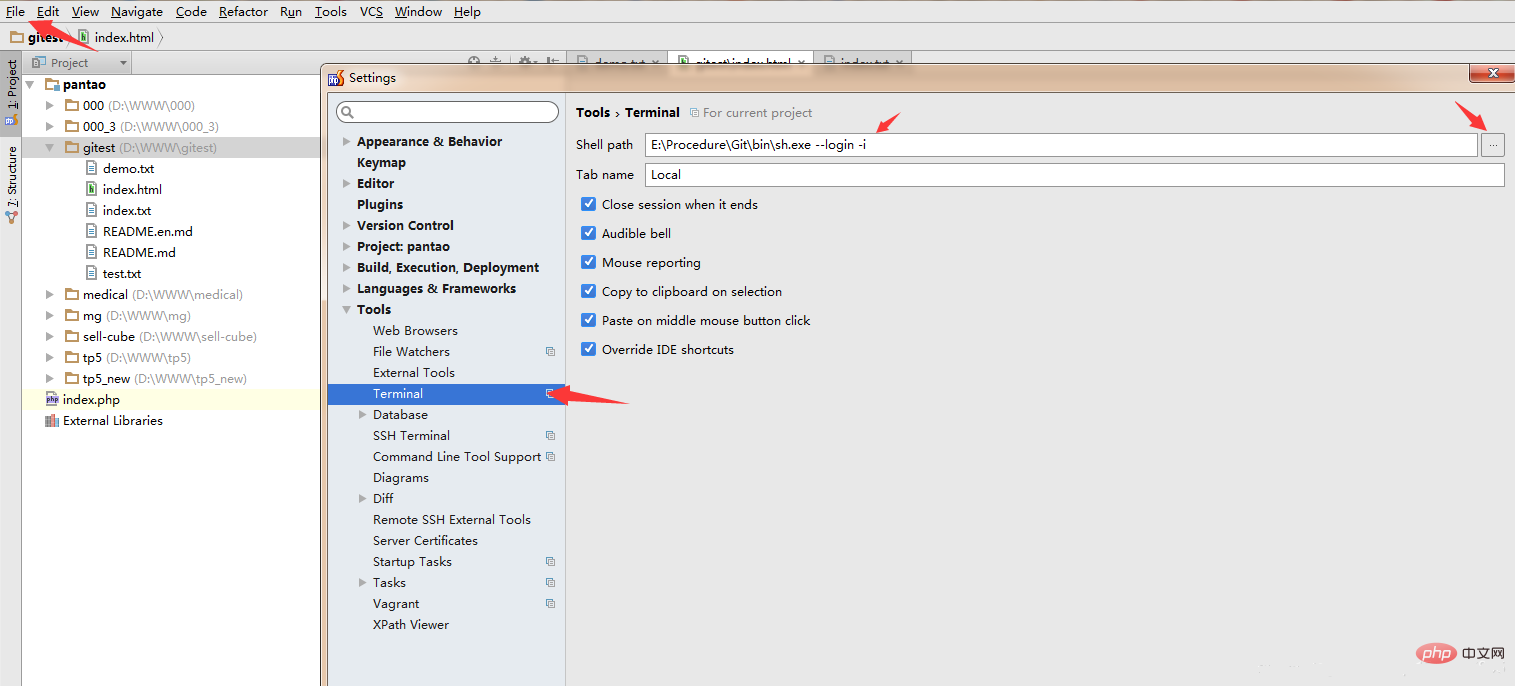 The effect is as follows:
The effect is as follows:
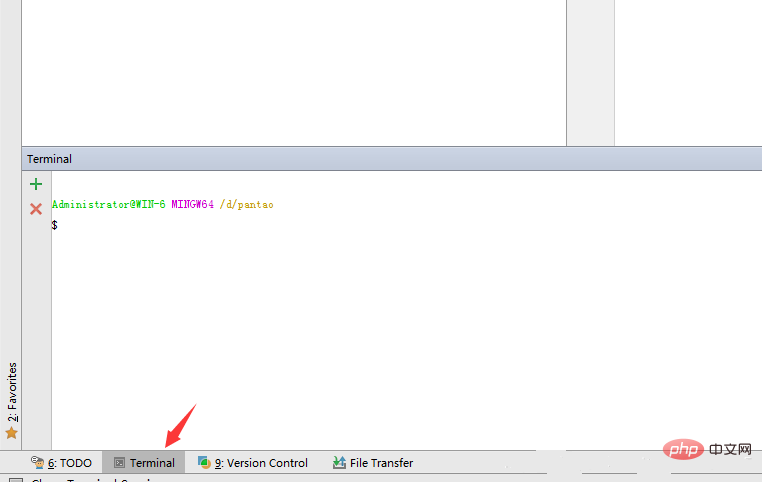
Check out the remote project
Checkout from Version Control under VCS
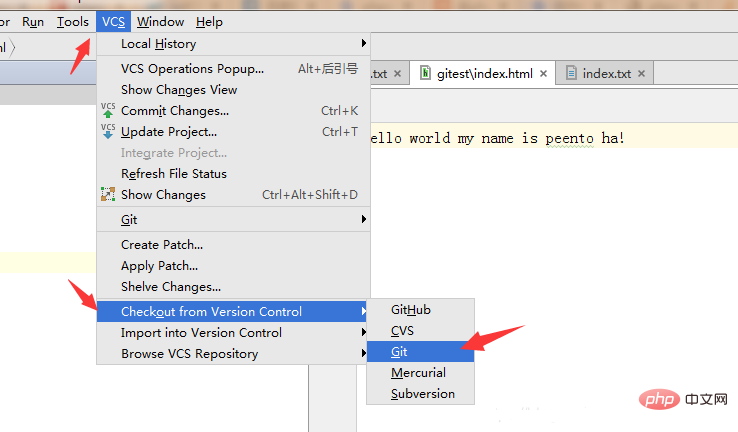
#phpstorm imports local existing git project
1 .Add the project and import phpstorm
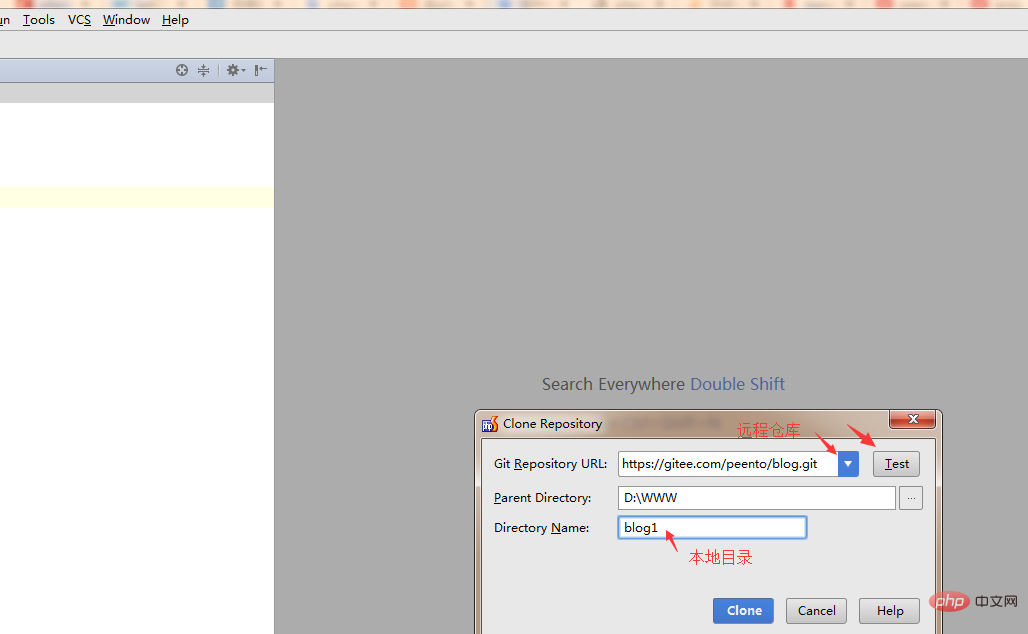 2.Set the project as a git project
2.Set the project as a git project
File -》Settings -》Version Control Select and specify Set the project to Git and save it
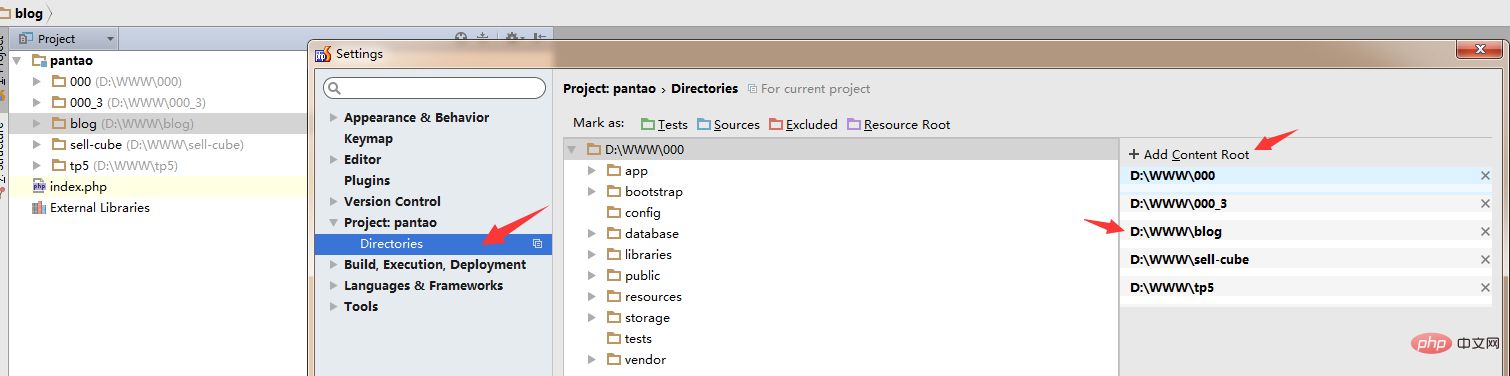 3. Select the project or file to perform Git operation
3. Select the project or file to perform Git operation
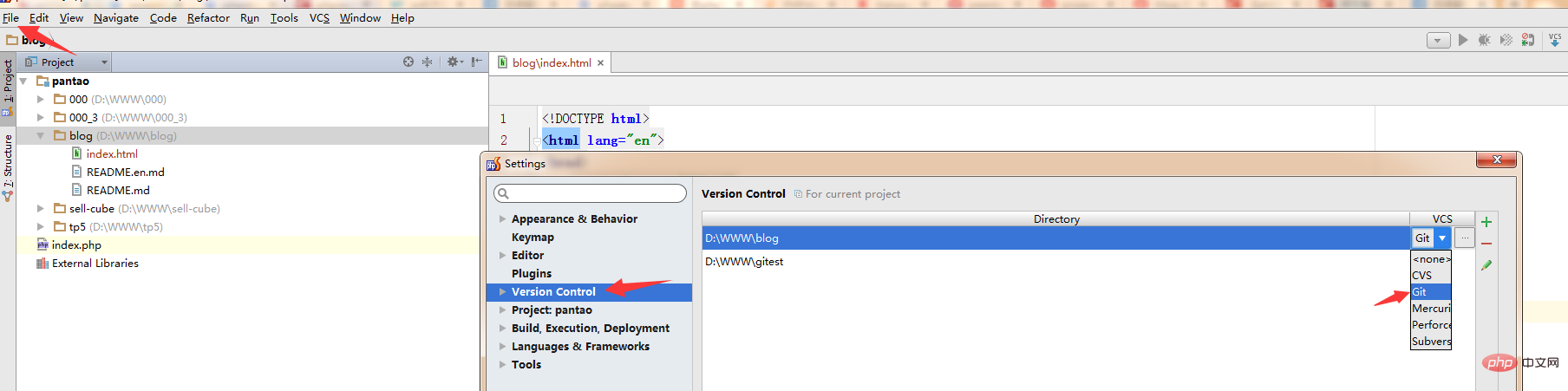 Submit operation
Submit operation
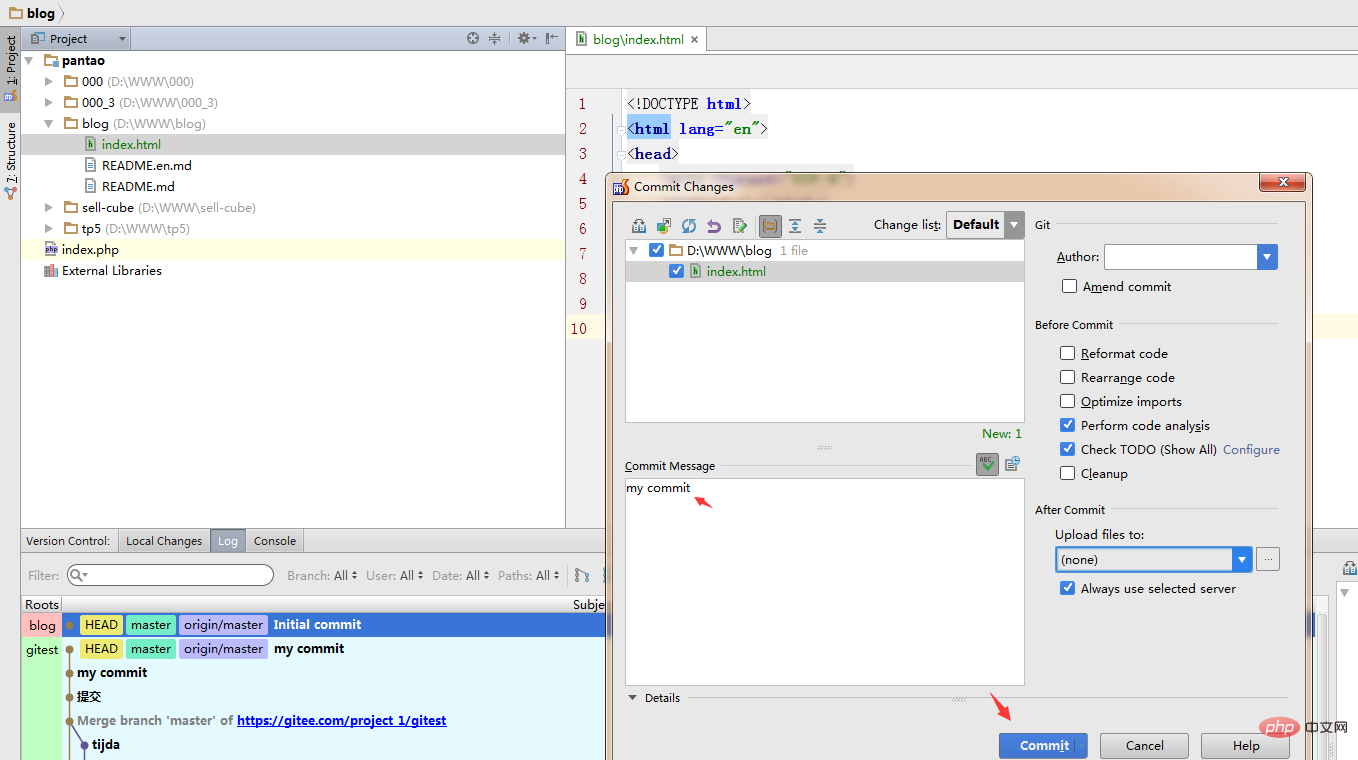 Push operation
Push operation
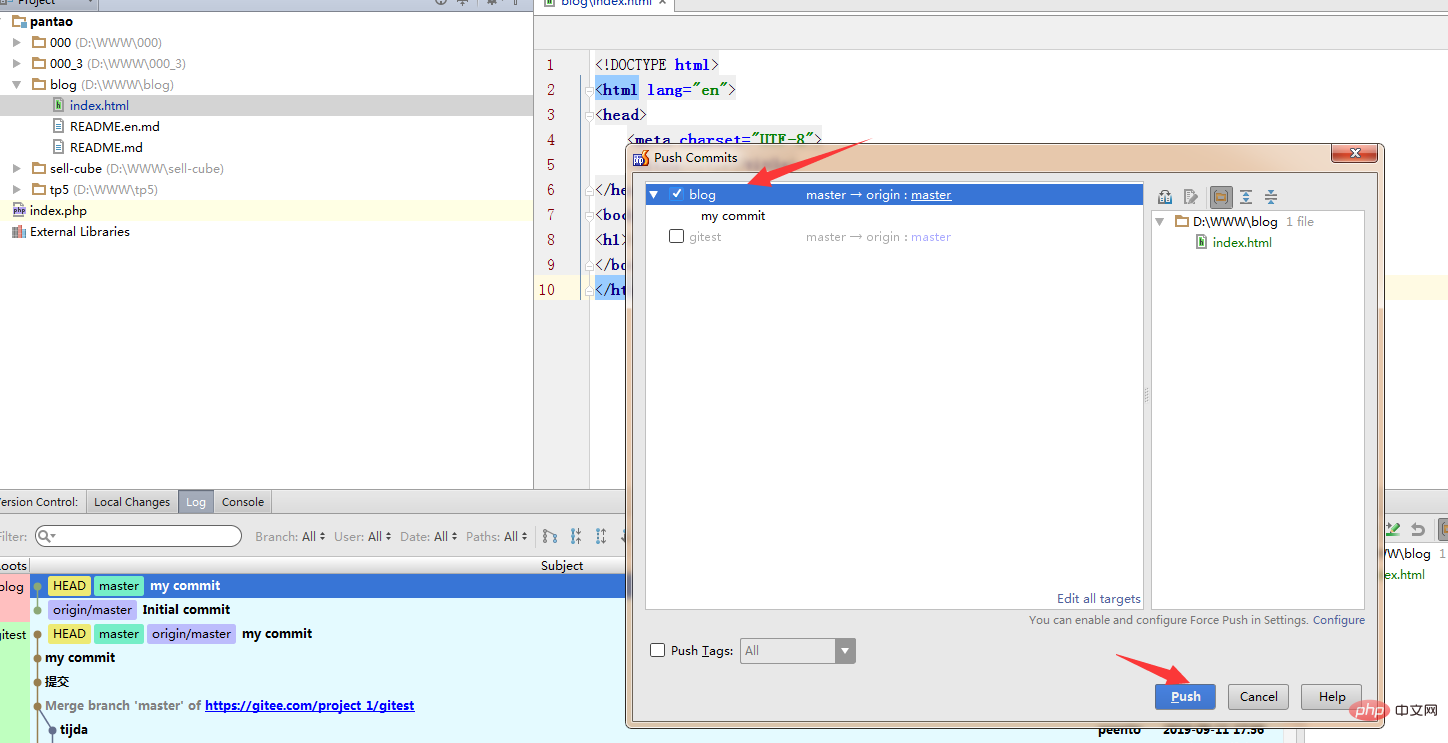 Remote warehouse synchronization
Remote warehouse synchronization
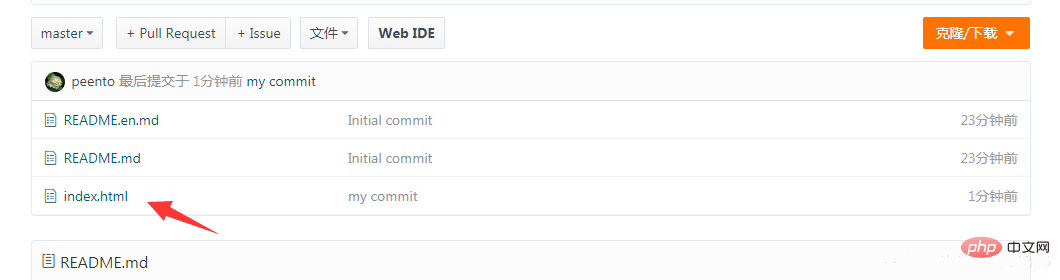 Log View
Log View
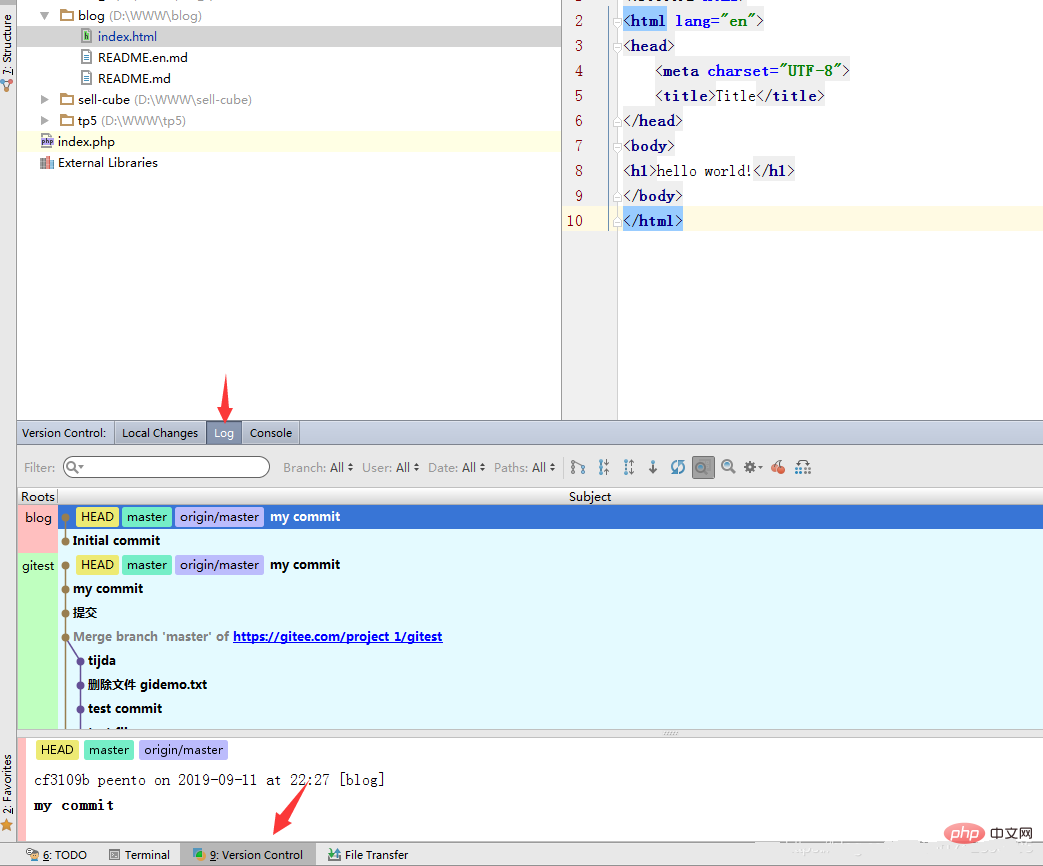
The above is the detailed content of How to associate phpstorm with git. For more information, please follow other related articles on the PHP Chinese website!

