
Please note that Yii 2.0 introduces many new features that are not covered in this chapter. It is highly recommended that you read the entire Definitive Guide to learn about all new features. In this way, you may find that some functions that you had to develop yourself before are now included in the core code. (Recommended learning: yii tutorial)
Installation
Yii 2.0 fully embraces Composer, which is the de facto PHP dependency management tool. Installation of the core framework as well as extensions is handled through Composer. If you want to create a new extension, or rewrite your existing Yii 1.1 extension to be compatible with 2.0, you can refer to the Creating Extensions chapter.
PHP requirements
Yii 2.0 requires PHP 5.4 or higher, which is a huge improvement over the PHP 5.2 required by Yii 1.1 . So there are a lot of notable differences at the language level. The following is a summary of the main changes in the PHP layer:
Namespace
Anonymous functions
Array short syntax [...element...] is used to replace array(.. .element...)
The short format echo tag = in the view file will always be recognized and legal since PHP 5.4, regardless of the setting of short_open_tag, and can be used safely.
SPL Classes and Interfaces
Delayed Static Binding
Date and Time
Traits
intl Yii 2.0 uses the PHP extension intl to support internationalization related functions.
Namespace
The most obvious change in Yii 2.0 is the use of namespaces. Almost every core class introduces a namespace, such as yii\web\Request. The class name prefix "C" in version 1.1 is no longer used. The current naming scheme matches the directory structure. For example, yii\web\Request indicates that the corresponding class file is the web/Request.php file in the Yii framework folder.
(With Yii's class autoloader, you can directly use all core classes without explicitly including specific files.)
Component (Component) and Object (BaseObject )
Yii 2.0 splits the CComponent class in 1.1 into two classes: yii\base\Object and yii\base\Component. The yii\base\Object class is a lightweight base class. You can define object properties through getters and setters.
The Component class inherits from yii\base\Object and further supports events and behaviors.
If you do not need to use events or behaviors, you should consider using the yii\base\Object class as the base class. This class is usually used to represent basic data structures.
The above is the detailed content of The difference between yii1.0 and 2.0. For more information, please follow other related articles on the PHP Chinese website!
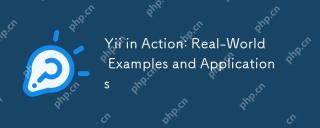 Yii in Action: Real-World Examples and ApplicationsApr 19, 2025 am 12:03 AM
Yii in Action: Real-World Examples and ApplicationsApr 19, 2025 am 12:03 AMThe Yii framework is suitable for developing web applications of all sizes, and its advantages lie in its high performance and rich feature set. 1) Yii adopts an MVC architecture, and its core components include ActiveRecord, Widget and Gii tools. 2) Through the request processing process, Yii efficiently handles HTTP requests. 3) Basic usage shows a simple example of creating controllers and views. 4) Advanced usage demonstrates the flexibility of database operations through ActiveRecord. 5) Debugging skills include using the debug toolbar and logging system. 6) Performance optimization It is recommended to use cache and database query optimization, follow coding specifications and dependency injection to improve code quality.
 How to display error prompts in yii2Apr 18, 2025 pm 11:09 PM
How to display error prompts in yii2Apr 18, 2025 pm 11:09 PMIn Yii2, there are two main ways to display error prompts. One is to use Yii::$app->errorHandler->exception() to automatically catch and display errors when an exception occurs. The other is to use $this->addError(), which displays an error when model validation fails and can be accessed in the view through $model->getErrors(). In the view, you can use if ($errors = $model->getErrors())
 What are the differences between yi2 and tp5Apr 18, 2025 pm 11:06 PM
What are the differences between yi2 and tp5Apr 18, 2025 pm 11:06 PMWith the continuous development of PHP framework technology, Yi2 and TP5 have attracted much attention as the two mainstream frameworks. They are all known for their outstanding performance, rich functionality and robustness, but they have some differences and advantages and disadvantages. Understanding these differences is crucial for developers to choose frameworks.
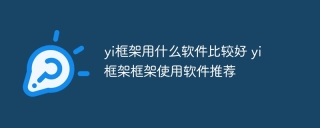 What software is better for yi framework? Recommended software for yi frameworkApr 18, 2025 pm 11:03 PM
What software is better for yi framework? Recommended software for yi frameworkApr 18, 2025 pm 11:03 PMAbstract of the first paragraph of the article: When choosing software to develop Yi framework applications, multiple factors need to be considered. While native mobile application development tools such as XCode and Android Studio can provide strong control and flexibility, cross-platform frameworks such as React Native and Flutter are becoming increasingly popular with the benefits of being able to deploy to multiple platforms at once. For developers new to mobile development, low-code or no-code platforms such as AppSheet and Glide can quickly and easily build applications. Additionally, cloud service providers such as AWS Amplify and Firebase provide comprehensive tools
 How to limit the rate of Yi2Apr 18, 2025 pm 11:00 PM
How to limit the rate of Yi2Apr 18, 2025 pm 11:00 PMThe Yi2 Rate Limiting Guide provides users with a comprehensive guide to how to control the data transfer rate in Yi2 applications. By implementing rate limits, users can optimize application performance, prevent excessive bandwidth consumption and ensure stable and reliable connections. This guide will introduce step-by-step how to configure the rate limit settings of Yi2, covering a variety of platforms and scenarios to meet the different needs of users.
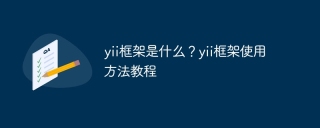 What is the yii framework? Tutorial on how to use yii frameworkApr 18, 2025 pm 10:57 PM
What is the yii framework? Tutorial on how to use yii frameworkApr 18, 2025 pm 10:57 PMArticle Summary: Yii Framework is an efficient and flexible PHP framework for creating dynamic and scalable web applications. It is known for its high performance, lightweight and easy to use features. This article will provide a comprehensive tutorial on the Yii framework, covering everything from installation to configuration to development of applications. This guide is designed to help beginners and experienced developers take advantage of the power of Yii to build reliable and maintainable web solutions.
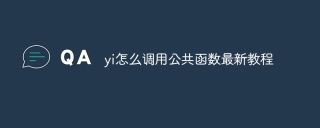 The latest tutorial on how to call public functionsApr 18, 2025 pm 10:54 PM
The latest tutorial on how to call public functionsApr 18, 2025 pm 10:54 PMThis article introduces the latest tutorial on calling public functions, which is implemented in Easy Language (Yi) language. For beginners, easy-to-language programming languages are easy to learn, and this article provides a detailed step-by-step guide to help users master how to call public functions in Yi applications. By following this tutorial, users will learn how to define, load, and call common functions, thereby enhancing their code reusability and flexibility.
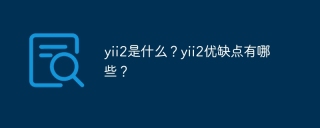 What is yii2? What are the advantages and disadvantages of yii2?Apr 18, 2025 pm 10:51 PM
What is yii2? What are the advantages and disadvantages of yii2?Apr 18, 2025 pm 10:51 PMYii2 is a powerful PHP framework that has been widely praised by developers. With its high performance, scalability and user-friendly interface, it becomes ideal for building large, complex web applications. However, like any framework, Yii2 has some advantages and disadvantages to consider.


Hot AI Tools

Undresser.AI Undress
AI-powered app for creating realistic nude photos

AI Clothes Remover
Online AI tool for removing clothes from photos.

Undress AI Tool
Undress images for free

Clothoff.io
AI clothes remover

Video Face Swap
Swap faces in any video effortlessly with our completely free AI face swap tool!

Hot Article

Hot Tools

SublimeText3 English version
Recommended: Win version, supports code prompts!

Safe Exam Browser
Safe Exam Browser is a secure browser environment for taking online exams securely. This software turns any computer into a secure workstation. It controls access to any utility and prevents students from using unauthorized resources.

Dreamweaver Mac version
Visual web development tools

EditPlus Chinese cracked version
Small size, syntax highlighting, does not support code prompt function

SublimeText3 Mac version
God-level code editing software (SublimeText3)





