Home >PHP Framework >YII >How to use yii modules
How to use yii modules
- (*-*)浩Original
- 2019-12-30 13:54:331924browse

yii2 Model creation can be created through the gii tool, which is convenient and fast (recommended learning: yii tutorial)
yii2 can be created in the root directory of the project A modules folder stores each module. Of course, you can also create another module in each module
Create a module directly in the project root directory
See screenshot--》 Then click Preview--》generate to generate the payment module
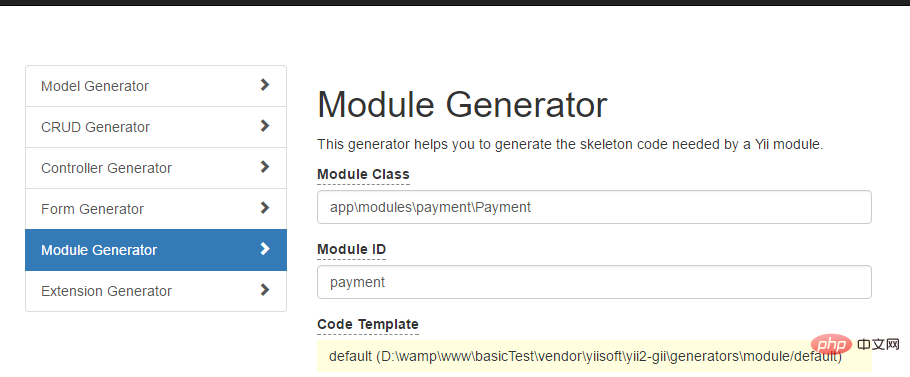 Don’t forget an operation at this time!!!!!!!!!!!!!!!
Don’t forget an operation at this time!!!!!!!!!!!!!!!
The above prompts to add the model namespace to the configuration file: For the basic version, open web.php and add the following mapping relationship to the $config array
backend\modules\admin\Module
ModuleID: admin
'modules' => [
'payment' => [
'class' => 'app\modules\payment\Payment',
],
],Then you can access the corresponding route in the browser, which can be the following:
r=payment 默认找到payment/default/index r=payment/default gii默认创建了default控制器和index操作 r=payment/default/index 这个可以访问,上面说过了
The above is the detailed content of How to use yii modules. For more information, please follow other related articles on the PHP Chinese website!

