Home >Development Tools >phpstorm >PhpStorm comment time setting
PhpStorm comment time setting
- (*-*)浩Original
- 2019-12-25 15:35:325846browse

##Normal function comment template does not have time and date . First add a hotkey, add a template named user in Live Templates, create a subclass called xxx, and then write the following information in the Templates text below $DATE$ $TIME
Then Click Edit variables to edit the content as shown below
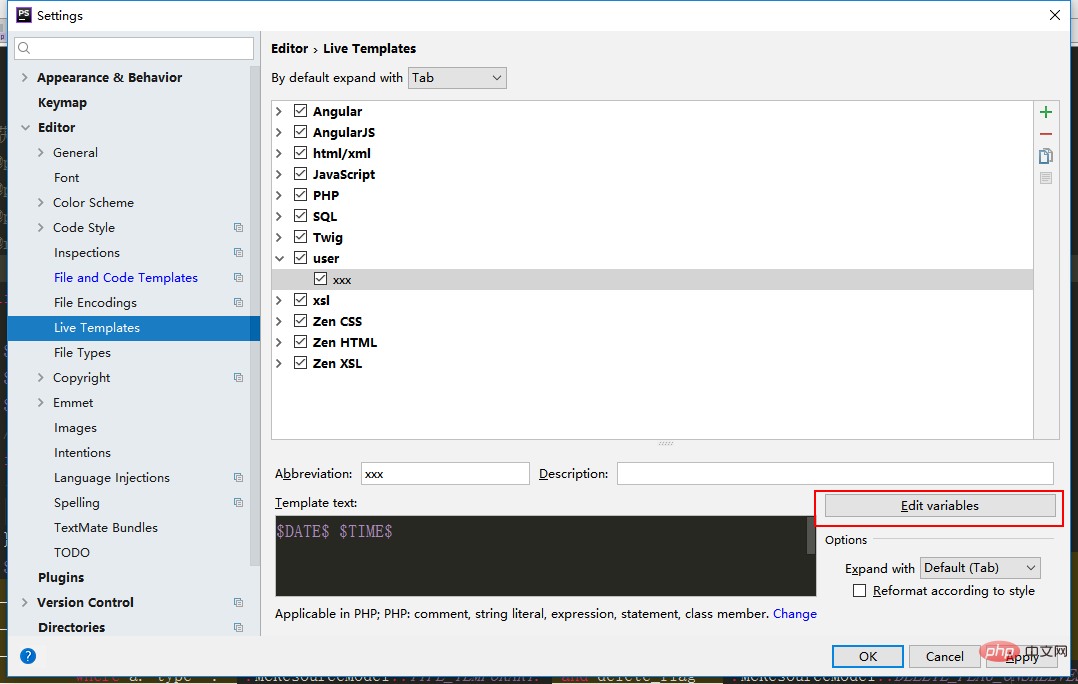 Then click Change (the first time it seems to be red Define) to select the application file, we can select all PHP Well, after you enter xxx in the php file and press the Tab key, the date and time will appear. So how do you combine it with the comment template?
Then click Change (the first time it seems to be red Define) to select the application file, we can select all PHP Well, after you enter xxx in the php file and press the Tab key, the date and time will appear. So how do you combine it with the comment template?
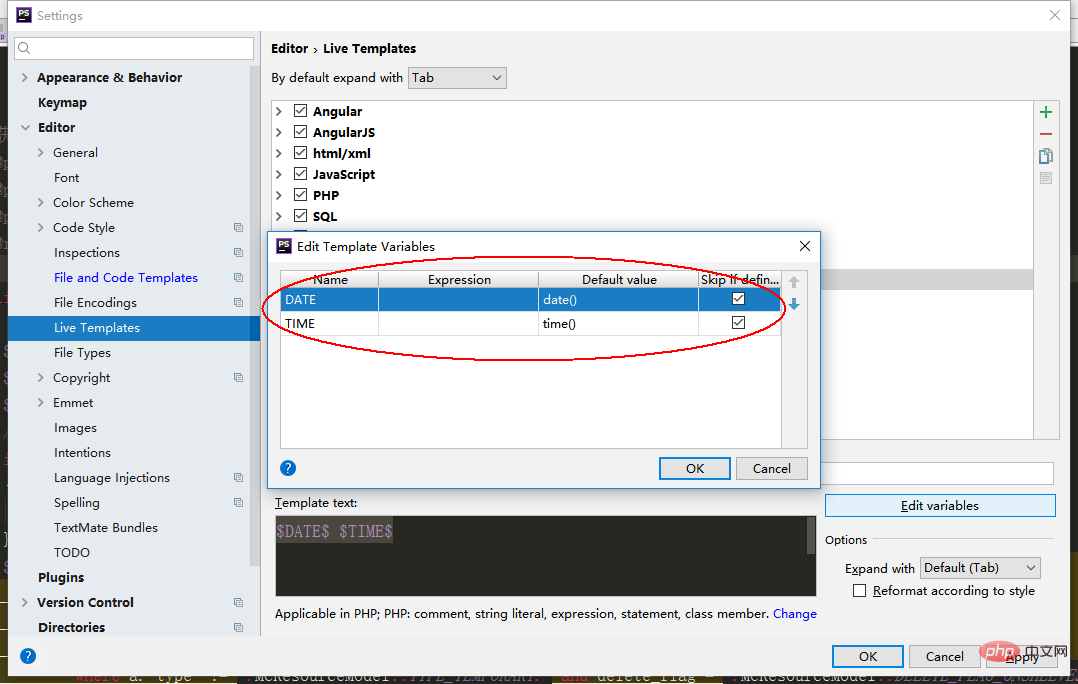 We find the function comment template, replace the bottom */ content with the content in the red box in the picture below, and then save it for us to try. ps: The author can just replace it with his own name!
We find the function comment template, replace the bottom */ content with the content in the red box in the picture below, and then save it for us to try. ps: The author can just replace it with his own name!
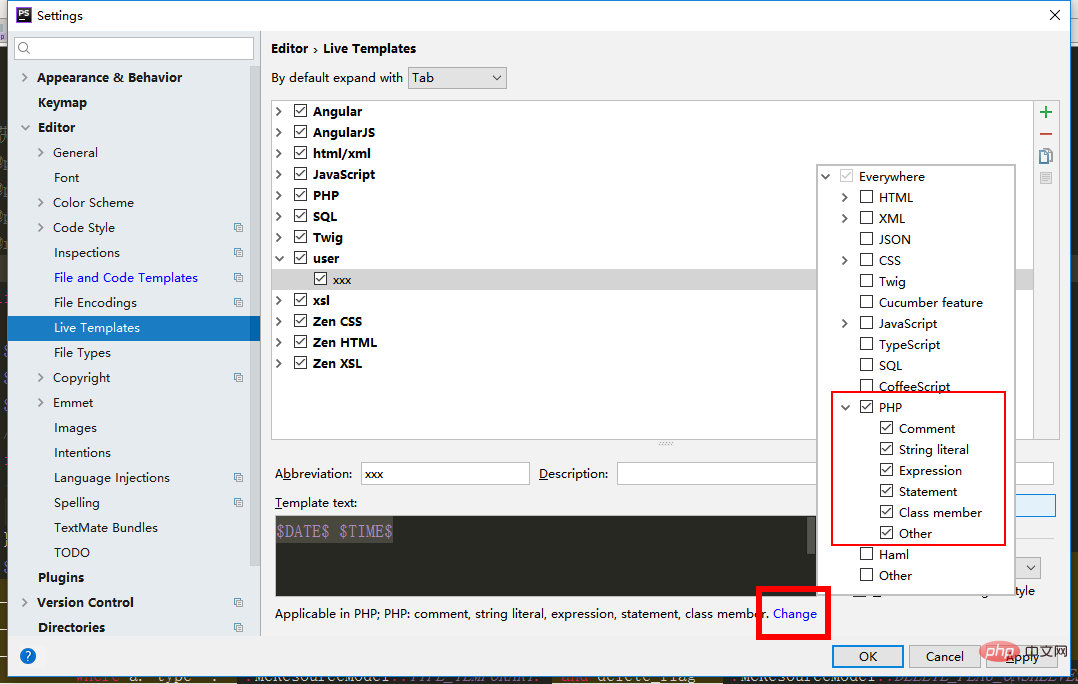 When we enter /** and press Enter, a comment as shown below appears. At this time, the cursor is located here xxx. At this time we press Press the Tab key and the time will appear.
When we enter /** and press Enter, a comment as shown below appears. At this time, the cursor is located here xxx. At this time we press Press the Tab key and the time will appear.
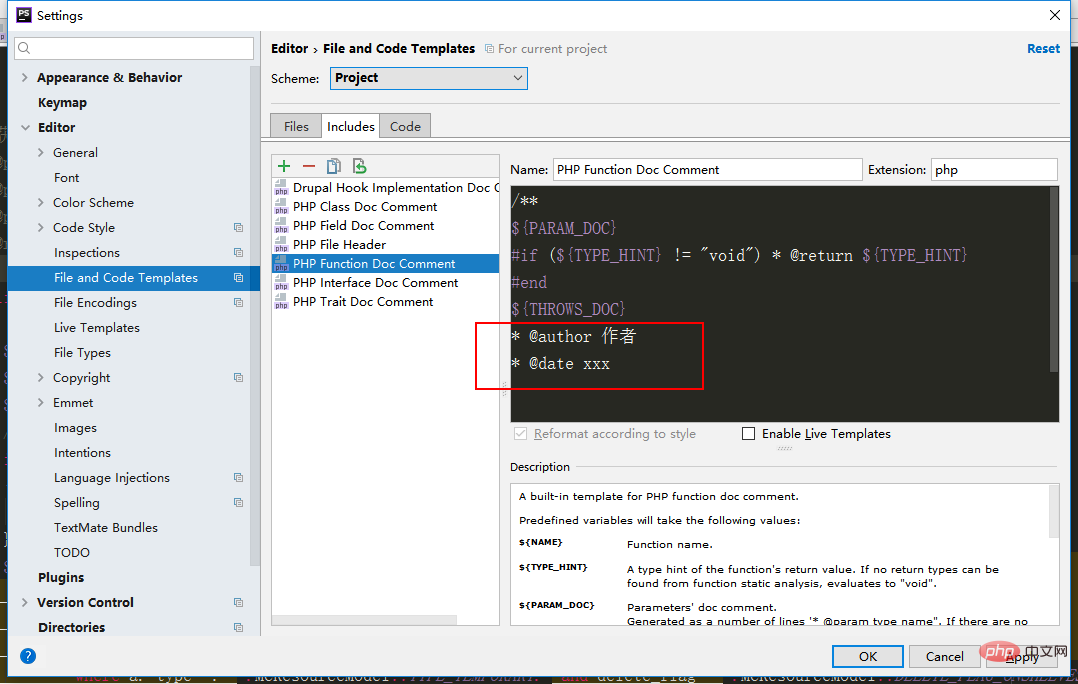
The above is the detailed content of PhpStorm comment time setting. For more information, please follow other related articles on the PHP Chinese website!

