Home >Common Problem >How to make Internet calls using your mobile phone
How to make Internet calls using your mobile phone
- 王林Original
- 2019-12-21 10:45:598130browse

Download "Youxin", open it after the installation is complete, click "Always Allow" to enter the page

Register and log in to Youxin , various login methods are available
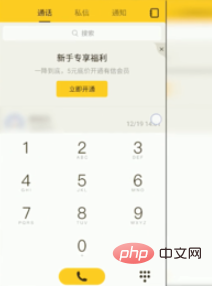
Click "Message" in the lower left corner, and you can make a call in the call interface

If you want to know more related questions, you can check: FAQ
The above is the detailed content of How to make Internet calls using your mobile phone. For more information, please follow other related articles on the PHP Chinese website!
Statement:
The content of this article is voluntarily contributed by netizens, and the copyright belongs to the original author. This site does not assume corresponding legal responsibility. If you find any content suspected of plagiarism or infringement, please contact admin@php.cn
Previous article:About paging and virtual memory in the operating systemNext article:About paging and virtual memory in the operating system

