Home >Common Problem >How to control computer remote boot with mobile phone
How to control computer remote boot with mobile phone
- 王林Original
- 2019-12-20 16:08:2221224browse

First you need to enter the computer BIOS settings. Press the power button and then keep tapping the BIOS startup hotkey. Different computers have different keys, usually F2, ESC, and DEL keys. You can try it.
Enter the BIOS, use the arrow keys to select Advanced Settings>>Advanced Power Management>>Find the Wake On LAN option for PCI-E/PCI devices, and set it to on state. Press the F10 key to save and exit.
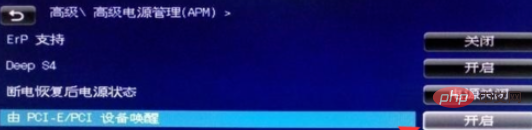
Then download the TeamViewer remote tool on your computer and mobile phone at the same time. After opening, the remote tool on the computer will have an ID and password, and all unattended options will be enabled

Enter the option settings and click the configuration of the Wake On LAN option
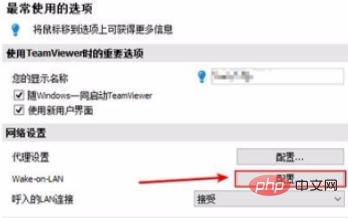
Select the public address and enter the public IP address or dynamic domain name. You can log in to the Peanut Shell management center to obtain a free shell domain name, fill in the shell domain name, and the default port is
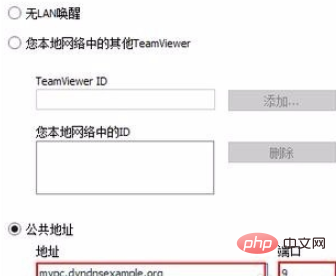
. Next, you need to set up the router and bind the IP and Mac
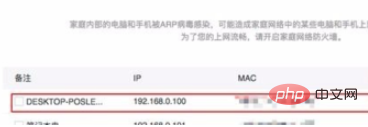
Router login peanut shell dynamic domain name

Then open the Network and Sharing Center and click on the linked network

Click Properties

Click the Configuration button
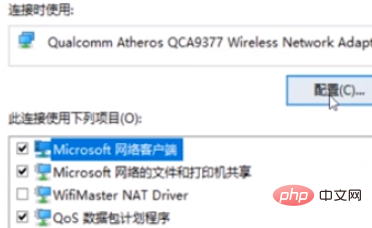
Select the power management option, Check Allow this device to wake up the computer
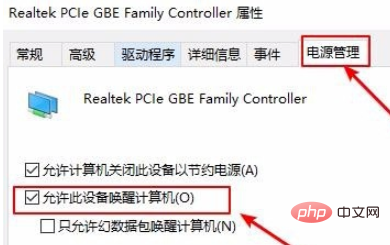
Open TeamViewer on your phone, enter the computer’s ID number, click Remote Control, and enter the password

If you want to turn on the computer, just click the power icon, and then you can control it remotely

If you want to know more related questions, you can check: FAQ
The above is the detailed content of How to control computer remote boot with mobile phone. For more information, please follow other related articles on the PHP Chinese website!

