
Registration
In the advanced template, enter the frontend/index.php?r=site/signup page and you can see the framework’s registration page

After filling in the Username, Email and Password and clicking Signup, if the format is incorrect, the rules() function in frontend/models/SignuForm will perform preliminary verification. After all the formats are correct, The data is transferred to the actionSignup() function in frontend/controllers/SiteController. The function loads the registration information entered by the user. The signup() function in frontend/models/SignupForm.
The text quoted below is the explanation function The specific details in it will not affect the whole if you don’t read it. Because there is no folding text function, the quotation method is used. The same below. The
if (!$this->validate()) {
return null;
}signup() function first calls the validate() function in yii2/base/Model. Verification
The first step is to clear the error message when using the rules() function in frontend/models/SignuForm when the user inputs
if ($clearErrors) {
$this->clearErrors();
}The second step is that the beforeValidate() function triggers the beforeValidate event and returns true
The third step, set the scenario, the default is default
The fourth step, because the $attributeNames here is null,
$attributeNames = $this->activeAttributes();
returns after execution
array (3) { [0]=> string(8) "username" [1]=> string(5) "email" [2]=> string(8) >"password" }
The fifth step, $this->getActiveValidators() will get the 11 validation rules in rules() in frontend/models/SignuForm to validateAttributes() for verification
Six steps, execute the afterValidate() function to trigger the afterValidate event
Finally, if all verifications pass, $this->hasErrors() is false, so the function finally returns true
Let’s take a look at the fields of the data table user

The user has entered username, password and email. How does the Yii2 framework generate other fields? Let’s look at password_hash first. The password generation in the signup function in SignupFrom is the setPassword function, which is in common/models/User. The setPassword function calls the generatePasswordHash function of each rule in yii2/base/Security.
if (function_exists('password_hash')) {
/** @noinspection PhpUndefinedConstantInspection */
return password_hash($password, PASSWORD_DEFAULT, ['cost' => $cost]);
}If there is, use the password_hash function for encryption. If PHP does not have a password_hash function, use the crypt function for encryption. The initial judgment is that it is to be compatible with PHP versions lower than 5.5. After all, versions greater than 5.5 only begin to have it. password_hash function
common/models/User's signup() function will continue to generate an auth key after encrypting the password. The auth key is the verification information when the user clicks remember me when logging in.
The auth key generation method is also generateRandomString in yii2/base/Security. generateRandomString calls the generateRandomKey function. If your PHP version is 5.2~5.6 or 7, use random_bytes to generate a 32-word Section string, if not, when the system you are using is windows and OpenSSL is installed, the openssl_random_pseudo_bytes function will be called to generate it. If you do not install OpenSSL, mcrypt_create_iv will be used to generate it.
If the system you are using is not Windows, you need to call /dev/urandom. FreeBSD system is special. It will call /dev/random, and then call the stream_set_read_buffer method to generate an 8-byte character file. After generation , read 32 bytes in the file through the fread function, and then return the data.
password_reset_token is empty when the user registers. It is generated when the user forgets the password and clicks reset it on the login page. It is used for verification when the user resets the password after sending an email.
status is defined in common/models/User
const STATUS_DELETED = 0; const STATUS_ACTIVE = 10;
The status in rules defaults to 10 when a user registers,
created_time and updated_time are also in common/models/ The
user's data generated in the behaviors() function in User is verified to be qualified, plus the data generated by the framework, and then stored in the user table of the data.
Recommended learning: yii framework
The above is the detailed content of How to register in yii. For more information, please follow other related articles on the PHP Chinese website!
 Yii's Community: Support and ResourcesApr 16, 2025 am 12:04 AM
Yii's Community: Support and ResourcesApr 16, 2025 am 12:04 AMThe Yii community provides rich support and resources. 1. Visit the official website and GitHub to get the documentation and code. 2. Use official forums and StackOverflow to solve technical problems. 3. Report bugs and make suggestions through GitHubIssues. 4. Use documents and tutorials to learn the Yii framework.
 Yii: A Strong Framework for Web DevelopmentApr 15, 2025 am 12:09 AM
Yii: A Strong Framework for Web DevelopmentApr 15, 2025 am 12:09 AMYii is a high-performance PHP framework designed for fast development and efficient code generation. Its core features include: MVC architecture: Yii adopts MVC architecture to help developers separate application logic and make the code easier to maintain and expand. Componentization and code generation: Through componentization and code generation, Yii reduces the repetitive work of developers and improves development efficiency. Performance Optimization: Yii uses latency loading and caching technologies to ensure efficient operation under high loads and provides powerful ORM capabilities to simplify database operations.
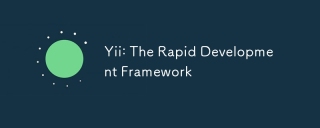 Yii: The Rapid Development FrameworkApr 14, 2025 am 12:09 AM
Yii: The Rapid Development FrameworkApr 14, 2025 am 12:09 AMYii is a high-performance framework based on PHP, suitable for rapid development of web applications. 1) It adopts MVC architecture and component design to simplify the development process. 2) Yii provides rich functions, such as ActiveRecord, RESTfulAPI, etc., which supports high concurrency and expansion. 3) Using Gii tools can quickly generate CRUD code and improve development efficiency. 4) During debugging, you can check configuration files, use debugging tools and view logs. 5) Performance optimization suggestions include using cache, optimizing database queries and maintaining code readability.
 The Current State of Yii: A Look at Its PopularityApr 13, 2025 am 12:19 AM
The Current State of Yii: A Look at Its PopularityApr 13, 2025 am 12:19 AMYiiremainspopularbutislessfavoredthanLaravel,withabout14kGitHubstars.ItexcelsinperformanceandActiveRecord,buthasasteeperlearningcurveandasmallerecosystem.It'sidealfordevelopersprioritizingefficiencyoveravastecosystem.
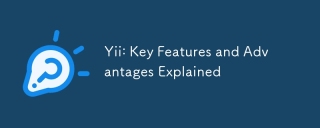 Yii: Key Features and Advantages ExplainedApr 12, 2025 am 12:15 AM
Yii: Key Features and Advantages ExplainedApr 12, 2025 am 12:15 AMYii is a high-performance PHP framework that is unique in its componentized architecture, powerful ORM and excellent security. 1. The component-based architecture allows developers to flexibly assemble functions. 2. Powerful ORM simplifies data operation. 3. Built-in multiple security functions to ensure application security.
 Yii's Architecture: MVC and MoreApr 11, 2025 pm 02:41 PM
Yii's Architecture: MVC and MoreApr 11, 2025 pm 02:41 PMYii framework adopts an MVC architecture and enhances its flexibility and scalability through components, modules, etc. 1) The MVC mode divides the application logic into model, view and controller. 2) Yii's MVC implementation uses action refinement request processing. 3) Yii supports modular development and improves code organization and management. 4) Use cache and database query optimization to improve performance.
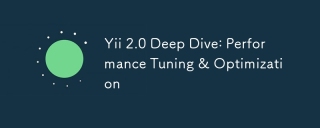 Yii 2.0 Deep Dive: Performance Tuning & OptimizationApr 10, 2025 am 09:43 AM
Yii 2.0 Deep Dive: Performance Tuning & OptimizationApr 10, 2025 am 09:43 AMStrategies to improve Yii2.0 application performance include: 1. Database query optimization, using QueryBuilder and ActiveRecord to select specific fields and limit result sets; 2. Caching strategy, rational use of data, query and page cache; 3. Code-level optimization, reducing object creation and using efficient algorithms. Through these methods, the performance of Yii2.0 applications can be significantly improved.
 Yii RESTful API Development: Best Practices & AuthenticationApr 09, 2025 am 12:13 AM
Yii RESTful API Development: Best Practices & AuthenticationApr 09, 2025 am 12:13 AMDeveloping a RESTful API in the Yii framework can be achieved through the following steps: Defining a controller: Use yii\rest\ActiveController to define a resource controller, such as UserController. Configure authentication: Ensure the security of the API by adding HTTPBearer authentication mechanism. Implement paging and sorting: Use yii\data\ActiveDataProvider to handle complex business logic. Error handling: Configure yii\web\ErrorHandler to customize error responses, such as handling when authentication fails. Performance optimization: Use Yii's caching mechanism to optimize frequently accessed resources and improve API performance.


Hot AI Tools

Undresser.AI Undress
AI-powered app for creating realistic nude photos

AI Clothes Remover
Online AI tool for removing clothes from photos.

Undress AI Tool
Undress images for free

Clothoff.io
AI clothes remover

AI Hentai Generator
Generate AI Hentai for free.

Hot Article

Hot Tools

Atom editor mac version download
The most popular open source editor

MinGW - Minimalist GNU for Windows
This project is in the process of being migrated to osdn.net/projects/mingw, you can continue to follow us there. MinGW: A native Windows port of the GNU Compiler Collection (GCC), freely distributable import libraries and header files for building native Windows applications; includes extensions to the MSVC runtime to support C99 functionality. All MinGW software can run on 64-bit Windows platforms.

EditPlus Chinese cracked version
Small size, syntax highlighting, does not support code prompt function

Dreamweaver Mac version
Visual web development tools

Notepad++7.3.1
Easy-to-use and free code editor





