Home >Web Front-end >HTML Tutorial >What to do when HTML documents need to be described?
What to do when HTML documents need to be described?
- (*-*)浩Original
- 2019-11-30 11:15:233296browse
HTML Tag

Definition and Usage
Tag Used to describe details of a document or part of a document. (Recommended learning: html tutorial)
Browser support
Currently only Chrome supports the tag.
Differences between HTML 4.01 and HTML 5
The tag is a new tag in HTML 5.
Tip
Tip:Use with the
Example
Details about the document:
<!DOCTYPE HTML> <html> <body> <details> <summary>Copyright 2011.</summary> <p>All pages and graphics on this web site are the property of W3School.</p> </details> </body> </html>
Rendering:
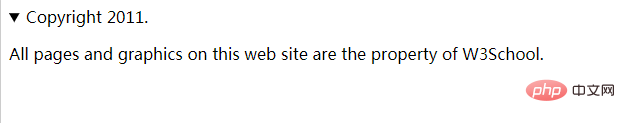
The above is the detailed content of What to do when HTML documents need to be described?. For more information, please follow other related articles on the PHP Chinese website!
Statement:
The content of this article is voluntarily contributed by netizens, and the copyright belongs to the original author. This site does not assume corresponding legal responsibility. If you find any content suspected of plagiarism or infringement, please contact admin@php.cn
Previous article:What is the use of HTML tag?Next article:What is the use of HTML tag?

