
go get
Download the package specified by the import path and its dependencies, and then install the named package, that is, execute the go install command. (Recommended: go language tutorial)
Usage: go get [-d] [-f] [-t] [-u] [-fix] [-insecure] [build flags ] [packages]
| Tag Name | Description |
|---|---|
| -d | Let the command program only perform the download action and not the installation action. |
| -f | is only valid when using the -u flag. This flag will cause the command program to ignore checking the import path of the downloaded code package. This is especially important if the code package you downloaded and installed belongs to a project that you forked from someone else. |
| -fix | Let the command program perform corrective actions first after downloading the code package, and then compile and install it. |
| -insecure | Allows the command program to use an insecure scheme (such as HTTP) to download the specified code package. If the code repository you use (such as the company's internal Gitlab) does not support HTTPS, you can add this tag. Please use it only when you are sure it is safe. |
| -t | Let the command program download and install the dependent code packages in the test source code file in the specified code package at the same time. |
| -u | Let the command use the network to update existing code packages and their dependent packages. By default, this command will only download code packages that do not exist locally from the network and will not update existing code packages. |
| -v | Print out the name of the code package being built |
| -x | Print out Commands used |
go install
Use: go install [-i] [build flags] [packages].
is similar to the go build command. The go build command will compile the package and its dependencies, and the generated files will be stored in the current directory. Moreover, go build is only valid for the main package and does not work for other packages. For non-main packages, go install will generate static files and place them in the $GOPATH/pkg directory, with the file extension a. If it is the main package, an executable binary file with the same name as the given package will be generated under $GOPATH/bin.
To summarize: The go get command will download the specified package, compile the downloaded package, and then install it to a specific directory.
The above is the detailed content of Detailed explanation of go get command. For more information, please follow other related articles on the PHP Chinese website!
 Security Considerations When Developing with GoApr 27, 2025 am 12:18 AM
Security Considerations When Developing with GoApr 27, 2025 am 12:18 AMGooffersrobustfeaturesforsecurecoding,butdevelopersmustimplementsecuritybestpracticeseffectively.1)UseGo'scryptopackageforsecuredatahandling.2)Manageconcurrencywithsynchronizationprimitivestopreventraceconditions.3)SanitizeexternalinputstoavoidSQLinj
 Understanding Go's error InterfaceApr 27, 2025 am 12:16 AM
Understanding Go's error InterfaceApr 27, 2025 am 12:16 AMGo's error interface is defined as typeerrorinterface{Error()string}, allowing any type that implements the Error() method to be considered an error. The steps for use are as follows: 1. Basically check and log errors, such as iferr!=nil{log.Printf("Anerroroccurred:%v",err)return}. 2. Create a custom error type to provide more information, such as typeMyErrorstruct{MsgstringDetailstring}. 3. Use error wrappers (since Go1.13) to add context without losing the original error message,
 Error Handling in Concurrent Go ProgramsApr 27, 2025 am 12:13 AM
Error Handling in Concurrent Go ProgramsApr 27, 2025 am 12:13 AMToeffectivelyhandleerrorsinconcurrentGoprograms,usechannelstocommunicateerrors,implementerrorwatchers,considertimeouts,usebufferedchannels,andprovideclearerrormessages.1)Usechannelstopasserrorsfromgoroutinestothemainfunction.2)Implementanerrorwatcher
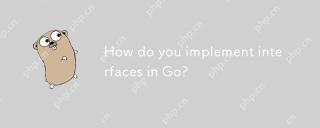 How do you implement interfaces in Go?Apr 27, 2025 am 12:09 AM
How do you implement interfaces in Go?Apr 27, 2025 am 12:09 AMIn Go language, the implementation of the interface is performed implicitly. 1) Implicit implementation: As long as the type contains all methods defined by the interface, the interface will be automatically satisfied. 2) Empty interface: All types of interface{} types are implemented, and moderate use can avoid type safety problems. 3) Interface isolation: Design a small but focused interface to improve the maintainability and reusability of the code. 4) Test: The interface helps to unit test by mocking dependencies. 5) Error handling: The error can be handled uniformly through the interface.
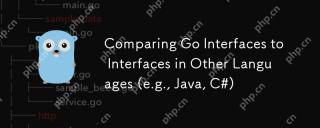 Comparing Go Interfaces to Interfaces in Other Languages (e.g., Java, C#)Apr 27, 2025 am 12:06 AM
Comparing Go Interfaces to Interfaces in Other Languages (e.g., Java, C#)Apr 27, 2025 am 12:06 AMGo'sinterfacesareimplicitlyimplemented,unlikeJavaandC#whichrequireexplicitimplementation.1)InGo,anytypewiththerequiredmethodsautomaticallyimplementsaninterface,promotingsimplicityandflexibility.2)JavaandC#demandexplicitinterfacedeclarations,offeringc
 init Functions and Side Effects: Balancing Initialization with MaintainabilityApr 26, 2025 am 12:23 AM
init Functions and Side Effects: Balancing Initialization with MaintainabilityApr 26, 2025 am 12:23 AMToensureinitfunctionsareeffectiveandmaintainable:1)Minimizesideeffectsbyreturningvaluesinsteadofmodifyingglobalstate,2)Ensureidempotencytohandlemultiplecallssafely,and3)Breakdowncomplexinitializationintosmaller,focusedfunctionstoenhancemodularityandm
 Getting Started with Go: A Beginner's GuideApr 26, 2025 am 12:21 AM
Getting Started with Go: A Beginner's GuideApr 26, 2025 am 12:21 AMGoisidealforbeginnersandsuitableforcloudandnetworkservicesduetoitssimplicity,efficiency,andconcurrencyfeatures.1)InstallGofromtheofficialwebsiteandverifywith'goversion'.2)Createandrunyourfirstprogramwith'gorunhello.go'.3)Exploreconcurrencyusinggorout
 Go Concurrency Patterns: Best Practices for DevelopersApr 26, 2025 am 12:20 AM
Go Concurrency Patterns: Best Practices for DevelopersApr 26, 2025 am 12:20 AMDevelopers should follow the following best practices: 1. Carefully manage goroutines to prevent resource leakage; 2. Use channels for synchronization, but avoid overuse; 3. Explicitly handle errors in concurrent programs; 4. Understand GOMAXPROCS to optimize performance. These practices are crucial for efficient and robust software development because they ensure effective management of resources, proper synchronization implementation, proper error handling, and performance optimization, thereby improving software efficiency and maintainability.


Hot AI Tools

Undresser.AI Undress
AI-powered app for creating realistic nude photos

AI Clothes Remover
Online AI tool for removing clothes from photos.

Undress AI Tool
Undress images for free

Clothoff.io
AI clothes remover

Video Face Swap
Swap faces in any video effortlessly with our completely free AI face swap tool!

Hot Article

Hot Tools

Atom editor mac version download
The most popular open source editor

Dreamweaver CS6
Visual web development tools

EditPlus Chinese cracked version
Small size, syntax highlighting, does not support code prompt function

Dreamweaver Mac version
Visual web development tools

SublimeText3 English version
Recommended: Win version, supports code prompts!






