How to enter data in java program
- 王林Original
- 2019-11-20 09:33:254934browse

You can use the Scanner class. Let’s briefly understand the use of Scanner according to the specific operations of the following code:
package first;
import java.util.Scanner;
public class Input {
public static void main(String[] args) {
Scanner in = new Scanner(System.in);//定义scanner,等待输入
System.out.println("请输入你的姓名:");
String name = in.nextLine();//字符类型的输入方式
System.out.println(name);
System.out.println("请输入你的年龄:");
int age = in.nextInt();//整数类型的输入方式
System.out.println(age);
System.out.println("请输入你的身高:");
double height = in.nextDouble();//小数类型的输入方式
System.out.println(height);
}
}The Scanner class is located in java.util.ScannerIn the package, this package must be added in front of the program.
Scanner in = new Scanner(System.in);This sentence is the key. The meaning of this sentence is: create a Scanner through new Scanner (System.in), the console will wait for input until the Enter key is pressed, and pass the entered content to the Scanner as the scanning object.
Then if you want to get the input content, you need to call Scanner's nextLine() method, so String name = in.nextLine(), int age = in.nextInt(), double height = in.nextDouble() These three sentences are used to obtain the input content.
As shown in the code, the Scanner class is still easy to use. Whether it is a string, an integer or a floating point type, you only need to make a few small changes to realize the input function. But there is one thing you need to pay attention to, that is, the nextLine() method will eat carriage returns, such as the following code:
package first;
import java.util.Scanner;
public class Input {
public static void main(String[] args) {
Scanner in = new Scanner(System.in);//定义scanner,等待输入
System.out.println("请输入你的姓名:");
String name = in.nextLine();//字符类型的输入方式
System.out.println(name);
System.out.println("请输入你的年龄:");
int age = in.nextInt();//整数类型的输入方式
System.out.println(age);
System.out.println("请输入苹果的英文:");
//String s = in.next();
String s = in.nextLine();
System.out.println(s);
System.out.println("请输入你的身高:");
double height = in.nextDouble();//小数类型的输入方式
System.out.println(height);
}
}If you run it, you will find that the program does not allow you to enter Apple’s English, but It's just a carriage return. That's because the carriage return after you input your age is eaten by nextLine(), so it doesn't output anything, but if you use in.next(), it can be entered.
This is the result of in.nextLine():
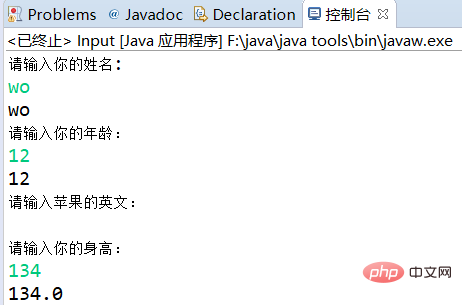
This is the result of in.next():
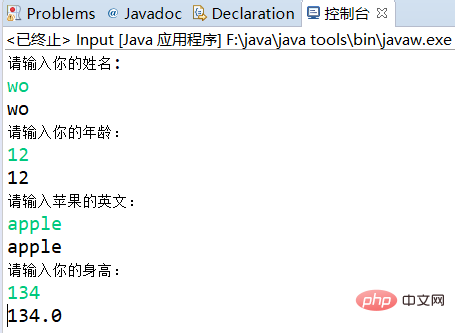
The difference between nextLine() and next():
nextLine() method returns all characters before the Enter key, it can be obtained with spaces of string.
next() will automatically remove the spaces before valid characters and only return the entered characters. Strings with spaces cannot be obtained.
Recommended tutorial: Getting started with java development
The above is the detailed content of How to enter data in java program. For more information, please follow other related articles on the PHP Chinese website!

