
java prompts that the system cannot find the specified file
Solution:
1. Check whether the file path is correct
2. In addition, when using OutputStream, if the file does not exist, the file will be automatically created.
However, if the folder does not exist, an error message "The system cannot find the specified path" will be reported. Use the following code to create the folder first
File fileDir = new File(“C:/test/”); fileDir.mkdirs();
Then you can create the file
File file = new File(“test.txt”); file.createNewFile();
php Chinese website, a large number of free Java introductory tutorials, welcome to learn online!
The above is the detailed content of Java prompts that the system cannot find the specified file. For more information, please follow other related articles on the PHP Chinese website!
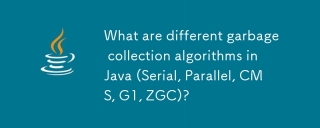 What are different garbage collection algorithms in Java (Serial, Parallel, CMS, G1, ZGC)?Mar 14, 2025 pm 05:06 PM
What are different garbage collection algorithms in Java (Serial, Parallel, CMS, G1, ZGC)?Mar 14, 2025 pm 05:06 PMThe article discusses various Java garbage collection algorithms (Serial, Parallel, CMS, G1, ZGC), their performance impacts, and suitability for applications with large heaps.
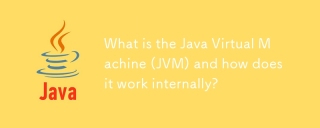 What is the Java Virtual Machine (JVM) and how does it work internally?Mar 14, 2025 pm 05:05 PM
What is the Java Virtual Machine (JVM) and how does it work internally?Mar 14, 2025 pm 05:05 PMThe article discusses the Java Virtual Machine (JVM), detailing its role in running Java programs across different platforms. It explains the JVM's internal processes, key components, memory management, garbage collection, and performance optimizatio
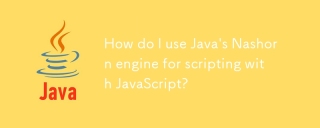 How do I use Java's Nashorn engine for scripting with JavaScript?Mar 14, 2025 pm 05:00 PM
How do I use Java's Nashorn engine for scripting with JavaScript?Mar 14, 2025 pm 05:00 PMJava's Nashorn engine enables JavaScript scripting within Java apps. Key steps include setting up Nashorn, managing scripts, and optimizing performance. Main issues involve security, memory management, and future compatibility due to Nashorn's deprec
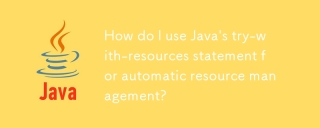 How do I use Java's try-with-resources statement for automatic resource management?Mar 14, 2025 pm 04:59 PM
How do I use Java's try-with-resources statement for automatic resource management?Mar 14, 2025 pm 04:59 PMJava's try-with-resources simplifies resource management by automatically closing resources like file streams or database connections, improving code readability and maintainability.
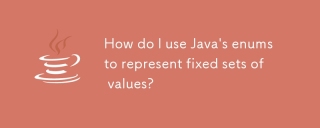 How do I use Java's enums to represent fixed sets of values?Mar 14, 2025 pm 04:57 PM
How do I use Java's enums to represent fixed sets of values?Mar 14, 2025 pm 04:57 PMJava enums represent fixed sets of values, offering type safety, readability, and additional functionality through custom methods and constructors. They enhance code organization and can be used in switch statements for efficient value handling.


Hot AI Tools

Undresser.AI Undress
AI-powered app for creating realistic nude photos

AI Clothes Remover
Online AI tool for removing clothes from photos.

Undress AI Tool
Undress images for free

Clothoff.io
AI clothes remover

AI Hentai Generator
Generate AI Hentai for free.

Hot Article

Hot Tools

Atom editor mac version download
The most popular open source editor

SAP NetWeaver Server Adapter for Eclipse
Integrate Eclipse with SAP NetWeaver application server.

Zend Studio 13.0.1
Powerful PHP integrated development environment

VSCode Windows 64-bit Download
A free and powerful IDE editor launched by Microsoft

ZendStudio 13.5.1 Mac
Powerful PHP integrated development environment





