Home >Operation and Maintenance >Linux Operation and Maintenance >How to solve the problem of Linux network failure
How to solve the problem of Linux network failure
- angryTomOriginal
- 2019-11-08 15:32:078283browse
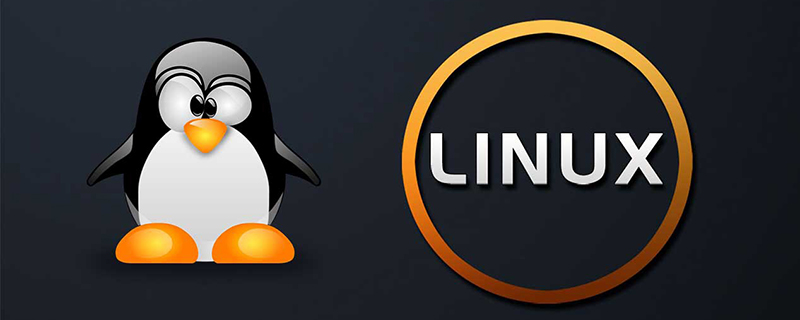
How to solve the problem of Linux network failure
(Network is unreachable) means the network is unreachable, first ping an external network Check whether the network segment is smooth, (if ping fails) check whether the firewall is blocking it, whether the gateway is correct, and then check the network card configuration file (Note: Wrong network card configuration sequence can also cause problems on the Linux network)!
Temporarily turn off the firewall
systemctl stop firewalld service iptables stop
Permanently turn off the firewall
systemctl disable firewalld chkconfig iptables off
Network card configuration:
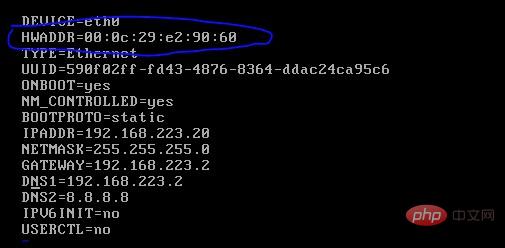
Network card restart:
>ifconfig eth0 up|down >service network restart|start|stop
1. The former specifies the corresponding network card and the latter all network cards
2. The former option includes startup and shutdown and the latter has a restart option.
That is: if the former has a restart effect, it needs ifconfig eth0 down && ifconfig eth0 up [remote operation needs attention]
3. The latter service operation and the former/sbin command operation, Different permissions
In some cases, the service command will be granted to root, but ordinary users can still use ifconfig under certain circumstances.
Recommended: linux system tutorial
The above is the detailed content of How to solve the problem of Linux network failure. For more information, please follow other related articles on the PHP Chinese website!

