How to solve the problem of unsuccessful scheduled tasks in yii2

How to solve the problem if the yii2 scheduled task is unsuccessful
I wrote a script using the Yii2 console and executed it on the command line All OK. It was put into cron and executed on time, but the execution effect was wrong, and the console script execution result was wrong.
After checking, it is due to the php path problem of the yii script (yii under the root directory)
You need to replace the first line of the following code, php, with the path on your server
#!/usr/bin/env php
<?php
/**
* Yii console bootstrap file.
*
* @link http://www.yiiframework.com/
* @copyright Copyright (c) 2008 Yii Software LLC
* @license http://www.yiiframework.com/license/
*/defined('YII_DEBUG') or define('YII_DEBUG', true);
defined('YII_ENV') or define('YII_ENV', 'dev');
require(__DIR__ . '/vendor/autoload.php');
require(__DIR__ . '/vendor/yiisoft/yii2/Yii.php');
require(__DIR__ . '/common/config/bootstrap.php');
require(__DIR__ . '/console/config/bootstrap.php');
$config = yii\helpers\ArrayHelper::merge(
require(__DIR__ . '/common/config/main.php'),
require(__DIR__ . '/common/config/main-local.php'),
require(__DIR__ . '/console/config/main.php'),
require(__DIR__ . '/console/config/main-local.php')
);
$application = new yii\console\Application($config);
$exitCode = $application->run();
exit($exitCode);Or add a soft connection to the PHP executable file on the server
ln -s /usr/local/php/bin/php /usr/local/bin/php
ln - s The absolute path where the current file absolute path is to be placed
Recommended: "YII Tutorial"
The above is the detailed content of How to solve the problem of unsuccessful scheduled tasks in yii2. For more information, please follow other related articles on the PHP Chinese website!
 Yii: A Strong Framework for Web DevelopmentApr 15, 2025 am 12:09 AM
Yii: A Strong Framework for Web DevelopmentApr 15, 2025 am 12:09 AMYii is a high-performance PHP framework designed for fast development and efficient code generation. Its core features include: MVC architecture: Yii adopts MVC architecture to help developers separate application logic and make the code easier to maintain and expand. Componentization and code generation: Through componentization and code generation, Yii reduces the repetitive work of developers and improves development efficiency. Performance Optimization: Yii uses latency loading and caching technologies to ensure efficient operation under high loads and provides powerful ORM capabilities to simplify database operations.
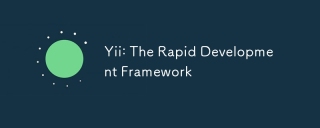 Yii: The Rapid Development FrameworkApr 14, 2025 am 12:09 AM
Yii: The Rapid Development FrameworkApr 14, 2025 am 12:09 AMYii is a high-performance framework based on PHP, suitable for rapid development of web applications. 1) It adopts MVC architecture and component design to simplify the development process. 2) Yii provides rich functions, such as ActiveRecord, RESTfulAPI, etc., which supports high concurrency and expansion. 3) Using Gii tools can quickly generate CRUD code and improve development efficiency. 4) During debugging, you can check configuration files, use debugging tools and view logs. 5) Performance optimization suggestions include using cache, optimizing database queries and maintaining code readability.
 The Current State of Yii: A Look at Its PopularityApr 13, 2025 am 12:19 AM
The Current State of Yii: A Look at Its PopularityApr 13, 2025 am 12:19 AMYiiremainspopularbutislessfavoredthanLaravel,withabout14kGitHubstars.ItexcelsinperformanceandActiveRecord,buthasasteeperlearningcurveandasmallerecosystem.It'sidealfordevelopersprioritizingefficiencyoveravastecosystem.
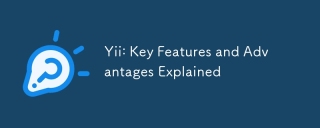 Yii: Key Features and Advantages ExplainedApr 12, 2025 am 12:15 AM
Yii: Key Features and Advantages ExplainedApr 12, 2025 am 12:15 AMYii is a high-performance PHP framework that is unique in its componentized architecture, powerful ORM and excellent security. 1. The component-based architecture allows developers to flexibly assemble functions. 2. Powerful ORM simplifies data operation. 3. Built-in multiple security functions to ensure application security.
 Yii's Architecture: MVC and MoreApr 11, 2025 pm 02:41 PM
Yii's Architecture: MVC and MoreApr 11, 2025 pm 02:41 PMYii framework adopts an MVC architecture and enhances its flexibility and scalability through components, modules, etc. 1) The MVC mode divides the application logic into model, view and controller. 2) Yii's MVC implementation uses action refinement request processing. 3) Yii supports modular development and improves code organization and management. 4) Use cache and database query optimization to improve performance.
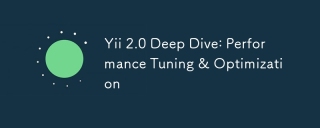 Yii 2.0 Deep Dive: Performance Tuning & OptimizationApr 10, 2025 am 09:43 AM
Yii 2.0 Deep Dive: Performance Tuning & OptimizationApr 10, 2025 am 09:43 AMStrategies to improve Yii2.0 application performance include: 1. Database query optimization, using QueryBuilder and ActiveRecord to select specific fields and limit result sets; 2. Caching strategy, rational use of data, query and page cache; 3. Code-level optimization, reducing object creation and using efficient algorithms. Through these methods, the performance of Yii2.0 applications can be significantly improved.
 Yii RESTful API Development: Best Practices & AuthenticationApr 09, 2025 am 12:13 AM
Yii RESTful API Development: Best Practices & AuthenticationApr 09, 2025 am 12:13 AMDeveloping a RESTful API in the Yii framework can be achieved through the following steps: Defining a controller: Use yii\rest\ActiveController to define a resource controller, such as UserController. Configure authentication: Ensure the security of the API by adding HTTPBearer authentication mechanism. Implement paging and sorting: Use yii\data\ActiveDataProvider to handle complex business logic. Error handling: Configure yii\web\ErrorHandler to customize error responses, such as handling when authentication fails. Performance optimization: Use Yii's caching mechanism to optimize frequently accessed resources and improve API performance.
 Advanced Yii Framework: Mastering Components & ExtensionsApr 08, 2025 am 12:17 AM
Advanced Yii Framework: Mastering Components & ExtensionsApr 08, 2025 am 12:17 AMIn the Yii framework, components are reusable objects, and extensions are plugins added through Composer. 1. Components are instantiated through configuration files or code, and use dependency injection containers to improve flexibility and testability. 2. Expand the management through Composer to quickly enhance application functions. Using these tools can improve development efficiency and application performance.


Hot AI Tools

Undresser.AI Undress
AI-powered app for creating realistic nude photos

AI Clothes Remover
Online AI tool for removing clothes from photos.

Undress AI Tool
Undress images for free

Clothoff.io
AI clothes remover

AI Hentai Generator
Generate AI Hentai for free.

Hot Article

Hot Tools

Dreamweaver Mac version
Visual web development tools

EditPlus Chinese cracked version
Small size, syntax highlighting, does not support code prompt function

SublimeText3 Linux new version
SublimeText3 Linux latest version

mPDF
mPDF is a PHP library that can generate PDF files from UTF-8 encoded HTML. The original author, Ian Back, wrote mPDF to output PDF files "on the fly" from his website and handle different languages. It is slower than original scripts like HTML2FPDF and produces larger files when using Unicode fonts, but supports CSS styles etc. and has a lot of enhancements. Supports almost all languages, including RTL (Arabic and Hebrew) and CJK (Chinese, Japanese and Korean). Supports nested block-level elements (such as P, DIV),

MinGW - Minimalist GNU for Windows
This project is in the process of being migrated to osdn.net/projects/mingw, you can continue to follow us there. MinGW: A native Windows port of the GNU Compiler Collection (GCC), freely distributable import libraries and header files for building native Windows applications; includes extensions to the MSVC runtime to support C99 functionality. All MinGW software can run on 64-bit Windows platforms.





