
Yii2 default controller has only one directory under the controller directory. When needed for development, you need to add a new directory under this directory, that is, under Add a secondary directory under the controller, such as controller/api/MemberController.php, and directly access /api/member/. (Recommended learning: yii tutorial)
This aspect of management and code modularization is neat.
For example, you need to create a new api directory under the default controllers directory. At this time, the api-related controllers are placed in the api.
The created directory structure is as shown below:

The code of MemberController.php is as follows:
<?php
//注意此处的命名空间有\api (关键关键关键)
namespace app\controllers\api;
use Yii;
use yii\web\Controller;
//位于API目录下面的Member控制器
class MemberController extends Controller{
//
public function actionIndex(){
echo 'This is member index';
exit();
}
public function actionTest(){
echo 'TTTTTTTTTTTTTTT';
exit();
}
public function actionHello(){
return 'Hello World!!!';
exit();
}
}For the corresponding view layer that needs to be rendered, please also create the corresponding view layer under views.
There is another way to use modules. For example, in the background admin part, you can create a module to facilitate integrated management.
The same is true in yii1. It’s just that there are more namespaces in yii2. Need to be pointed out in particular (see code).
Added screenshots of my own experiments


The above is the detailed content of How to access the controller in yii2. For more information, please follow other related articles on the PHP Chinese website!
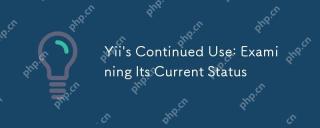 Yii's Continued Use: Examining Its Current StatusApr 17, 2025 am 12:09 AM
Yii's Continued Use: Examining Its Current StatusApr 17, 2025 am 12:09 AMYii is still competitive in modern development. 1) High performance: adopts lazy loading and caching mechanisms. 2) Security: Built-in CSRF and SQL injection protection. 3) Extensibility: Component-based design is easy to expand and customize.
 Yii's Community: Support and ResourcesApr 16, 2025 am 12:04 AM
Yii's Community: Support and ResourcesApr 16, 2025 am 12:04 AMThe Yii community provides rich support and resources. 1. Visit the official website and GitHub to get the documentation and code. 2. Use official forums and StackOverflow to solve technical problems. 3. Report bugs and make suggestions through GitHubIssues. 4. Use documents and tutorials to learn the Yii framework.
 Yii: A Strong Framework for Web DevelopmentApr 15, 2025 am 12:09 AM
Yii: A Strong Framework for Web DevelopmentApr 15, 2025 am 12:09 AMYii is a high-performance PHP framework designed for fast development and efficient code generation. Its core features include: MVC architecture: Yii adopts MVC architecture to help developers separate application logic and make the code easier to maintain and expand. Componentization and code generation: Through componentization and code generation, Yii reduces the repetitive work of developers and improves development efficiency. Performance Optimization: Yii uses latency loading and caching technologies to ensure efficient operation under high loads and provides powerful ORM capabilities to simplify database operations.
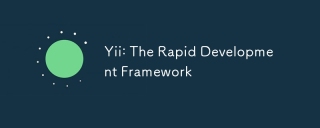 Yii: The Rapid Development FrameworkApr 14, 2025 am 12:09 AM
Yii: The Rapid Development FrameworkApr 14, 2025 am 12:09 AMYii is a high-performance framework based on PHP, suitable for rapid development of web applications. 1) It adopts MVC architecture and component design to simplify the development process. 2) Yii provides rich functions, such as ActiveRecord, RESTfulAPI, etc., which supports high concurrency and expansion. 3) Using Gii tools can quickly generate CRUD code and improve development efficiency. 4) During debugging, you can check configuration files, use debugging tools and view logs. 5) Performance optimization suggestions include using cache, optimizing database queries and maintaining code readability.
 The Current State of Yii: A Look at Its PopularityApr 13, 2025 am 12:19 AM
The Current State of Yii: A Look at Its PopularityApr 13, 2025 am 12:19 AMYiiremainspopularbutislessfavoredthanLaravel,withabout14kGitHubstars.ItexcelsinperformanceandActiveRecord,buthasasteeperlearningcurveandasmallerecosystem.It'sidealfordevelopersprioritizingefficiencyoveravastecosystem.
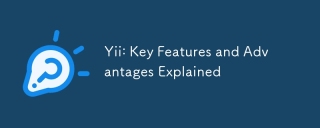 Yii: Key Features and Advantages ExplainedApr 12, 2025 am 12:15 AM
Yii: Key Features and Advantages ExplainedApr 12, 2025 am 12:15 AMYii is a high-performance PHP framework that is unique in its componentized architecture, powerful ORM and excellent security. 1. The component-based architecture allows developers to flexibly assemble functions. 2. Powerful ORM simplifies data operation. 3. Built-in multiple security functions to ensure application security.
 Yii's Architecture: MVC and MoreApr 11, 2025 pm 02:41 PM
Yii's Architecture: MVC and MoreApr 11, 2025 pm 02:41 PMYii framework adopts an MVC architecture and enhances its flexibility and scalability through components, modules, etc. 1) The MVC mode divides the application logic into model, view and controller. 2) Yii's MVC implementation uses action refinement request processing. 3) Yii supports modular development and improves code organization and management. 4) Use cache and database query optimization to improve performance.
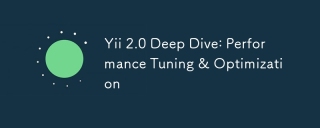 Yii 2.0 Deep Dive: Performance Tuning & OptimizationApr 10, 2025 am 09:43 AM
Yii 2.0 Deep Dive: Performance Tuning & OptimizationApr 10, 2025 am 09:43 AMStrategies to improve Yii2.0 application performance include: 1. Database query optimization, using QueryBuilder and ActiveRecord to select specific fields and limit result sets; 2. Caching strategy, rational use of data, query and page cache; 3. Code-level optimization, reducing object creation and using efficient algorithms. Through these methods, the performance of Yii2.0 applications can be significantly improved.


Hot AI Tools

Undresser.AI Undress
AI-powered app for creating realistic nude photos

AI Clothes Remover
Online AI tool for removing clothes from photos.

Undress AI Tool
Undress images for free

Clothoff.io
AI clothes remover

AI Hentai Generator
Generate AI Hentai for free.

Hot Article

Hot Tools

Zend Studio 13.0.1
Powerful PHP integrated development environment

SublimeText3 Linux new version
SublimeText3 Linux latest version

Atom editor mac version download
The most popular open source editor

SublimeText3 Mac version
God-level code editing software (SublimeText3)

VSCode Windows 64-bit Download
A free and powerful IDE editor launched by Microsoft





