The following tutorial column of composer uses will introduce to you how to install Composer on Linux. I hope it will be helpful to friends in need!

1. Download the installation script - composer-setup.php - to the current directory
php -r "copy('https://install.phpcomposer.com/installer', 'composer-setup.php');"
2. Execute the installation process
php composer-setup.php
3. Delete the installation script
php -r "unlink('composer-setup.php');"
4. Global installation
sudo mv composer.phar /usr/local/bin/composer(ubuuntu:/usr/bin/composer)
Note: Before installation, be sure to ensure that php is installed correctly (check: php -v to view the version number), and keep composer Version update command: composer selfupdate
composer Introduction:
Composer is a dependency management tool for PHP5.3 and above. It allows you to declare the code libraries your project depends on and it will install them for you in your project. Composer is not a package manager. Yes, it involves "packages" and "libraries", but it's managed on a per-project basis, with installations in some directory within your project (e.g. vendor). By default it won't install anything globally. So this is just a dependency management.
The above is the detailed content of Install Composer on Linux. For more information, please follow other related articles on the PHP Chinese website!
 Composer: An Introduction to the PHP Dependency ManagerApr 21, 2025 am 12:02 AM
Composer: An Introduction to the PHP Dependency ManagerApr 21, 2025 am 12:02 AMComposer is a dependency management tool for PHP, which is used to manage libraries and packages required by projects. 1) It defines dependencies through composer.json file, 2) installs and updates using command line tools, 3) automates the dependency management process, improves development efficiency, 4) supports advanced functions such as dynamically adding dependencies and automatic loading, 5) Ensures consistency of the team environment through composer.lock file.
 The Purpose of Composer: Managing Dependencies EfficientlyApr 20, 2025 am 12:04 AM
The Purpose of Composer: Managing Dependencies EfficientlyApr 20, 2025 am 12:04 AMComposer is a dependency management tool for PHP, and manages project dependencies through composer.json and composer.lock files. 1. Create the composer.json file and run the composerinstall installation dependency. 2. Use composerrequire to add new dependencies. 3. Configure autoload to implement automatic loading of classes. 4. Use composerdiagnose to check the health status of the project. 5. Optimize dependency management: specify the package name update, use composerdump-autoload-o to optimize the autoloader, use composerinstall--no-d in the production environment
 Composer and AI: New Possibilities in PHP DevelopmentApr 19, 2025 am 12:03 AM
Composer and AI: New Possibilities in PHP DevelopmentApr 19, 2025 am 12:03 AMThe combination of AI and Composer can improve PHP development efficiency and security. Specifically reflected in: 1. Dependency analysis and optimization: AI can predict dependencies and reduce conflicts. 2. Automated security checks: AI can identify security vulnerabilities, and it is recommended to update them. 3. Code generation and optimization: AI can automatically generate and optimize related code.
 Using Dicr/Yii2-Google to integrate Google API in YII2Apr 18, 2025 am 11:54 AM
Using Dicr/Yii2-Google to integrate Google API in YII2Apr 18, 2025 am 11:54 AMVprocesserazrabotkiveB-enclosed, Мнепришлостольностьсясзадачейтерациигооглапидляпапакробоглесхетсigootrive. LEAVALLYSUMBALLANCEFRIABLANCEFAUMDOPTOMATIFICATION, ČtookazaLovnetakProsto, Kakaožidal.Posenesko
 How to use Composer to resolve JSON Schema verification issuesApr 18, 2025 am 11:51 AM
How to use Composer to resolve JSON Schema verification issuesApr 18, 2025 am 11:51 AMI'm having a tricky problem when developing a Symfony-based application: how to effectively validate JSON data format. Initially, I tried using manual verification code, but this was not only complicated, but also error-prone. After some exploration, I discovered a Composer package called ptyhard/json-schema-bundle, which brought great convenience and efficiency to my project.
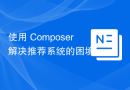 Use Composer to solve the dilemma of recommendation systems: andres-montanez/recommendations-bundleApr 18, 2025 am 11:48 AM
Use Composer to solve the dilemma of recommendation systems: andres-montanez/recommendations-bundleApr 18, 2025 am 11:48 AMWhen developing an e-commerce website, I encountered a difficult problem: how to provide users with personalized product recommendations. Initially, I tried some simple recommendation algorithms, but the results were not ideal, and user satisfaction was also affected. In order to improve the accuracy and efficiency of the recommendation system, I decided to adopt a more professional solution. Finally, I installed andres-montanez/recommendations-bundle through Composer, which not only solved my problem, but also greatly improved the performance of the recommendation system. You can learn composer through the following address:
 How to quickly build Fecmall advanced project templates using ComposerApr 18, 2025 am 11:45 AM
How to quickly build Fecmall advanced project templates using ComposerApr 18, 2025 am 11:45 AMWhen developing an e-commerce platform, it is crucial to choose the right framework and tools. Recently, when I was trying to build a feature-rich e-commerce website, I encountered a difficult problem: how to quickly build a scalable and fully functional e-commerce platform. I tried multiple solutions and ended up choosing Fecmall's advanced project template (fecmall/fbbcbase-app-advanced). By using Composer, this process becomes very simple and efficient. Composer can be learned through the following address: Learning address
 Improve Doctrine entity serialization efficiency: application of sidus/doctrine-serializer-bundleApr 18, 2025 am 11:42 AM
Improve Doctrine entity serialization efficiency: application of sidus/doctrine-serializer-bundleApr 18, 2025 am 11:42 AMI had a tough problem when working on a project with a large number of Doctrine entities: Every time the entity is serialized and deserialized, the performance becomes very inefficient, resulting in a significant increase in system response time. I've tried multiple optimization methods, but it doesn't work well. Fortunately, by using sidus/doctrine-serializer-bundle, I successfully solved this problem, significantly improving the performance of the project.


Hot AI Tools

Undresser.AI Undress
AI-powered app for creating realistic nude photos

AI Clothes Remover
Online AI tool for removing clothes from photos.

Undress AI Tool
Undress images for free

Clothoff.io
AI clothes remover

Video Face Swap
Swap faces in any video effortlessly with our completely free AI face swap tool!

Hot Article

Hot Tools

ZendStudio 13.5.1 Mac
Powerful PHP integrated development environment

mPDF
mPDF is a PHP library that can generate PDF files from UTF-8 encoded HTML. The original author, Ian Back, wrote mPDF to output PDF files "on the fly" from his website and handle different languages. It is slower than original scripts like HTML2FPDF and produces larger files when using Unicode fonts, but supports CSS styles etc. and has a lot of enhancements. Supports almost all languages, including RTL (Arabic and Hebrew) and CJK (Chinese, Japanese and Korean). Supports nested block-level elements (such as P, DIV),

Atom editor mac version download
The most popular open source editor

VSCode Windows 64-bit Download
A free and powerful IDE editor launched by Microsoft

Zend Studio 13.0.1
Powerful PHP integrated development environment





