Home >Common Problem >how to make pdf
how to make pdf
- (*-*)浩Original
- 2019-10-28 11:17:318692browse
How do we create pdf files when we are at work?

Install Kingsoft wps on your computer, create a new document, open the document for editing, after editing is completed, click on the wps text option in the upper left corner and select output Just PDF. (Recommended learning: web front-end video tutorial)
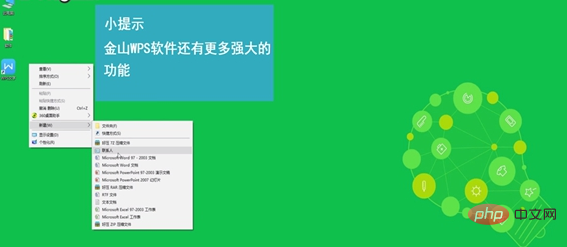
Install PS software on your computer, open a file to edit the file Editing operation, after editing is completed, click the file in the upper left corner, select Save As, and select PDF format in the file type to save it.
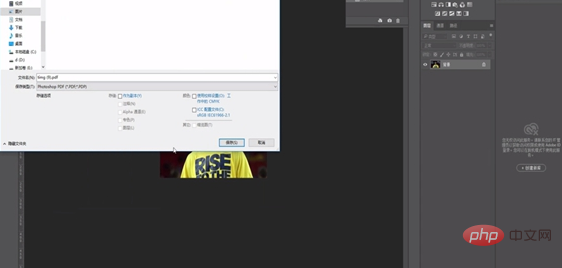
Install Swift PDF Converter on your computer, open Swift PDF Converter, and click on other files on the left to convert to PDF.
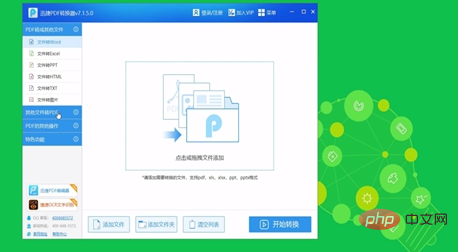
Add the files you want to convert, set the conditions and click Start Conversion in the lower right corner.
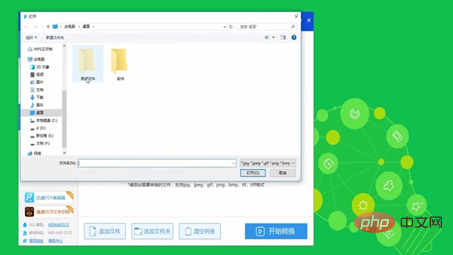
The above is the detailed content of how to make pdf. For more information, please follow other related articles on the PHP Chinese website!

