Add √ in excel table
- 尚Original
- 2019-10-23 15:24:4711663browse

1. You can use the input method to input:
For example, some of the popular input methods now have such a function. Just enter gou in it and you can select √
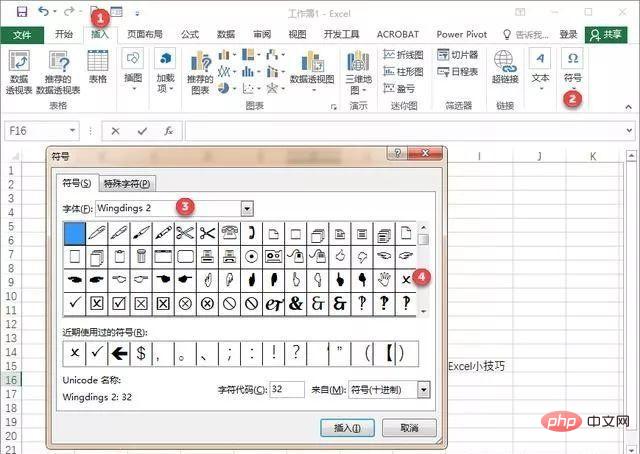
2. Input method soft keyboard
This is also a commonly used method. Right-click on the input method interface-soft keyboard-mathematical symbols. Select the corresponding symbol to enter. When the input is completed, remember to click below to close the soft keyboard;
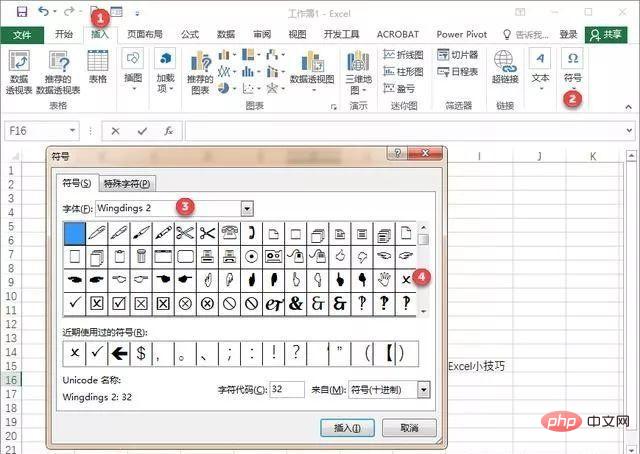
3. Insert special characters in Excel
Just click on them in the order of the icons. Pay attention to switching fonts in ③. If not, please download the corresponding fonts online and install them (essentially, these fonts are symbol fonts);
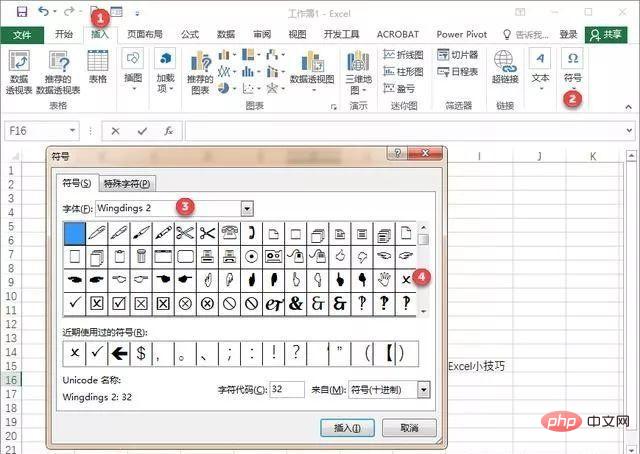
The above is the detailed content of Add √ in excel table. For more information, please follow other related articles on the PHP Chinese website!

