Excel calculates date of birth based on ID number
- 尚Original
- 2019-10-23 10:01:0344781browse

Everyone has his own corresponding ID number. You can check your birth date through the ID number. If you enter the ID number in excel, you can also use the relevant function to You can get your birth date. So what to do?
First open excel and enter a series of ID numbers. We enter the date and month of birth in the next column.
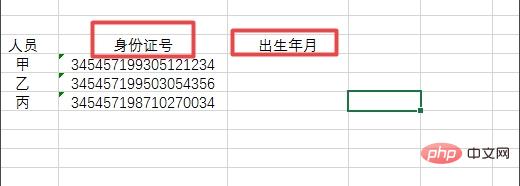
Then enter "=mid()" in the cell below, the mid function will appear, double-click, the mid function can extract part of the value.

By inputting three parameters in the mid function: string, the starting position of the characters that need to be intercepted in the string, and the number of characters that can be intercepted, you can get For the required characters, we can know that the date of birth is in the 7th position of the ID card, and 8 digits need to be intercepted, so "=MID(B17,7,8)" should be entered.
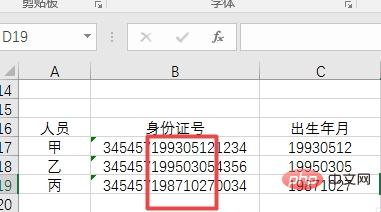
In this way, after dragging the fill handle, the birth dates in all ID cards will be extracted.
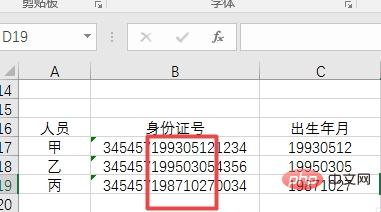
If you want the extracted date of birth to be presented in a certain format, you also need to apply the text function, enter "=text()", and apply the text function.
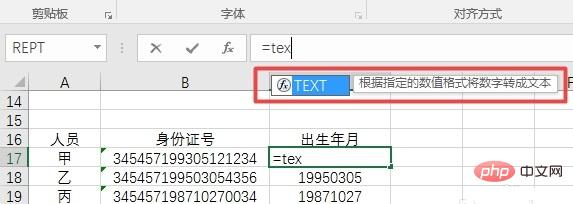
Then nest the mid function in the text function, enter "=TEXT(MID(B17,7,8),"0-00-00")", and then Enter. In this way, the date of birth information on the ID number is automatically obtained.
For more Excel-related technical articles, please visit the Excel Tutorial Column to learn!
The above is the detailed content of Excel calculates date of birth based on ID number. For more information, please follow other related articles on the PHP Chinese website!


