Home >Backend Development >PHP Problem >How to implement registration in php
How to implement registration in php
- angryTomOriginal
- 2019-10-19 15:07:192849browse
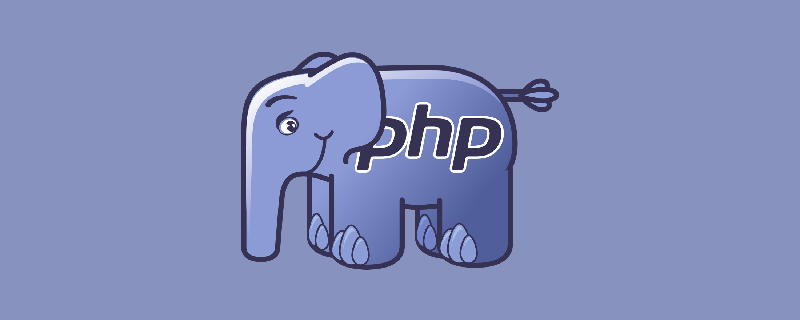
How to implement registration in php
1. Write the front-end registration form code
<!DOCTYPE html>
<html>
<head><title>注册</title>
<meta name="content-type"; charset="UTF-8">
</head><body>
<div class="content" align="center"> <!--头部-->
<div class="header"> <h1>注册页面</h1> </div> <!--中部-->
<div class="middle">
<form action="registeraction.php" method="post"> <table border="0">
<tr> <td>用户名:</td>
<td><input type="text" id="id_name" name="username" required="required"></td>
</tr> <tr>
<td>密 码:</td> <td><input type="password" id="password" name="password"
required="required"></td>
</tr> <tr>
<td>重复密码:</td> <td><input type="password" id="re_password"
name="re_password" required="required"></td> </tr> <tr>
<td>性别:</td> <td> <input type="radio" id="sex" name="sex" value="mam">男 <input type="radio" id="sex" name="sex" value="woman">女 </td> </tr> <tr>
<td>QQ:</td> <td><input type="text" id="qq" name="qq" required="required"></td> </tr> <tr>
<td>Email:</td> <td><input type="email" id="email" name="email" required="required"></td> </tr> <tr>
<td>电话:</td> <td><input type="text" id="phone" name="phone" required="required"></td> </tr> <tr>
<td>地址:</td> <td><input type="text" id="address" name="address" required="required"></td> </tr>
<tr> <td colspan="2" align="center" style="color:red;font-size:10px;"> <!--提示信息-->
<?php
$err = isset($_GET["err"]) ? $_GET["err"] : "";
switch ($err) {
case 1:
echo "用户名已存在!";
break;
case 2:
echo "密码与重复密码不一致!";
break;
case 3:
echo "注册成功!";
break;
}
?>
</td> </tr> <tr> <td colspan="2" align="center">
<input type="submit" id="register" name="register" value="注册">
<input type="reset" id="reset" name="reset" value="重置"> </td></tr>
<tr> <td colspan="2" align="center">
如果已有账号,快去<a href="login.php">登录</a>吧! </td> </tr> </table> </form> </div>
<!--脚部-->
<div class="footer"> <small>Copyright © 版权所有·欢迎翻版 </div> </div></body></html>2. Write the background registration registeraction.php code
<?php
// $Id:$ //声明变量
$username = isset($_POST['username']) ? $_POST['username'] : "";
$password = isset($_POST['password']) ? $_POST['password'] : "";
$re_password = isset($_POST['re_password']) ? $_POST['re_password'] : "";
$sex = isset($_POST['sex']) ? $_POST['sex'] : "";
$qq = isset($_POST['qq']) ? $_POST['qq'] : "";
$email = isset($_POST['email']) ? $_POST['email'] : "";
$phone = isset($_POST['phone']) ? $_POST['phone'] : "";
$address = isset($_POST['address']) ? $_POST['address'] : "";
if ($password == $re_password) { //建立连接
$conn = mysqli_connect("localhost", "", "", "user"); //准备SQL语句,查询用户名
$sql_select = "SELECT username FROM usertext WHERE username = '$username'"; //执行SQL语句
$ret = mysqli_query($conn, $sql_select);
$row = mysqli_fetch_array($ret); //判断用户名是否已存在
if ($username == $row['username']) { //用户名已存在,显示提示信息
header("Location:register.php?err=1");
} else { //用户名不存在,插入数据 //准备SQL语句
$sql_insert = "INSERT INTO usertext(username,password,sex,qq,email,phone,address)
VALUES('$username','$password','$sex','$qq','$email','$phone','$address')"; //执行SQL语句
mysqli_query($conn, $sql_insert);
header("Location:register.php?err=3");
} //关闭数据库
mysqli_close($conn);
} else {
header("Location:register.php?err=2");
} ?>3. Data table design:

4. Effect:

PHP Chinese website!
The above is the detailed content of How to implement registration in php. For more information, please follow other related articles on the PHP Chinese website!
Statement:
The content of this article is voluntarily contributed by netizens, and the copyright belongs to the original author. This site does not assume corresponding legal responsibility. If you find any content suspected of plagiarism or infringement, please contact admin@php.cn
Previous article:Why is php not suitable for sockets?Next article:Why is php not suitable for sockets?

