Home >Backend Development >PHP Problem >How to implement pagination of upper and lower pages in Php articles
How to implement pagination of upper and lower pages in Php articles
- 爱喝马黛茶的安东尼Original
- 2019-09-26 11:41:563294browse

First of all, a database link must be established, and all data will be retrieved through the database.
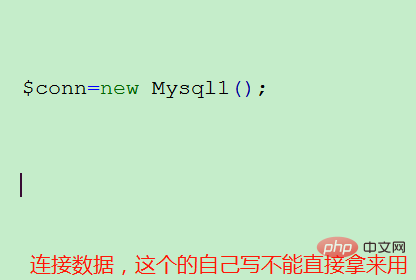
Get the total amount of data and get the total number of pages. This needs to be calculated to get the total number of query data and divide it by the number of each page. getqueryurl is the configuration of parameters.
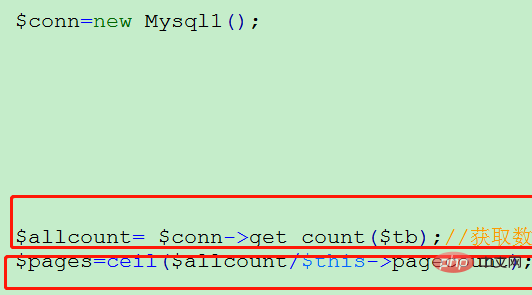
Related recommendations: "php tutorial"
Get the previous page and next page through the number of pages on the current page Parameters, as well as the settings of the home page and the last page, getqueryurl is the parameter configuration.
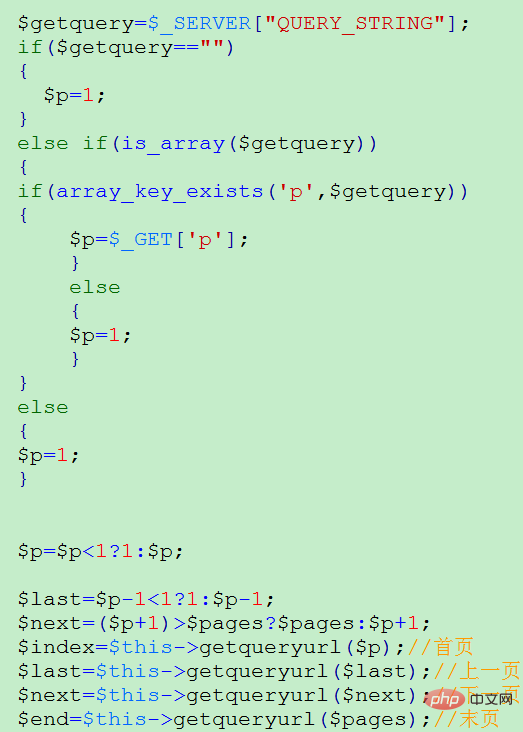
Read the corresponding data in the database by getting the parameters of the page.
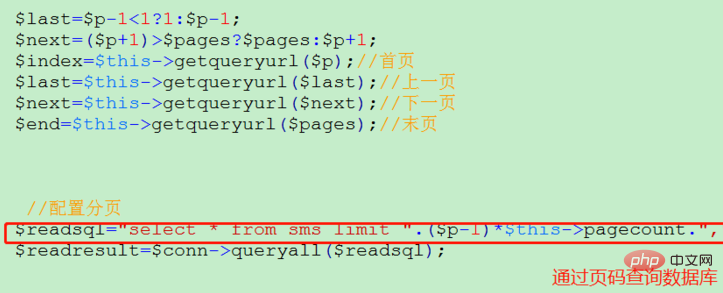
#Set the viewing style to display the data in the table. The two columns display the mobile phone number and verification code respectively.
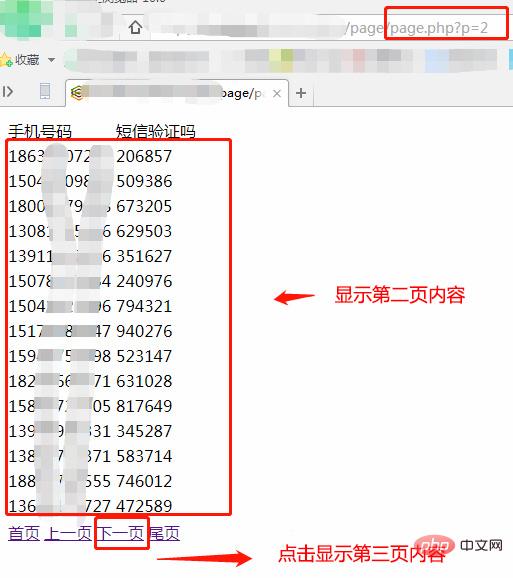
Display the home page, next page, previous page and last page in the page and configure the page parameters. You can see the page turning effect by running the page.
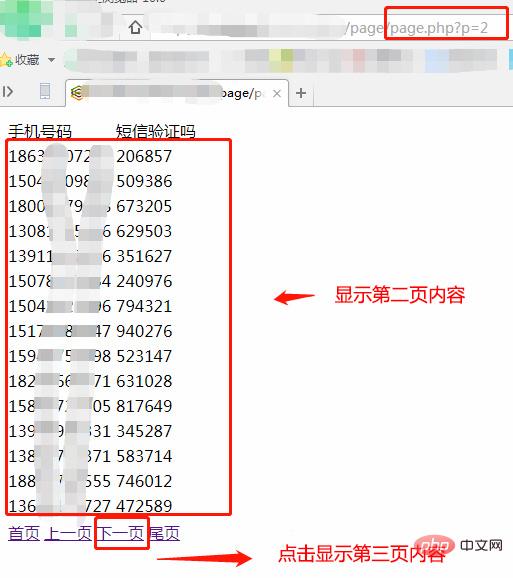
The above is the detailed content of How to implement pagination of upper and lower pages in Php articles. For more information, please follow other related articles on the PHP Chinese website!

