Home >Backend Development >PHP Tutorial >Principles and steps to implement paging in php
Principles and steps to implement paging in php
- 王林Original
- 2019-09-02 14:55:058337browse

1. Encapsulating configuration information
1. We can make a configuration file config.php. Set all the configurations that need to be used as constants. The code is as follows:
<?php //数据库服务器 define('DB_HOST', 'localhost'); //数据库用户名 define('DB_USER', 'root'); //数据库密码 define('DB_PWD', 'secret'); //库名 define('DB_NAME', 'book'); //字符集 define('DB_CHARSET', 'utf8');
2. 2. We extract the connection.php page. When we need to connect to the database in the future, we only need to include the connection.php file.
The code is as follows:
<?php
include 'config.php';$conn = mysqli_connect(DB_HOST, DB_USER, DB_PWD, DB_NAME);
if (mysqli_errno($conn))
{ mysqli_error($conn);
exit;
}
mysqli_set_charset($conn, DB_CHARSET);
?>We can realize the database connection by directly including the connection.php file in each file in the future:
include 'connection.php';
2. Display paging implementation
# Pages must be implemented to include the following basic elements:

We are in control When it comes to page numbers, page number control is achieved by passing in the page number value in the URL address bar. By appending the page number-related information to page.php, we can calculate more effective information. The effect of url controlling paging is as follows:
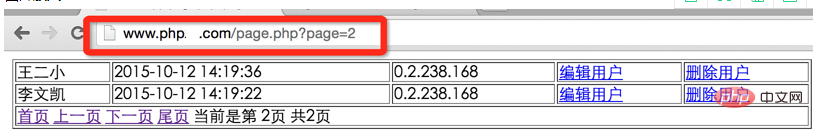
In the code implementation, these two values are actually realized through the offset (offset) and quantity (num) after limit. of paging.
limit offset , num
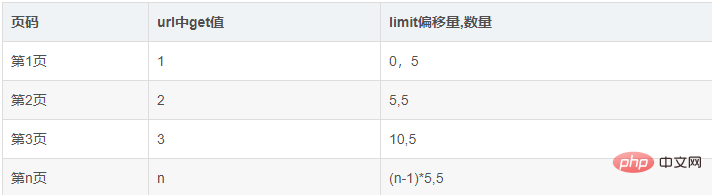
#Assume 5 items are displayed per page. The final formula for controlling the limit in paging is as follows:
offset的值为 (n-1)*5 num 为规定的5
3. Implementation steps;
1. Calculate Parameters required for paging
1-1, total number
通过查询user表的count(id),得到总数$count。 $count_sql = 'select count(id) as c from user'; $result = mysqli_query($conn, $count_sql); $data = mysqli_fetch_assoc($result); //得到总的用户数 $count = $data['c'];
1-2, current page
When you first enter the page.php page , the url is http://www.php.com/page.php, and there is no ?page=1 page identification number after it.
So we need to manually create a page identification number and pass it to the current page number variable $page.
We are afraid that there are decimals in the page passed by the user, so we do a forced type conversion: (int) $_GET['page'].
The first way of writing:
$page = isset($_GET['page']) ? (int) $_GET['page'] : 1;
The second way of writing:
if (isset($_GET['page'])) {
$page = (int) $_GET['page'];
} else {
$page = 1;
}1-3, the last page
Every One page must be an integer. Just like math in elementary school. On average, 5.6 people should prepare how many apples. The answer must be 6.
If the page comes out with 20.3 pages, the rounding function ceil must be used. Let the number of pagination become 21.
We divide the total number by the number of data displayed on each page to get the total number of pages.
//每页显示数 $num = 5; $total = ceil($count / $num);
1-4. Control of abnormal situations on upper and lower pages
What should I do if the user clicks the previous page on the first page and clicks the next page on the last page? ?
In this case, the data will exceed the range, causing no data to be displayed when we paginate.
Obviously this unusual situation needs to be taken into account. Therefore, if the first page is subtracted by one during paging, we make it the first page.
When adding one to the last page, we make it the last page, that is, the exception control is completed.
if ($page <= 1) {
$page = 1;
}
if ($page >= $total) {
$page = $total;
}2. SQL statement
We said before that the core of paging is to control the number of displays per page through the offset and num in the SQL statement.
$num = 5; $offset = ($page - 1) * $num;
We apply $num and $offset to the SQL statement:
$sql = "select id,username,createtime,createip from user order by id desc limit $offset , $num";
Control the paging value in the URI
echo '<tr>
<td colspan="5">
<a href="page.php?page=1">首页</a>
<a href="page.php?page=' . ($page - 1) . '">上一页</a>
<a href="page.php?page=' . ($page + 1) . '">下一页</a>
<a href="page.php?page=' . $total . '">尾页</a>
当前是第 ' . $page . '页 共' . $total . '页
</td>
</tr>';4. Overall code implementation
include 'connection.php';
$count_sql = 'select count(id) as c from user';
$result = mysqli_query($conn, $count_sql);
$data = mysqli_fetch_assoc($result);
//得到总的用户数
$count = $data['c'];
$page = isset($_GET['page']) ? (int) $_GET['page'] : 1;
/*
if (isset($_GET['page'])) {
$page = (int) $_GET['page'];
} else {
$page = 1;
}
*/
//每页显示数
$num = 5;
//得到总页数
$total = ceil($count / $num);
if ($page <= 1) {
$page = 1;
}
if ($page >= $total) {
$page = $total;
}
$offset = ($page - 1) * $num;
$sql = "select id,username,createtime,createip from user order by id desc limit $offset , $num";
$result = mysqli_query($conn, $sql);
if ($result && mysqli_num_rows($result)) {
//存在数据则循环将数据显示出来
echo '| ' . $row['username'] . ' | '; echo '' . date('Y-m-d H:i:s', $row['createtime']) . ' | '; echo '' . long2ip($row['createip']) . ' | '; echo '编辑用户 | '; echo '删除用户 | '; echo '
| 首页 上一页 下一页 尾页 当前是第 ' . $page . '页 共' . $total . '页 | ||||
The above content realizes a simple paging function. For more related content, please visit the PHP Chinese website: PHP Video Tutorial
The above is the detailed content of Principles and steps to implement paging in php. For more information, please follow other related articles on the PHP Chinese website!

