Home >Topics >Pagoda Panel >Pagoda Linux panel modifications such as 404 error page and other default pages
Pagoda Linux panel modifications such as 404 error page and other default pages
- 藏色散人forward
- 2019-09-20 13:20:486723browse
The site created using the Pagoda Linux panel has 4 default pages, namely the default document, 404 error page, blank page and default site stop page. These default pages are all the same. Is there any way to modify them to more personalized pages? The Pagoda Panel tutorial column will introduce the method below!

If you just want to change the default page to a personalized page, please continue reading this article (PS: This article takes the example of changing the default 404 error page to the Tencent Charity 404 page. Continue to explain).
1. Log in to the Pagoda Web Panel>> Click "Website" on the left menu>> Click the [Modify Default Page] button>> Click the [404 Error Page] button, as shown in the figure below Display:
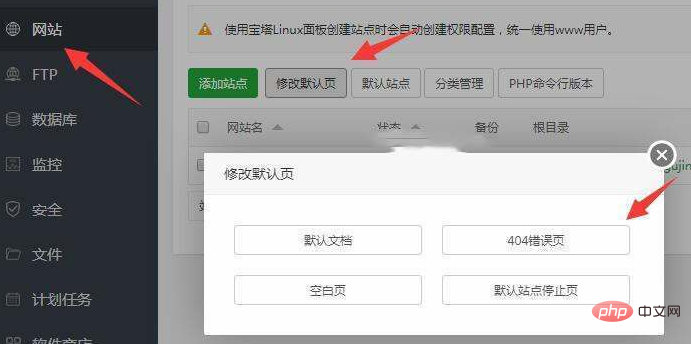
2. When editing 404.html online, directly delete the code of the file and paste the following Tencent Public Welfare 404 page code. Finally, remember to click the [Save] button.
<!doctype html> <html> <head> <meta charset="utf-8"> <meta name="description" content="boke112 导航的 404 错误页面,当您看到这个页面,表示您的访问出错,这个错误是您打开的页面不存在,请确认您输入的地址是正确的!虽然你访问的页面找不回来了,但是我们可以一起寻找失踪宝贝!" /> <meta name="keywords" content="404,404 错误页面,boke112 导航,一起寻找失踪宝贝,404 公益计划" /> <title>404 - 对不起,您查找的页面不存在 _ 一起寻找失踪宝贝 _boke112 导航</title> </head> <body> <script type="text/javascript" src="//qzonestyle.gtimg.cn/qzone/hybrid/app/404/search_children.js" charset="utf-8" homePageUrl="/" homePageName="返回 boke112 导航"></script> </body> </html>
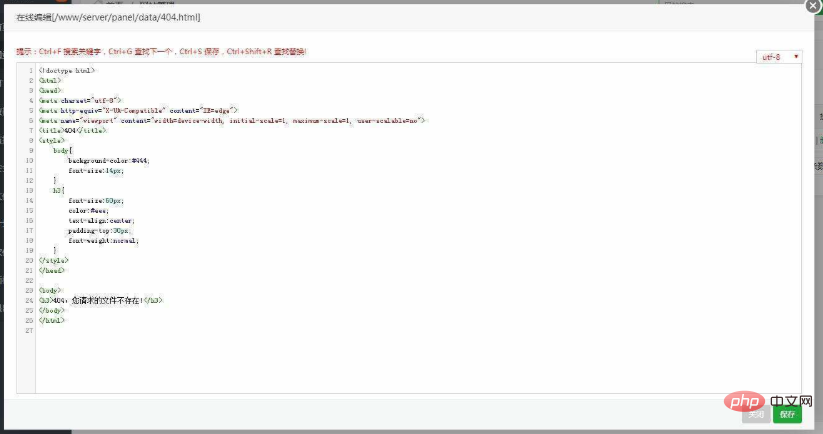
Originally, it will take effect after clicking the [Save] button. However, when accessing an error path, the previous 404 error page is still displayed. , and then restarted nginx, PHP, server, etc., but it still failed to take effect. Later, I discovered that there was a 404.html file in the root directory of the site. By renaming the file, the site's 404 error page became the nginx error page instead of the Tencent Public Welfare 404 page.
Finally gave up on this modification method. In fact, the simplest way is to create a 404.html file directly in the root directory of the site, then add the code of Tencent Public Welfare 404 page to this 404.html file and save it. It can take effect immediately.

As for the three default pages of the default document, blank page and default site stop page, I have not modified and tested them one by one. If you are interested, you can refer to the previous steps in this article. Give it a try, after all, what we usually modify the most is actually the 404 error page.
The above is the detailed content of Pagoda Linux panel modifications such as 404 error page and other default pages. For more information, please follow other related articles on the PHP Chinese website!

