Home >Web Front-end >PS Tutorial >How to transform pictures in PS
How to transform pictures in PS
- 藏色散人Original
- 2019-08-21 11:14:4616445browse

How to transform pictures in ps?
First open a picture

If the layer is locked, there is a small lock here, double-click to unlock
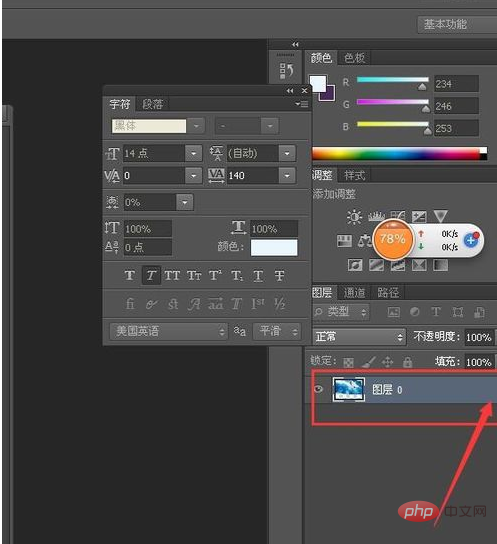
Under the edit menu, we can see that there are free transformation and transformation
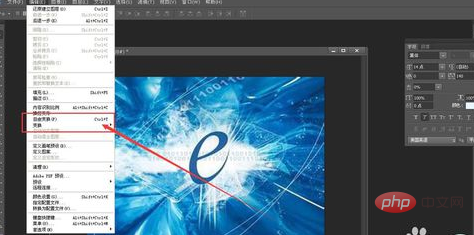
We choose free transformation and can adjust the size of the picture at will
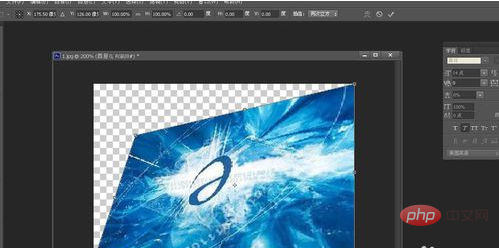
We choose transformation
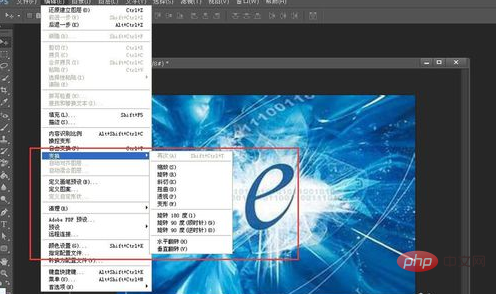
Here we can rotate, flip, transparent, distort and many other effects, you can try them one by one. You can also click on the link to view the use of commonly used tools in ps
0The use of commonly used tools in ps
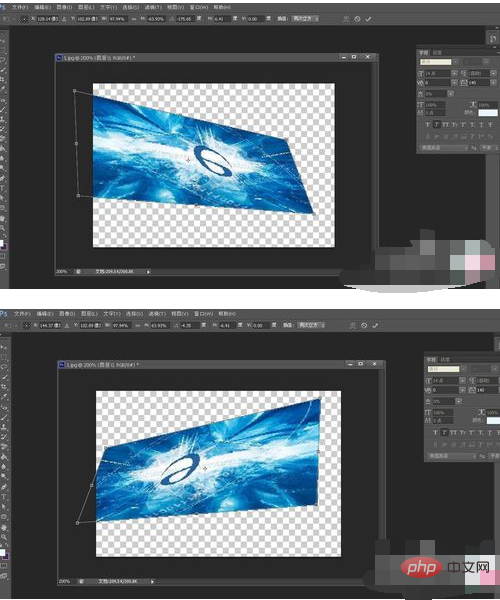
The above is the detailed content of How to transform pictures in PS. For more information, please follow other related articles on the PHP Chinese website!

