How to create a new connection in navicat
- (*-*)浩Original
- 2019-08-20 14:47:5515004browse

Open the navicat application, right-click in the blank space of the database window to pop up the list , as shown in the figure (recommended tutorial: navicat tutorial)
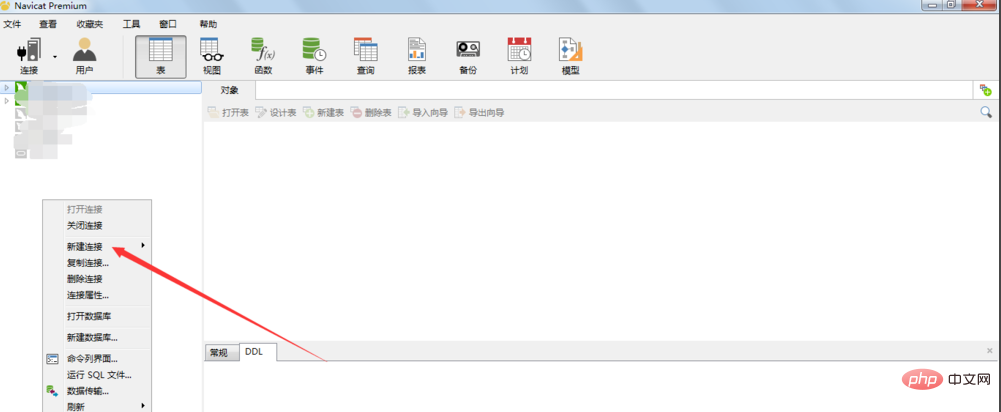 Select [New Connection] to display the database type list, select [mysql], as shown in the figure
Select [New Connection] to display the database type list, select [mysql], as shown in the figure
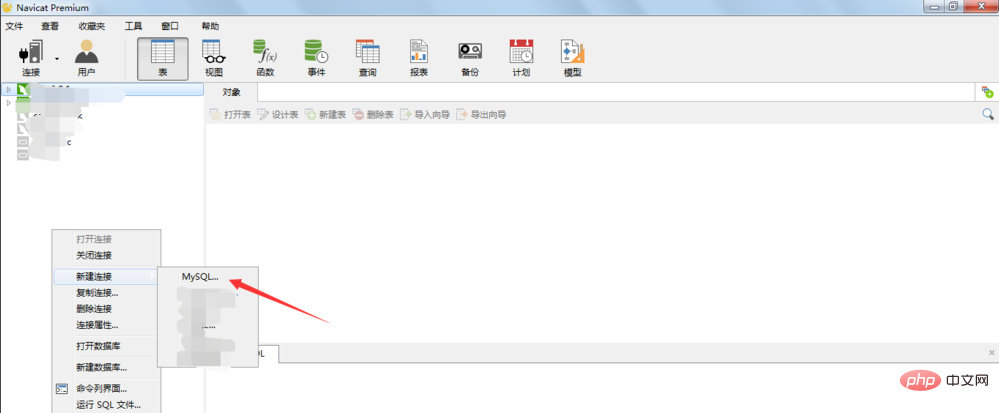 Click [mysql]pop up mysql Create a new connection window , as shown in the figure
Click [mysql]pop up mysql Create a new connection window , as shown in the figure
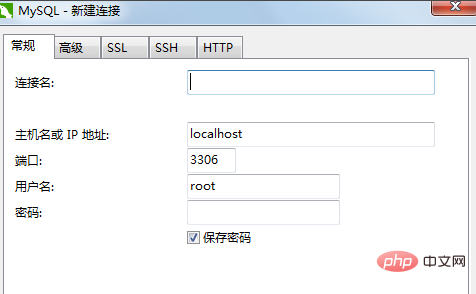
Enter the address and account password to connect to the database, as shown in the figure
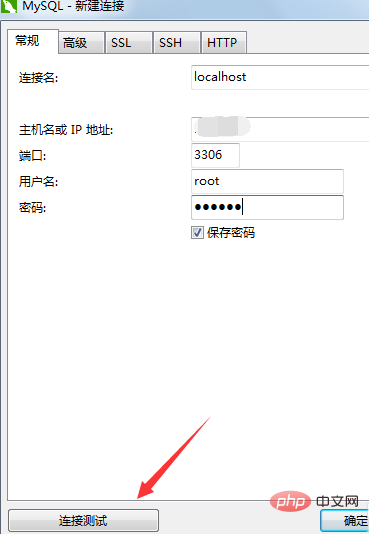
Click the [Connection Test] button to test whether the database connection configuration information is correct, as shown in the figure
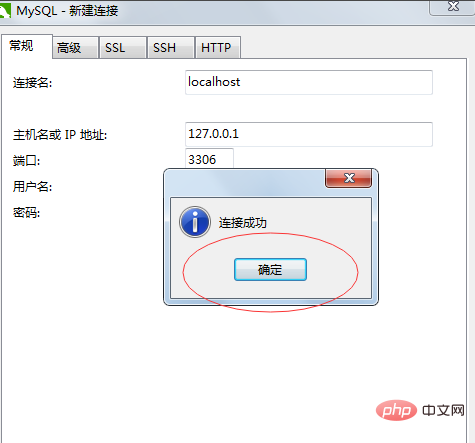
Click the [OK] button to complete the database connection configuration, as shown in the figure
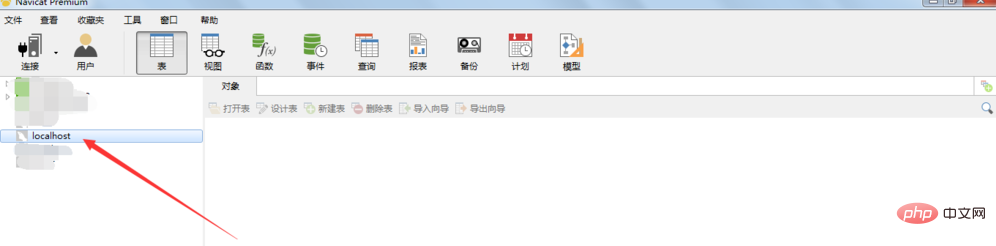
The above is the detailed content of How to create a new connection in navicat. For more information, please follow other related articles on the PHP Chinese website!

