Home >Development Tools >notepad >Can vscode replace notepad++?
Can vscode replace notepad++?
- (*-*)浩Original
- 2019-08-20 11:29:0119442browse
Let me bing decisively. Visual Studio Code (vscode for short) is a lightweight and powerful code editor that supports Windows, OS X and Linux. It has built-in support for JavaScript, TypeScript and Node.js, and has a rich plug-in ecosystem. You can install plug-ins to support other languages such as C, C#, Python, and PHP.

vscode is an editor produced by Microsoft, a streamlined version of vs2017 (recommended learning: notepad )
The focus is vscode is positioned as an editor, which is interesting. For many programmers, the IDE is their home appliance during development, and the editor is the pair of chopsticks. Programming experts often like to make their own IDE, of which the foundation is the editor, such as emacs, vim, atom, notepad, and sublime text. .
Then I downloaded vscode mysteriously, installed vscode, and opened vscode.
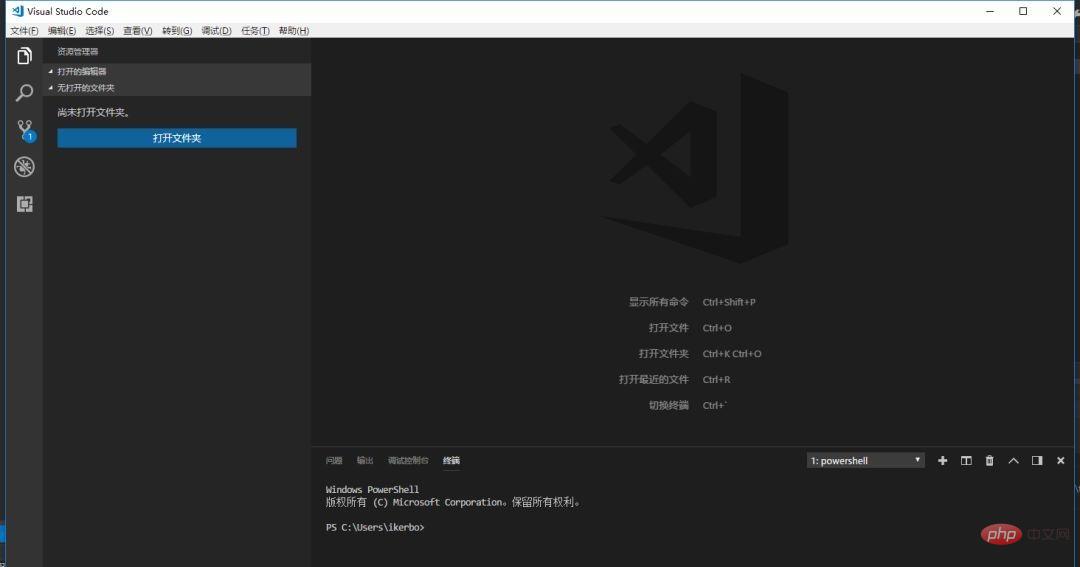 When I first opened it, it was an English interface, prompting me to install the Chinese language pack. It was okay and quite user-friendly. The second prompt was to install git. Because I had wsl, I installed git. I uninstalled it, okay, I'm reinstalling it, and here comes the key point. I found that vscode can recognize the git project and prompts me to update git in the editor. This is awesome! !
When I first opened it, it was an English interface, prompting me to install the Chinese language pack. It was okay and quite user-friendly. The second prompt was to install git. Because I had wsl, I installed git. I uninstalled it, okay, I'm reinstalling it, and here comes the key point. I found that vscode can recognize the git project and prompts me to update git in the editor. This is awesome! !
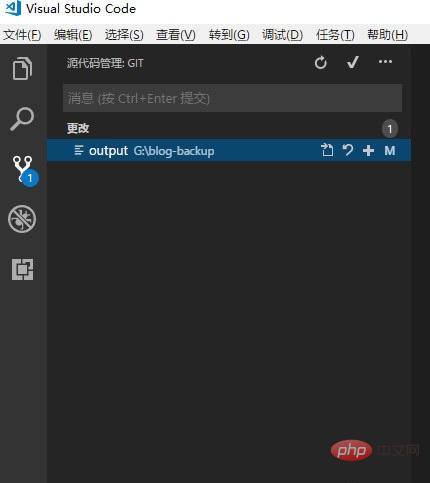
When I looked at the cscode, I found that in the "Extensions" column, I was prompted to install the markdown extension. At this time, I thought a lot. I have always written markdown and took notes. I’m used to it, but the support for markdown in many editors is not perfect. Notepad preview is terrible. The cracked version of sublime text3 I use is unstable and I don’t need it. Online markdown has many restrictions and is not easy to use. Atom starts too slowly; maybe vscode can ……
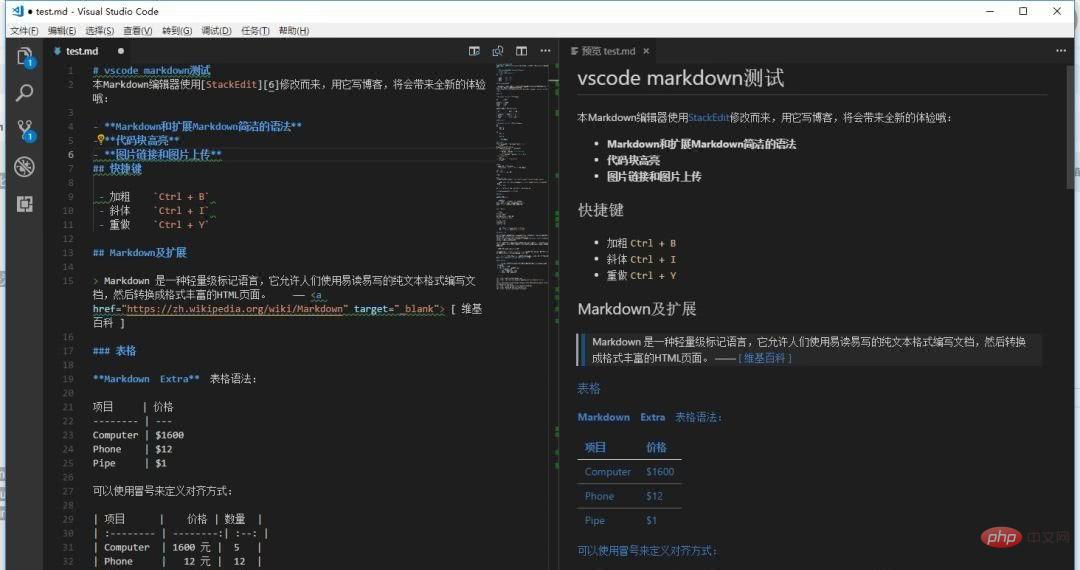 With the startup speed of VS code, I can replace notepad. I tried python code and pdf files. The py files were directly recognized and prompted me to install the pylint library. It was automatically installed after agreeing. It's very user-friendly. You can run the code by right-clicking on the py file. When I open the pdf, it's garbled, but it prompts me to install the pdf extension. This is incredible, and can be copied into the pdf! ! !
With the startup speed of VS code, I can replace notepad. I tried python code and pdf files. The py files were directly recognized and prompted me to install the pylint library. It was automatically installed after agreeing. It's very user-friendly. You can run the code by right-clicking on the py file. When I open the pdf, it's garbled, but it prompts me to install the pdf extension. This is incredible, and can be copied into the pdf! ! !
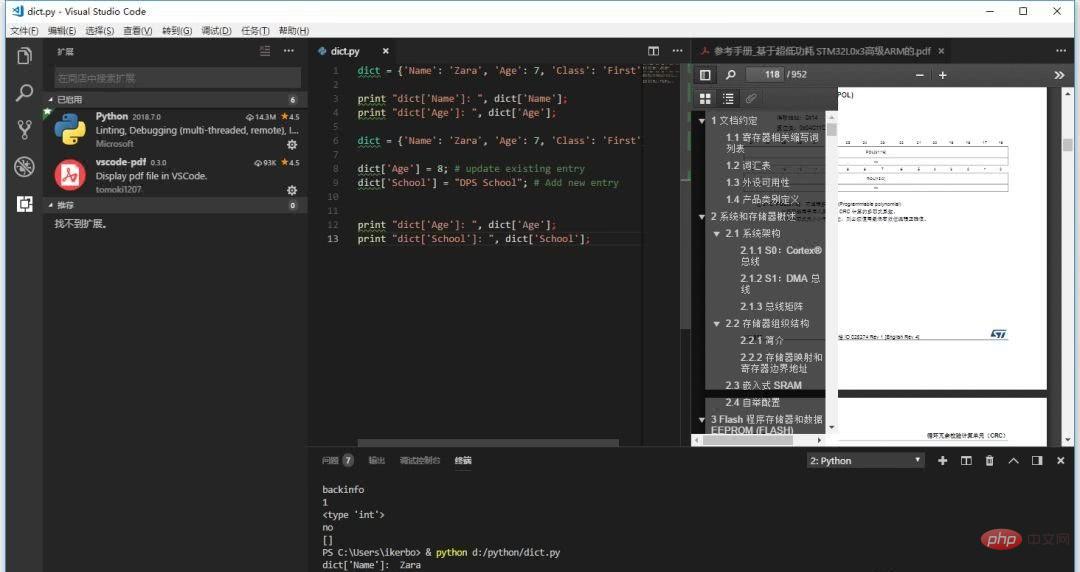
The above is the detailed content of Can vscode replace notepad++?. For more information, please follow other related articles on the PHP Chinese website!

