
Sometimes when we use notepad, we carefully close the software but there are files that are not saved. At this time, how do we restore it? In the west, we will introduce to you whether notepad has How to save and restore files.
Recommended tutorial: notepad usage tutorial
At this time, as long as our disk is not full and notepad automatically saves If the function is always turned on, we can find its backup file in the notepad installation path.
C:\Users\你的用户名\AppData\Roaming\Notepad++\backup
Extended information
Notepad is a text editor under the Windows operating system (Software Copyright License: GPL) , has a complete Chinese cultural interface and the function of supporting multi-language writing (UTF8 technology).
Notepad is more powerful than Notepad in Windows. In addition to being used to create general plain text description files, it is also very suitable for writing computer program codes. Notepad not only has syntax highlighting, but also has a syntax folding function, and supports macros and plug-in modules that expand basic functions.
Function
Built-in support for up to 27 types of syntax highlighting (including various common source codes and scripts, which can well support .info file viewing) , also supports custom languages;
It can automatically detect file types, display nodes according to keywords, nodes can be folded/opened freely, and indentation guide lines can also be displayed, and the code display is very hierarchical;
Double windows can be opened, and multiple sub-windows can be opened in separate windows, display ratio;
Provides some useful tools, such as adjacent row swap positions, macro functions, etc...
The number of bytes of the selected text can be displayed (instead of the number of words displayed by the general editor, which is very convenient in some cases, such as software localization);
Regular matching strings and Batch replacement;
Powerful plug-in mechanism expands editing capabilities, such as Zen Coding.
The above is the detailed content of How to restore notepad if it is not saved?. For more information, please follow other related articles on the PHP Chinese website!
 Notepad : Understanding the Financial ModelApr 19, 2025 am 12:11 AM
Notepad : Understanding the Financial ModelApr 19, 2025 am 12:11 AMNotepad sustainsitselffinanciallythroughdonations,sponsorships,andapluginecosystem.1)Donationsfromusersprovidethemainincome,keepingthetoolfreeandfosteringcommunity.2)Sponsorshipsfromcompaniesofferastableincomewhilemaintainingindependence.3)Apluginec
 Accessing Notepad : Exploring Free OptionsApr 18, 2025 am 12:07 AM
Accessing Notepad : Exploring Free OptionsApr 18, 2025 am 12:07 AMFree alternatives to Notepad include VisualStudioCode, SublimeText, and Atom. 1. VisualStudioCode supports multiple languages and enhances features through extensions. 2. SublimeText provides an evaluation version, which is fast and has a simple interface. 3.Atom is known for its high customizability and is suitable for personalized needs.
 Notepad : Examining the Free and Open Source NatureApr 17, 2025 am 12:07 AM
Notepad : Examining the Free and Open Source NatureApr 17, 2025 am 12:07 AMNotepad is a free and open source text editor. 1) Free use lowers the entry threshold, 2) Open source features are implemented through the GPLv2 license, allowing the viewing, modifying and distributing source code, promoting community participation and software evolution.
 How to use notepadApr 16, 2025 pm 08:09 PM
How to use notepadApr 16, 2025 pm 08:09 PMNotepad is a free text editor for Windows, which offers a variety of features such as: 1) syntax highlighting, 2) autocomplete, 3) macro recording, 4) plug-in extensions, 5) customizable interfaces and settings.
 How to automatically type notepadApr 16, 2025 pm 08:06 PM
How to automatically type notepadApr 16, 2025 pm 08:06 PMNotepad itself does not have automatic layout function. We can use a third-party text editor, such as Sublime Text, to perform the following steps to achieve automatic typography: 1. Install and open the text editor. 2. Open the file that needs to be automatically typed. 3. Find and select the automatic layout function. 4. The editor will automatically type the text. 5. You can customize the layout rules as needed. Automatic typography can save time and ensure text consistency and professionalism.
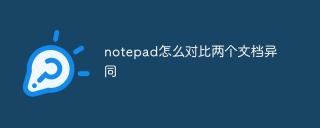 How to compare the similarities and similarities of two documents in notepadApr 16, 2025 pm 08:03 PM
How to compare the similarities and similarities of two documents in notepadApr 16, 2025 pm 08:03 PMTo use Notepad to compare the similarities and differences between two documents, follow these steps: Open both documents at the same time in Notepad. View the documents side by side. Compare the text line by line to find the difference. Highlight or underline the difference. Record the differences found for future reference.
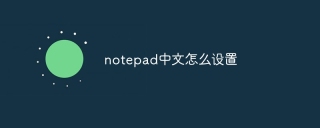 How to set notepad in ChineseApr 16, 2025 pm 08:00 PM
How to set notepad in ChineseApr 16, 2025 pm 08:00 PMTo set Notepad to the Chinese interface, perform the following steps: 1. Open Notepad; 2. Select "Format" > "Font"; 3. Select "Chinese (Simplified)" or "Chinese (Traditional)"; 4. Click "OK".
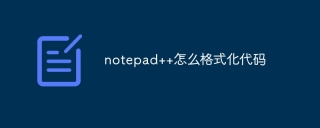 How to format the code in notepadApr 16, 2025 pm 07:57 PM
How to format the code in notepadApr 16, 2025 pm 07:57 PMThe method of formatting code using Notepad is as follows: Open the code file and select the code Go to the "Edit" menu and select the "Format" option to customize the settings as needed (optional)


Hot AI Tools

Undresser.AI Undress
AI-powered app for creating realistic nude photos

AI Clothes Remover
Online AI tool for removing clothes from photos.

Undress AI Tool
Undress images for free

Clothoff.io
AI clothes remover

AI Hentai Generator
Generate AI Hentai for free.

Hot Article

Hot Tools

SecLists
SecLists is the ultimate security tester's companion. It is a collection of various types of lists that are frequently used during security assessments, all in one place. SecLists helps make security testing more efficient and productive by conveniently providing all the lists a security tester might need. List types include usernames, passwords, URLs, fuzzing payloads, sensitive data patterns, web shells, and more. The tester can simply pull this repository onto a new test machine and he will have access to every type of list he needs.

EditPlus Chinese cracked version
Small size, syntax highlighting, does not support code prompt function

Zend Studio 13.0.1
Powerful PHP integrated development environment

SublimeText3 English version
Recommended: Win version, supports code prompts!

PhpStorm Mac version
The latest (2018.2.1) professional PHP integrated development tool





