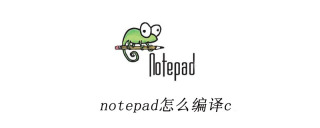
Configure the compiler (Recommended learning: notepad use)
Download and install MinGW from the official website
change:
 Select "mark for installation" of "mingw32-gcc-g -bin" and select "Apply Changes" of "Installation" in the upper right corner. There were no other problems when I didn't install the other items. Later, other problems arose and I had to ask for insurance before installing them. In total, just under 400MB was installed.
Select "mark for installation" of "mingw32-gcc-g -bin" and select "Apply Changes" of "Installation" in the upper right corner. There were no other problems when I didn't install the other items. Later, other problems arose and I had to ask for insurance before installing them. In total, just under 400MB was installed.
Edit environment variables

Control Panel\All Control Panel Items\System, Advanced System Settings→Environment Variables, Look for the PATH variable in the "Administrator's User Variables" column. If there is none, create a new one. If there is, edit it. The variable name is "PATH". Add "C:\MinGW\bin;" to the variable value based on the original value. This value is the same as each Personally, it depends on the location where MinGW is installed, which varies from person to person. The significance of ";" is that when the value of PATH has multiple items, use it to separate these items.
Two methods to check whether the first two steps are successful

Enter the cmd console and enter gcc -v or g -v to view The compiler version that has been added to the environment variables. It is normal to display the content in the yellow box, indicating that the first two steps were successful. Create a simple C source code file and make sure the code runs correctly. For example, Hello.cpp:
//Hello.cpp
#include<iostream>
using namespace std;
int main()
{
cout<p> In the cmd console cd to the directory of the source code, then execute g Hello.cpp -o Hello.exe, and then execute the Hello.exe /k command. It can run normally. It shows that the first two steps are fine. <br>The former command is to use the g compiler to compile the source code and output the exe file to this directory. The latter command is to run the exe file (the /k parameter makes it stay in the program interface after running, while /c will cause It is closed. That is the comparison between keep and close). The first two commands can actually be combined into one using "&&", that is, g Hello.cpp -o && Hello.exe Hello.exe /k. <br>We are already more than half successful here, because as you can see, you can already compile and run the source code in the cmd console. To give Notepad this ability, you only need to let Notepad "execute the currently opened source file with cmd in one step" Compile and run commands" only. </p>
<p><strong>Notepad adds run command</strong></p>
<p>Open Notepad and press F5 to bring up "Run". Copy the command mentioned later and run it. It is recommended to save it with any name. </p>
<p><img src="/static/imghwm/default1.png" data-src="https://img.php.cn/upload/image/354/143/781/1566178726956986.png?x-oss-process=image/resize,p_40" class="lazy" title="1566178726956986.png" alt="How to compile notepad into c"></p>
<p>You can also find "Run (R)" in the toolbar </p>
<p>Referenced a lot of information about Notepad run commands and cmd commands, modified My last command is </p>
<pre class="brush:php;toolbar:false">cmd /k pushd "$(CURRENT_DIRECTORY)" && g++ -o "$(NAME_PART).exe" "$(FULL_CURRENT_PATH)" && "$(NAME_PART)".exe & PAUSE & EXIT
(no branch, it is a whole command). To understand this command, you can divide it into six, that is:
cmd /k: open cmd console, let it stay after running the program without automatically closing.
pushd "$(CURRENT_DIRECTORY)": Change the working path to the path where the source file is located. For example, 'pushd E:\kkk' is equivalent to e: and then cd kkk in cmd. This command is in the source code This is especially important when you want to call a file in the same directory and only write a relative path. Because Notepad's default working path is its own installation path.
g -o "$(NAME_PART).exe" "$(FULL_CURRENT_PATH)": Call the compiler g .exe in the environment variable to compile the source code into an exe file with the same name and output it to the same path.
"$(NAME_PART)".exe: Run the executable file compiled from the source code.
PAUSE: Pause, prompt "Press any key to continue", and cooperate with the next command to achieve the effect of "Press any key to close". If neither of them is available, the program will close in seconds after running.
EXIT: Close the cmd console. If not, press any key to return to the cmd command console, waiting for the next command to be entered.
$(CURRENT_DIRECTORY) represents the path of the directory where the file is located.
$(NAME_PART) indicates the file name without the suffix part of the file.
$(FULL_CURRENT_PATH) represents the current complete file path.
Double quotation marks (half-width): used to prevent directories or file names from containing spaces.
"&&" and "&": The former means that the next command will be executed after the previous command is executed normally, and the next command will not be executed if it is abnormal; there is no need to worry about the latter. For example, the last two subcommands after dividing into six means that regardless of whether the source code is compiled and run successfully, the words "Press any key to continue" will appear, and the cmd console will be closed after pressing any key.

The above is the detailed content of How to compile notepad into c. For more information, please follow other related articles on the PHP Chinese website!
 Notepad : Its Origins and DevelopmentApr 13, 2025 am 12:05 AM
Notepad : Its Origins and DevelopmentApr 13, 2025 am 12:05 AMNotepad wascreatedbyDonHoin2003toaddresstheneedforamoreefficienttexteditor.1)DonHo,aTaiwaneseprogrammer,releasedthefirstversionin2003.2)Itsopen-sourcenaturehasallowedforcollaborativedevelopmentandcontinuousimprovement.3)Notepad offersextensibilityt
 Easy Installation: How to Get Notepad Up and RunningApr 12, 2025 am 12:01 AM
Easy Installation: How to Get Notepad Up and RunningApr 12, 2025 am 12:01 AMNotepad is a free source code editor that supports syntax highlighting and code folding in multiple programming languages. Installation steps: 1. Visit the official website to download the latest version; 2. Double-click the installation package and follow the prompts to install; 3. Start Notepad from the Start menu. Usage tips: 1. Select the corresponding language for syntax highlighting; 2. Install plug-ins such as "Compare" for file comparison; 3. Adjust the encoding format to solve display problems; 4. Turn off automatic completion and clean up plug-ins to optimize performance; 5. Enable automatic backup function to protect the code.
 Notepad : Donations and FundingApr 11, 2025 pm 12:13 PM
Notepad : Donations and FundingApr 11, 2025 pm 12:13 PMNotepad remains free and open source through user donations. 1) Donations are made through PayPal or bank transfer, and the user voluntarily decides the amount. 2) Funds are used for server fees, development tools and developer bonuses, and transparency is guaranteed through periodic reports. 3) Donations not only support Notepad, but also support the development of the entire open source community.
 Notepad Line Numbers: Display Line NumbersApr 10, 2025 am 09:42 AM
Notepad Line Numbers: Display Line NumbersApr 10, 2025 am 09:42 AMThe steps to display line numbers in Notepad are: 1. Settings -> Preferences -> Editor -> Check "Show Line Number". Line numbering is crucial for programmers because it helps quickly locate and reference specific locations in code and improves productivity.
 Notepad vs. Notepad : Which Text Editor is Right for You?Apr 09, 2025 am 12:09 AM
Notepad vs. Notepad : Which Text Editor is Right for You?Apr 09, 2025 am 12:09 AMChoose Notepad because it is more powerful and suitable for programming and advanced text editing. 1. Notepad is suitable for simple text editing, lightweight and fast. 2.Notepad supports multiple programming languages, provides syntax highlighting and plug-in extensions, suitable for complex programming tasks.
 Open Large Files in Notepad: Strategies for Handling Big Text FilesApr 08, 2025 am 12:07 AM
Open Large Files in Notepad: Strategies for Handling Big Text FilesApr 08, 2025 am 12:07 AMWhen processing large files, you should use Notepad, command-line tools, or custom scripts. 1.Notepad supports file chunked loading to reduce memory usage. 2. Command line tools such as less or more read files in stream mode. 3. Custom scripts use Python's itertools module to read files iteratively to avoid loading all content at once.
 Notepad Auto Save: Workarounds and Alternatives for Auto-SavingApr 07, 2025 am 12:03 AM
Notepad Auto Save: Workarounds and Alternatives for Auto-SavingApr 07, 2025 am 12:03 AMNotepad does not have built-in autosave function, but can be implemented through scripts or alternative tools. 1. Save Notepad every 5 minutes using PowerShell script. 2. Configure Notepad to enable automatic save. 3. Use VSCode and install the AutoSave plug-in, and set the autosave delay to 10 seconds. Through these methods, data loss can be effectively avoided.
 Notepad for Beginners: A Simple Guide to Getting StartedApr 06, 2025 am 12:03 AM
Notepad for Beginners: A Simple Guide to Getting StartedApr 06, 2025 am 12:03 AMNotepad can be used to record ideas, write code and take notes. 1. Create a new file (Ctrl N), 2. Enter text, 3. Save the file (Ctrl S). It supports a variety of formats and is suitable for beginners and daily use.


Hot AI Tools

Undresser.AI Undress
AI-powered app for creating realistic nude photos

AI Clothes Remover
Online AI tool for removing clothes from photos.

Undress AI Tool
Undress images for free

Clothoff.io
AI clothes remover

AI Hentai Generator
Generate AI Hentai for free.

Hot Article

Hot Tools

SublimeText3 Chinese version
Chinese version, very easy to use

mPDF
mPDF is a PHP library that can generate PDF files from UTF-8 encoded HTML. The original author, Ian Back, wrote mPDF to output PDF files "on the fly" from his website and handle different languages. It is slower than original scripts like HTML2FPDF and produces larger files when using Unicode fonts, but supports CSS styles etc. and has a lot of enhancements. Supports almost all languages, including RTL (Arabic and Hebrew) and CJK (Chinese, Japanese and Korean). Supports nested block-level elements (such as P, DIV),

DVWA
Damn Vulnerable Web App (DVWA) is a PHP/MySQL web application that is very vulnerable. Its main goals are to be an aid for security professionals to test their skills and tools in a legal environment, to help web developers better understand the process of securing web applications, and to help teachers/students teach/learn in a classroom environment Web application security. The goal of DVWA is to practice some of the most common web vulnerabilities through a simple and straightforward interface, with varying degrees of difficulty. Please note that this software

Dreamweaver Mac version
Visual web development tools

SecLists
SecLists is the ultimate security tester's companion. It is a collection of various types of lists that are frequently used during security assessments, all in one place. SecLists helps make security testing more efficient and productive by conveniently providing all the lists a security tester might need. List types include usernames, passwords, URLs, fuzzing payloads, sensitive data patterns, web shells, and more. The tester can simply pull this repository onto a new test machine and he will have access to every type of list he needs.





