Home >Web Front-end >PS Tutorial >利用ps给图片添加文字
利用ps给图片添加文字
- PHP中文网Original
- 2017-03-19 10:10:402042browse
我们的工作学习中,由于工作学习的需要,经常性的制作使用一些图片,如在图片中添加文、裁剪图片等等,下面小编就为大家详细介绍ps给图片添加文字小技巧方法,来看看吧!
方法/步骤
打开需要添加文字的图片
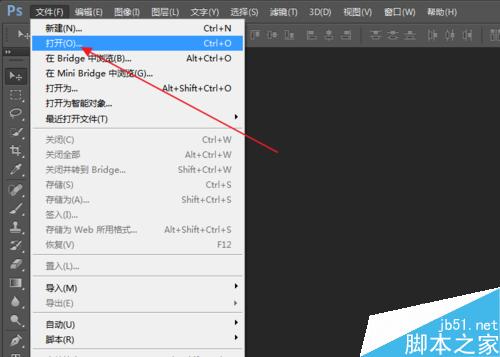
选择左边栏里的文字工具,点击左键可选择文字排版方式。
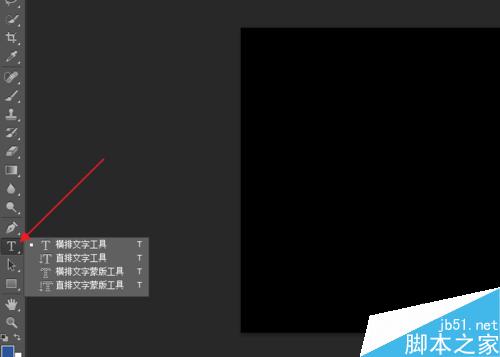
插入后上边可以设置文字的大小、颜色等
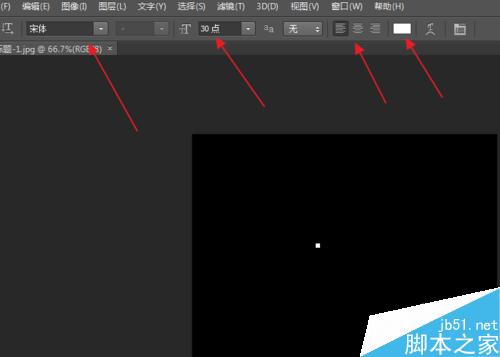
点击右边的小工具可以设置字符和段落
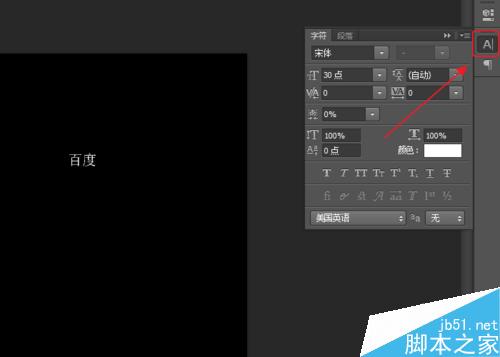
也可双击右边图层的字体增加、更改字体,。
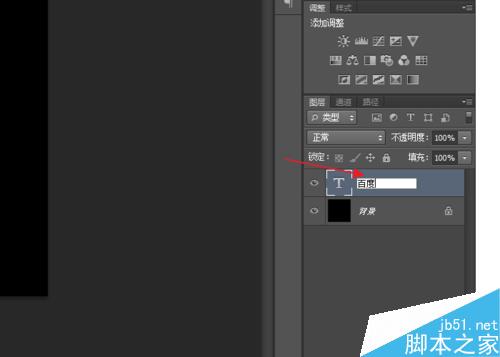
设置完成后可以把字体拖动到适合的位置。
保存图片。

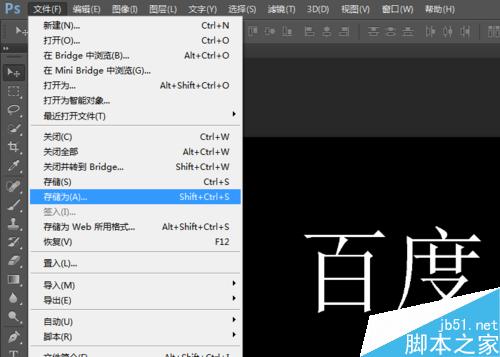
注意事项
设置完成后,拖动图片先点击移动工具按钮。
以上就是ps给图片添加文字小技巧介绍,操作很简单的,大家学会了吗?希望能对大家有所帮助!
Statement:
The content of this article is voluntarily contributed by netizens, and the copyright belongs to the original author. This site does not assume corresponding legal responsibility. If you find any content suspected of plagiarism or infringement, please contact admin@php.cn
Previous article:利用Photoshop制作出在地面写字的效果Next article:Photoshop设计创意拖影效果的红魔曼联主题壁纸

