Home >Web Front-end >PS Tutorial >ps滤镜消失点去水印方法图解
ps滤镜消失点去水印方法图解
- PHP中文网Original
- 2016-05-21 09:13:502245browse
ps去水印方法很多,对于有透视,明暗关系,纹理的水印图片,ps滤镜消失点去水印就比较简单了,来看看吧!

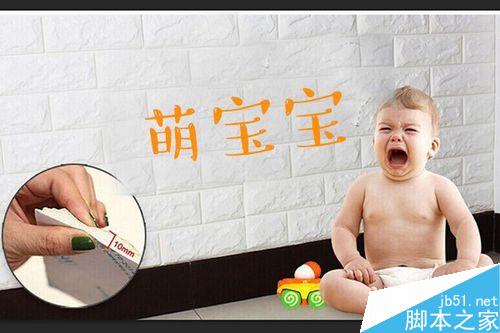
方法/步骤
打开素材图片,复制一层得到图层1

菜单-滤镜-消失点,用创建平面工具勾出范围

选择图章工具,上方参数如图

alt+图章工具按照纹理覆盖有水印的部分
全部覆盖后确认
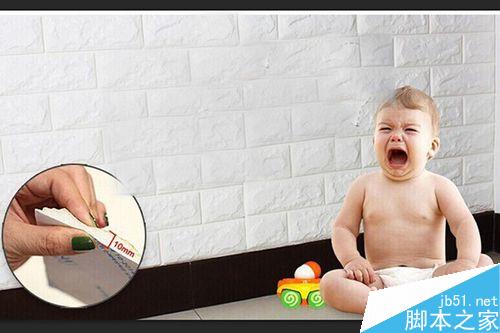
后续就可以写上自己需要的文字或者加上自己的水印!
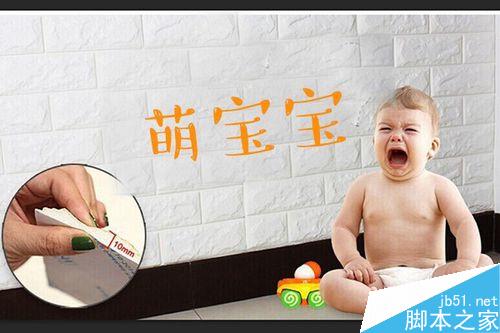
以上就是ps滤镜消失点去水印方法介绍,操作很简单的,大家学会了吗?希望能对大家有所帮助!
Statement:
The content of this article is voluntarily contributed by netizens, and the copyright belongs to the original author. This site does not assume corresponding legal responsibility. If you find any content suspected of plagiarism or infringement, please contact admin@php.cn
Previous article:PS制作逼真的海市蜃楼效果图Next article:用ps简单制作心电图gif动图效果图

