Home >Web Front-end >PS Tutorial >How to save pictures in ps cs3
How to save pictures in ps cs3
- 藏色散人Original
- 2019-08-13 09:13:174253browse

How to save pictures in pscs3?
First open the ps software, then click on the file in the toolbar and select Save As.
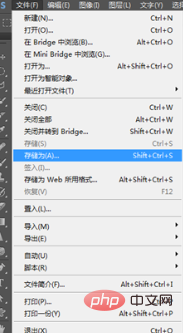
The following interface appears, select the corresponding format and save.
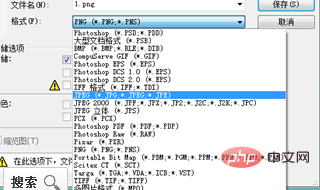
Related introduction:
photoshop3, photoshop cs3, is a classic and powerful image processing tool produced by Adobe. photoshop cs3 green version has an intuitive and concise work interface, built-in a variety of powerful drawing tools, uses multiple layers such as scene layer, text layer, conditioning layer, etc. for image processing. It also supports a variety of plug-in gadgets and fully supports 16-bit images. , with strong compatibility and practicality.
The above is the detailed content of How to save pictures in ps cs3. For more information, please follow other related articles on the PHP Chinese website!

