
composer怎么运行?
1.简介
Composer 是 PHP 的一个依赖管理工具。它允许你申明项目所依赖的代码库,它会在你的项目中为你安装他们。
2.系统要求
运行 Composer 需要 PHP 5.3.2+ 以上版本。
Composer 是多平台的,它可以同时在 Windows 、 Linux 以及 OSX 平台上运行。
3.安装(ubuntu)
curl -sS https://getcomposer.org/installer | php mv composer.phar mv composer.phar /usr/local/bin/composer
注:如果没有安装curl,可以通过以下命令安装
apt-get update apt-get install curl
当你的 Composer 安装完毕之后,你可以实用下列命令查看是否安装成功
composer -v
注 如果上述方法由于某些原因失败了,你还可以通过 php 下载安装器:
php -r "readfile('https://getcomposer.org/installer');" | php
这将检查一些 PHP 的设置,然后下载 composer.phar 到你的工作目录中。这是 Composer 的二进制文件。这是一个 PHAR 包(PHP 的归档),这是 PHP 的归档格式可以帮助用户在命令行中执行一些操作。
你可以通过 --install-dir 选项指定 Composer 的安装目录(它可以是一个绝对或相对路径)
4.使用
要开始在你的项目中使用 Composer,你只需要一个 composer.json 文件。该文件包含了项目的依赖和其它的一些元数据。
首先创建一个 composer.json 文件,写入相应的包名和版本号,如
{
"require": {
"monolog/monolog": "1.13.*"
}
}这是后就写入了一个依赖包,之后安装依赖包。获取定义的依赖到你的本地项目,之后在你的项目目录中(即 composer.json 所在目录)使用 Composer 运行 install 命令。
composer install
当然,如果是在 Windows 系统中,也可以通过调用 composer.phar 包来进行依赖包的安装。
php composer.phar install
执行 composer install,就进入自动安装,安装完成后会生成一个 composer.lock 文件,里面是特定的版本号名,需要这个文件和 composer.json 一起提交到版本管理里去。
最后,在需要更新依赖包的时候,可以使用以下命令
composer update
如果只想更新部分依赖
composer update monolog/monolog
5.自动加载
对于库的自动加载信息,Composer 生成了一个 vendor/autoload.php 文件。你可以在你项目的入口文件中引入它
<?php require __DIR__ . '/vendor/autoload.php'; ?>
这使得你可以很容易的使用第三方代码。例如:如果你的项目依赖 monolog,你就可以像这样开始使用这个类库,并且他们将被自动加载。
<?php require __DIR__ . '/vendor/autoload.php'; $log = new Monolog\Logger('name'); $log->pushHandler(new Monolog\Handler\StreamHandler('app.log', Monolog\Logger::WARNING)); $log->addWarning('Foo'); ?>
6.Packagist / Composer 中国全量镜像
由于墙的问题,所以会导致 Composer 的国外镜像经常无法正常的 install,所以推荐使用国内的镜像,使用方式如下
有两种方式启用本镜像服务:
系统全局配置: 即将配置信息添加到 Composer 的全局配置文件 config.json 中。详见”方法一“
将配置信息添加到某个项目的 composer.json 文件中。详见”方法二“
方法一:
修改 composer 的全局配置文件
打开命令行窗口(windows用户)或控制台(Linux、Mac 用户)并执行如下命令:
composer config -g repo.packagist composer https://packagist.phpcomposer.com
方法二:
修改当前项目的 composer.json 配置文件:
打开命令行窗口(windows用户)或控制台(Linux、Mac 用户),进入你的项目的根目录(也就是 composer.json 文件所在目录),执行如下命令:
composer config repo.packagist composer https://packagist.phpcomposer.com
上述命令将会在当前项目中的 composer.json 文件的末尾自动添加镜像的配置信息(你也可以自己手工添加):
"repositories": {
"packagist": {
"type": "composer",
"url": "https://packagist.phpcomposer.com"
}
}7.使用 Composer 中的 autoload 实现自动加载命名空间
Composer 除了可以帮你安装所需要的依赖包以外,还可以实现自动加载命名空间的功能,当我们自己编写的函数库与类库需要自动加载时,我们就可以通过 composer.json 来实现。它类似于 php 中的 spl_autoload_register(), 其实如果你去查看 Composer 中的源代码,你会看到它的自动加载功能也是用了 spl_autoload_register() 这个函数。《具体可看此文章详细介绍》
我们在 composer.json 里添加如下代码:
{
"autoload": {
"psr-4": {
"Test\\": "test/",
"Testtwo\\": "testtwo/"
}
}
}这个配置文件中有一个 autoload 段,其中有个 《PSR-4》,psr-4 是一个基于 psr-4 规则的类库自动加载对应关系,只要在其后的对象中,以 ”命名空间“: “路径” 的方式写入自己的类库信息修改完成后,之后,在执行下列命令,即可完成自动加载。
composer dumpautoload
注: "psr-4": {"Test\\": "test/"} 中的 "test/" 路径为相对于 composer.json 的路径
这个时候,你就可以调用你自己编写的函数库或者类库了
<?php require __DIR__ . '/vendor/autoload.php'; $testClass = new \Test\Testclass(); ?>
更多composer使用教程,请访问composer使用教程栏目!
The above is the detailed content of How to run composer. For more information, please follow other related articles on the PHP Chinese website!
 Composer and AI: New Possibilities in PHP DevelopmentApr 19, 2025 am 12:03 AM
Composer and AI: New Possibilities in PHP DevelopmentApr 19, 2025 am 12:03 AMThe combination of AI and Composer can improve PHP development efficiency and security. Specifically reflected in: 1. Dependency analysis and optimization: AI can predict dependencies and reduce conflicts. 2. Automated security checks: AI can identify security vulnerabilities, and it is recommended to update them. 3. Code generation and optimization: AI can automatically generate and optimize related code.
 Using Dicr/Yii2-Google to integrate Google API in YII2Apr 18, 2025 am 11:54 AM
Using Dicr/Yii2-Google to integrate Google API in YII2Apr 18, 2025 am 11:54 AMVprocesserazrabotkiveB-enclosed, Мнепришлостольностьсясзадачейтерациигооглапидляпапакробоглесхетсigootrive. LEAVALLYSUMBALLANCEFRIABLANCEFAUMDOPTOMATIFICATION, ČtookazaLovnetakProsto, Kakaožidal.Posenesko
 How to use Composer to resolve JSON Schema verification issuesApr 18, 2025 am 11:51 AM
How to use Composer to resolve JSON Schema verification issuesApr 18, 2025 am 11:51 AMI'm having a tricky problem when developing a Symfony-based application: how to effectively validate JSON data format. Initially, I tried using manual verification code, but this was not only complicated, but also error-prone. After some exploration, I discovered a Composer package called ptyhard/json-schema-bundle, which brought great convenience and efficiency to my project.
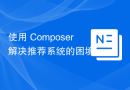 Use Composer to solve the dilemma of recommendation systems: andres-montanez/recommendations-bundleApr 18, 2025 am 11:48 AM
Use Composer to solve the dilemma of recommendation systems: andres-montanez/recommendations-bundleApr 18, 2025 am 11:48 AMWhen developing an e-commerce website, I encountered a difficult problem: how to provide users with personalized product recommendations. Initially, I tried some simple recommendation algorithms, but the results were not ideal, and user satisfaction was also affected. In order to improve the accuracy and efficiency of the recommendation system, I decided to adopt a more professional solution. Finally, I installed andres-montanez/recommendations-bundle through Composer, which not only solved my problem, but also greatly improved the performance of the recommendation system. You can learn composer through the following address:
 How to quickly build Fecmall advanced project templates using ComposerApr 18, 2025 am 11:45 AM
How to quickly build Fecmall advanced project templates using ComposerApr 18, 2025 am 11:45 AMWhen developing an e-commerce platform, it is crucial to choose the right framework and tools. Recently, when I was trying to build a feature-rich e-commerce website, I encountered a difficult problem: how to quickly build a scalable and fully functional e-commerce platform. I tried multiple solutions and ended up choosing Fecmall's advanced project template (fecmall/fbbcbase-app-advanced). By using Composer, this process becomes very simple and efficient. Composer can be learned through the following address: Learning address
 Improve Doctrine entity serialization efficiency: application of sidus/doctrine-serializer-bundleApr 18, 2025 am 11:42 AM
Improve Doctrine entity serialization efficiency: application of sidus/doctrine-serializer-bundleApr 18, 2025 am 11:42 AMI had a tough problem when working on a project with a large number of Doctrine entities: Every time the entity is serialized and deserialized, the performance becomes very inefficient, resulting in a significant increase in system response time. I've tried multiple optimization methods, but it doesn't work well. Fortunately, by using sidus/doctrine-serializer-bundle, I successfully solved this problem, significantly improving the performance of the project.
 Use Composer to resolve error logging issues in Laravel projectsApr 18, 2025 am 11:39 AM
Use Composer to resolve error logging issues in Laravel projectsApr 18, 2025 am 11:39 AMWhen developing Laravel projects, the management of error logs is a very critical link. Recently, I encountered a problem in my project: how to efficiently capture and record all types of errors and ensure that these error messages can be processed in a timely manner. After some research, I found the lukeboy25/errorlogger package. It is installed through Composer and can greatly simplify the management process of error logs. You can learn composer through the following address:
 How to use Composer to improve the security of Laravel applications: Applications of wiebenieuwenhuis/laravel-2fa libraryApr 18, 2025 am 11:36 AM
How to use Composer to improve the security of Laravel applications: Applications of wiebenieuwenhuis/laravel-2fa libraryApr 18, 2025 am 11:36 AMWhen developing a Laravel application, I encountered a common but difficult problem: how to improve the security of user accounts. With the increasing complexity of cyber attacks, a single password protection is no longer enough to ensure the security of users' data. I tried several methods, but the results were not satisfactory. Finally, I installed the wiebenieuwenhuis/laravel-2fa library through Composer and successfully added two-factor authentication (2FA) to my application, greatly improving security.


Hot AI Tools

Undresser.AI Undress
AI-powered app for creating realistic nude photos

AI Clothes Remover
Online AI tool for removing clothes from photos.

Undress AI Tool
Undress images for free

Clothoff.io
AI clothes remover

Video Face Swap
Swap faces in any video effortlessly with our completely free AI face swap tool!

Hot Article

Hot Tools

SAP NetWeaver Server Adapter for Eclipse
Integrate Eclipse with SAP NetWeaver application server.

ZendStudio 13.5.1 Mac
Powerful PHP integrated development environment

WebStorm Mac version
Useful JavaScript development tools

mPDF
mPDF is a PHP library that can generate PDF files from UTF-8 encoded HTML. The original author, Ian Back, wrote mPDF to output PDF files "on the fly" from his website and handle different languages. It is slower than original scripts like HTML2FPDF and produces larger files when using Unicode fonts, but supports CSS styles etc. and has a lot of enhancements. Supports almost all languages, including RTL (Arabic and Hebrew) and CJK (Chinese, Japanese and Korean). Supports nested block-level elements (such as P, DIV),

MinGW - Minimalist GNU for Windows
This project is in the process of being migrated to osdn.net/projects/mingw, you can continue to follow us there. MinGW: A native Windows port of the GNU Compiler Collection (GCC), freely distributable import libraries and header files for building native Windows applications; includes extensions to the MSVC runtime to support C99 functionality. All MinGW software can run on 64-bit Windows platforms.





