How to use navicat12 registration machine
- angryTomOriginal
- 2019-08-10 14:16:3819337browse

Navicat is a fast database specially designed to simplify database management and reduce system management costs. It is designed to meet the needs of database administrators, developers and small and medium-sized businesses. Navicat is built with an intuitive graphical user interface that allows you to create, organize, access and share information in a secure and easy way. But his price is still too high for novice programmers who are still learning. Below I will introduce to you how to download and crack navicat.
navicat crack download address: https://www.php.cn/xiazai/gongju/757
1. Open the cracking tool:
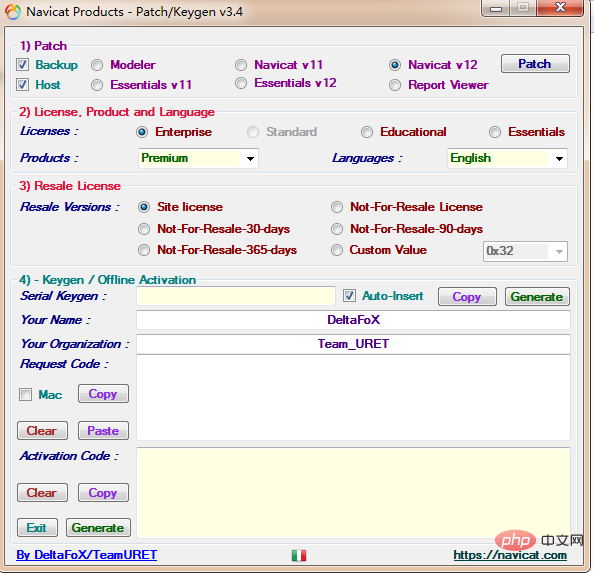
2. Click patch in the upper right corner, select navicat.exe in your installation path, click OK, and it will prompt navicat.exe - x64 -> ; Cracked.
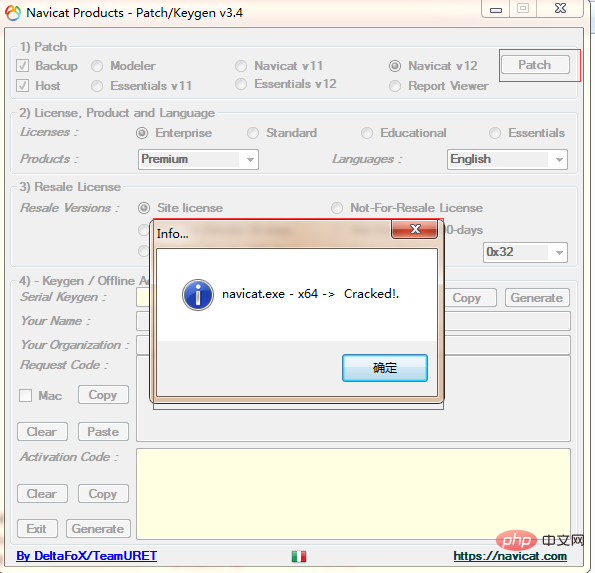
#3. Select the language version you installed, modify your name and organization, and then click Generate.
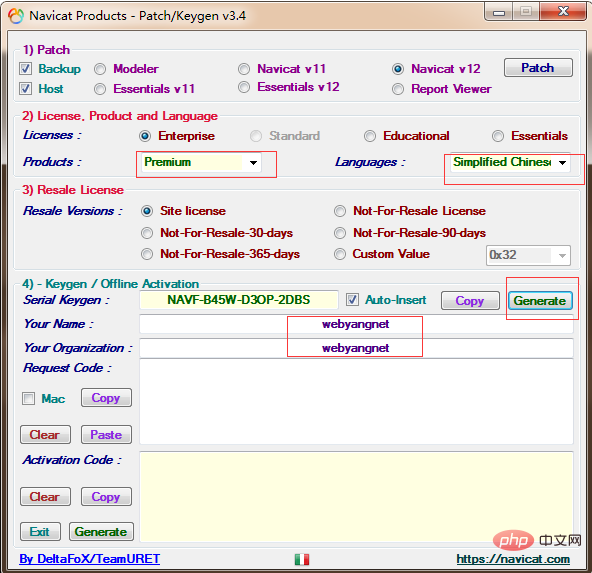
4. Enter the generated key into the activation code of navicat.exe. This step may prompt that the secret key is incorrect. If it's not correct, just regenerate one on the registration machine.
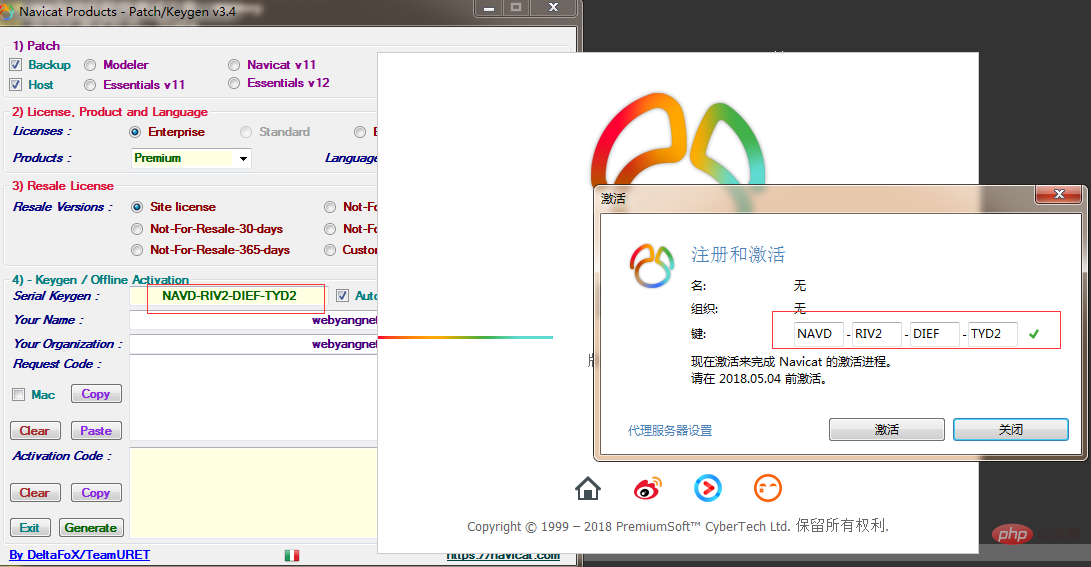
5. Click Activate and select manual activation.

#6. Copy the request code into the registration machine and click Generate in the lower right corner.
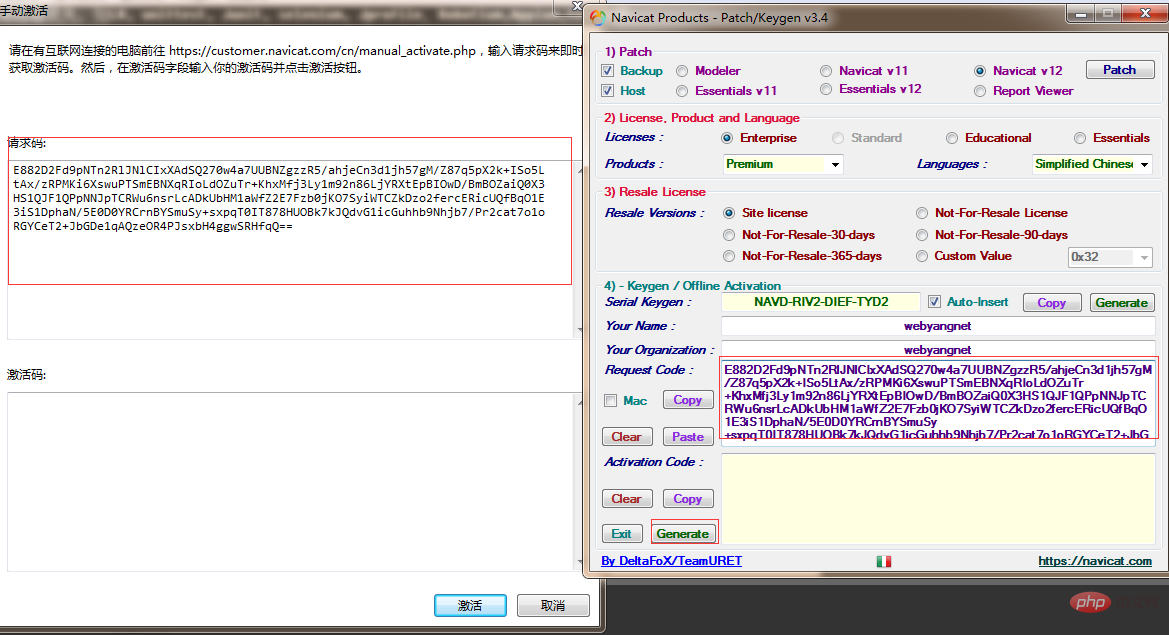
#7. After generation, navicat will automatically synchronize the generated activation code, click OK again.
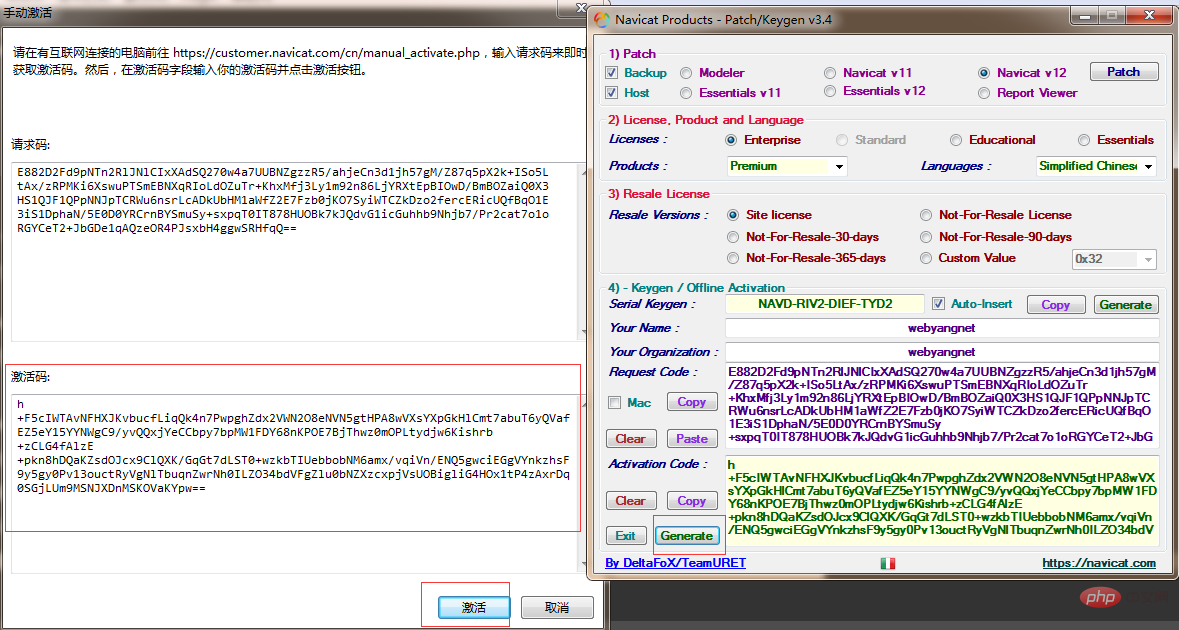
At this point, navicat will prompt that it has been activated.
The activation method of 11 is similar to 12
After generating the activation code in step 4
Click generate in the activation code to generate the license_file. Save it locally
Disconnect from the Internet, fill in the activation code, hold down ctrl shift and click to activate, select the license_file just generated, activation is complete
The above is the detailed content of How to use navicat12 registration machine. For more information, please follow other related articles on the PHP Chinese website!

