
Open notepad, there is a run on the menu bar, we click Run->Run, or use the shortcut key ALT R.

#After clicking the run menu, the run window in notepad will pop up, not the cmd run window that comes with the system. The input box for entering the name of the running program is:
cmd /k C:\Python27\python.exe "$(FULL_CURRENT_PATH)" & PAUSE & EXIT

Notepad usage graphic tutorial"
Since we often need to directly call python to run scripts under notepad, we need to save and save the content this time for future use. use. We click save.




The above is the detailed content of How to run python in notepad. For more information, please follow other related articles on the PHP Chinese website!
 Notepad : Examining the Free and Open Source NatureApr 17, 2025 am 12:07 AM
Notepad : Examining the Free and Open Source NatureApr 17, 2025 am 12:07 AMNotepad is a free and open source text editor. 1) Free use lowers the entry threshold, 2) Open source features are implemented through the GPLv2 license, allowing the viewing, modifying and distributing source code, promoting community participation and software evolution.
 How to use notepadApr 16, 2025 pm 08:09 PM
How to use notepadApr 16, 2025 pm 08:09 PMNotepad is a free text editor for Windows, which offers a variety of features such as: 1) syntax highlighting, 2) autocomplete, 3) macro recording, 4) plug-in extensions, 5) customizable interfaces and settings.
 How to automatically type notepadApr 16, 2025 pm 08:06 PM
How to automatically type notepadApr 16, 2025 pm 08:06 PMNotepad itself does not have automatic layout function. We can use a third-party text editor, such as Sublime Text, to perform the following steps to achieve automatic typography: 1. Install and open the text editor. 2. Open the file that needs to be automatically typed. 3. Find and select the automatic layout function. 4. The editor will automatically type the text. 5. You can customize the layout rules as needed. Automatic typography can save time and ensure text consistency and professionalism.
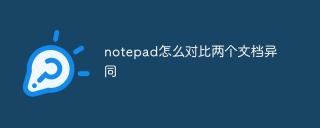 How to compare the similarities and similarities of two documents in notepadApr 16, 2025 pm 08:03 PM
How to compare the similarities and similarities of two documents in notepadApr 16, 2025 pm 08:03 PMTo use Notepad to compare the similarities and differences between two documents, follow these steps: Open both documents at the same time in Notepad. View the documents side by side. Compare the text line by line to find the difference. Highlight or underline the difference. Record the differences found for future reference.
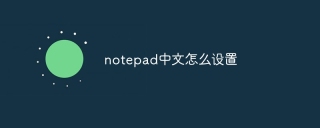 How to set notepad in ChineseApr 16, 2025 pm 08:00 PM
How to set notepad in ChineseApr 16, 2025 pm 08:00 PMTo set Notepad to the Chinese interface, perform the following steps: 1. Open Notepad; 2. Select "Format" > "Font"; 3. Select "Chinese (Simplified)" or "Chinese (Traditional)"; 4. Click "OK".
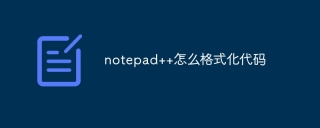 How to format the code in notepadApr 16, 2025 pm 07:57 PM
How to format the code in notepadApr 16, 2025 pm 07:57 PMThe method of formatting code using Notepad is as follows: Open the code file and select the code Go to the "Edit" menu and select the "Format" option to customize the settings as needed (optional)
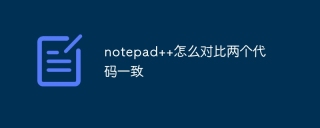 How to compare two codes consistent with notepadApr 16, 2025 pm 07:54 PM
How to compare two codes consistent with notepadApr 16, 2025 pm 07:54 PMNotepad can compare the consistency of two code files. The steps are as follows: Open the two code files. Go to the Plug-in menu and select Compare > Compare Two Files in a Folder. Select the comparison type, it is recommended to use the "Advanced" type. Click OK to start the comparison. The difference rows will be highlighted in different colors.
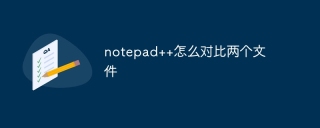 How to compare two files with notepadApr 16, 2025 pm 07:51 PM
How to compare two files with notepadApr 16, 2025 pm 07:51 PMNotepad can compare two files and highlight the differences: open two files; select Compare in the "Plugin" menu; the differences are displayed as: same line: keep unmodified; added line: green background; deleted line: red background; modified line: yellow background, added part green, deleted part red.


Hot AI Tools

Undresser.AI Undress
AI-powered app for creating realistic nude photos

AI Clothes Remover
Online AI tool for removing clothes from photos.

Undress AI Tool
Undress images for free

Clothoff.io
AI clothes remover

AI Hentai Generator
Generate AI Hentai for free.

Hot Article

Hot Tools

EditPlus Chinese cracked version
Small size, syntax highlighting, does not support code prompt function

WebStorm Mac version
Useful JavaScript development tools

Safe Exam Browser
Safe Exam Browser is a secure browser environment for taking online exams securely. This software turns any computer into a secure workstation. It controls access to any utility and prevents students from using unauthorized resources.

SublimeText3 English version
Recommended: Win version, supports code prompts!

Zend Studio 13.0.1
Powerful PHP integrated development environment





