Notepad can compare the consistency of two code files. The steps are as follows: Open the two code files. Go to the Plug-in menu and select Compare > Compare Two Files in a Folder. Select the comparison type, it is recommended to use the "Advanced" type. Click OK to start the comparison. The difference rows will be highlighted in different colors.
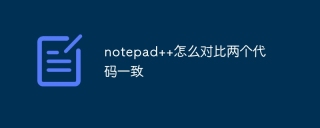
Notepad compares the consistency of two code files
Notepad is a popular code editor that provides the ability to compare the consistency of two code files. This feature helps developers quickly identify differences in code, which facilitates code review and merging.
step:
- Open two code files: In Notepad, use the File menu to open the two code files that you want to compare.
- Go to the Plug-in menu: Click Plug-in in the menu bar and select Compare > Compare Two Files in a Folder.
- Select a comparison type: In the pop-up window, select the "Normal" comparison type. For more advanced comparisons, you can choose the "Advanced" type.
- Click "OK": Click the "OK" button to start the comparison.
- View the comparison results: The difference between the two code files will be displayed in a new tab in Notepad. The difference rows will be highlighted in different colors.
Difference color code:
- Green: The code block is exactly the same in both files.
- Red: The code block is completely different in two files.
- Light blue: The code blocks are different in the two files, but have some similarities.
- Yellow: The code block is different in two files, but has the same line number.
hint:
- For large code files, it is recommended to use the "Advanced" comparison type, as it provides a more detailed report on the difference.
- You can use the arrow buttons in the Navigation toolbar to navigate between differences.
- The comparison results can be saved as HTML or text files for further review.
The above is the detailed content of How to compare two codes consistent with notepad. For more information, please follow other related articles on the PHP Chinese website!
 Notepad : Understanding the Financial ModelApr 19, 2025 am 12:11 AM
Notepad : Understanding the Financial ModelApr 19, 2025 am 12:11 AMNotepad sustainsitselffinanciallythroughdonations,sponsorships,andapluginecosystem.1)Donationsfromusersprovidethemainincome,keepingthetoolfreeandfosteringcommunity.2)Sponsorshipsfromcompaniesofferastableincomewhilemaintainingindependence.3)Apluginec
 Accessing Notepad : Exploring Free OptionsApr 18, 2025 am 12:07 AM
Accessing Notepad : Exploring Free OptionsApr 18, 2025 am 12:07 AMFree alternatives to Notepad include VisualStudioCode, SublimeText, and Atom. 1. VisualStudioCode supports multiple languages and enhances features through extensions. 2. SublimeText provides an evaluation version, which is fast and has a simple interface. 3.Atom is known for its high customizability and is suitable for personalized needs.
 Notepad : Examining the Free and Open Source NatureApr 17, 2025 am 12:07 AM
Notepad : Examining the Free and Open Source NatureApr 17, 2025 am 12:07 AMNotepad is a free and open source text editor. 1) Free use lowers the entry threshold, 2) Open source features are implemented through the GPLv2 license, allowing the viewing, modifying and distributing source code, promoting community participation and software evolution.
 How to use notepadApr 16, 2025 pm 08:09 PM
How to use notepadApr 16, 2025 pm 08:09 PMNotepad is a free text editor for Windows, which offers a variety of features such as: 1) syntax highlighting, 2) autocomplete, 3) macro recording, 4) plug-in extensions, 5) customizable interfaces and settings.
 How to automatically type notepadApr 16, 2025 pm 08:06 PM
How to automatically type notepadApr 16, 2025 pm 08:06 PMNotepad itself does not have automatic layout function. We can use a third-party text editor, such as Sublime Text, to perform the following steps to achieve automatic typography: 1. Install and open the text editor. 2. Open the file that needs to be automatically typed. 3. Find and select the automatic layout function. 4. The editor will automatically type the text. 5. You can customize the layout rules as needed. Automatic typography can save time and ensure text consistency and professionalism.
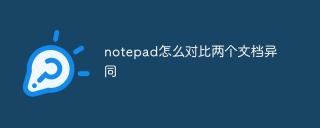 How to compare the similarities and similarities of two documents in notepadApr 16, 2025 pm 08:03 PM
How to compare the similarities and similarities of two documents in notepadApr 16, 2025 pm 08:03 PMTo use Notepad to compare the similarities and differences between two documents, follow these steps: Open both documents at the same time in Notepad. View the documents side by side. Compare the text line by line to find the difference. Highlight or underline the difference. Record the differences found for future reference.
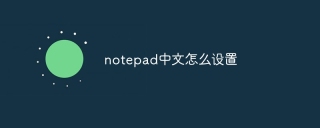 How to set notepad in ChineseApr 16, 2025 pm 08:00 PM
How to set notepad in ChineseApr 16, 2025 pm 08:00 PMTo set Notepad to the Chinese interface, perform the following steps: 1. Open Notepad; 2. Select "Format" > "Font"; 3. Select "Chinese (Simplified)" or "Chinese (Traditional)"; 4. Click "OK".
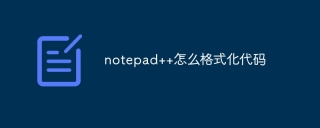 How to format the code in notepadApr 16, 2025 pm 07:57 PM
How to format the code in notepadApr 16, 2025 pm 07:57 PMThe method of formatting code using Notepad is as follows: Open the code file and select the code Go to the "Edit" menu and select the "Format" option to customize the settings as needed (optional)


Hot AI Tools

Undresser.AI Undress
AI-powered app for creating realistic nude photos

AI Clothes Remover
Online AI tool for removing clothes from photos.

Undress AI Tool
Undress images for free

Clothoff.io
AI clothes remover

AI Hentai Generator
Generate AI Hentai for free.

Hot Article

Hot Tools

mPDF
mPDF is a PHP library that can generate PDF files from UTF-8 encoded HTML. The original author, Ian Back, wrote mPDF to output PDF files "on the fly" from his website and handle different languages. It is slower than original scripts like HTML2FPDF and produces larger files when using Unicode fonts, but supports CSS styles etc. and has a lot of enhancements. Supports almost all languages, including RTL (Arabic and Hebrew) and CJK (Chinese, Japanese and Korean). Supports nested block-level elements (such as P, DIV),

VSCode Windows 64-bit Download
A free and powerful IDE editor launched by Microsoft

EditPlus Chinese cracked version
Small size, syntax highlighting, does not support code prompt function

MantisBT
Mantis is an easy-to-deploy web-based defect tracking tool designed to aid in product defect tracking. It requires PHP, MySQL and a web server. Check out our demo and hosting services.

SublimeText3 Chinese version
Chinese version, very easy to use





