Home >Development Tools >phpstorm >How to adjust font in phpstorm
How to adjust font in phpstorm
- angryTomOriginal
- 2019-08-06 11:25:546131browse

The default font is too small and ugly and must be modified. It’s obsessive-compulsive disorder, yes. Screenshot below with text description.
Recommended tutorial: phpstrom installation and usage tutorial
1. First enter the settings without explanation
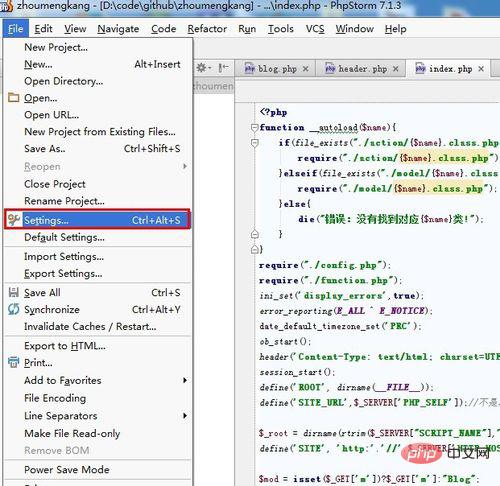
2. First set the font on the software interface. After entering settings, select Appearance. After that, the screenshots of the software will become much clearer.
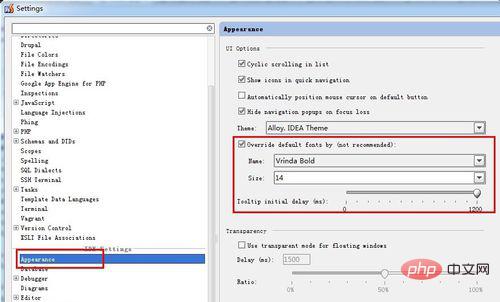
#3. Then set the font and size of the editor content. After entering the editor as shown in the picture, select "Fonts and Colors" and then save any one first. You must save one before you can modify it.
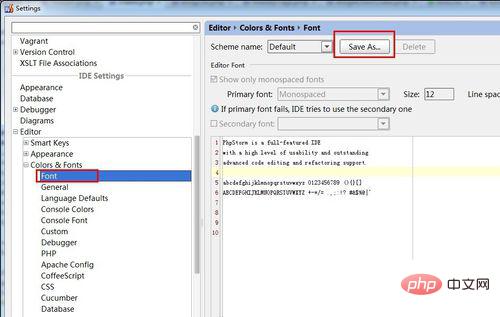
#4. Then configure and finally save. The whole screenshot looks much better. Whether it looks good or not, whether you get used to it or not, all depends on the configuration you like.
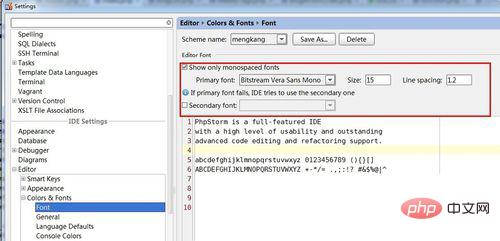
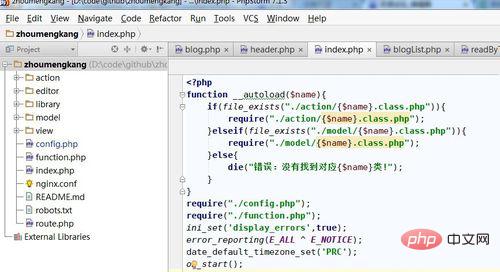
Extension information:
PhpStorm is A commercial PHP integrated development tool developed by JetBrains, aiming to improve user efficiency, it can deeply understand the user's coding, provide intelligent code completion, fast navigation and instant error checking.
Advantages:
1. Cross-platform.
2. Support refactor function for PHP.
3. Automatically generate phpdoc comments, which is very convenient for large-scale programming.
4. Built-in support for Zencode.
5. Generate a class inheritance diagram. If there is a class, after multiple inheritances, you can use this function to view all its parent relationships.
6. Support code refactoring to facilitate code modification.
7. Has local history function (local history function).
8. Convenient deployment, you can directly upload the code to the server.
The above is the detailed content of How to adjust font in phpstorm. For more information, please follow other related articles on the PHP Chinese website!

