Notepad (Notepad) is a code editor or a small program in WINDOWS, used for text editing, and has equivalent functions to Windows WordPad in terms of text editing. It is an open source, compact and free plain text editor.

Notepad has built-in support for up to 27 types of syntax highlighting (including various common source codes and scripts. It is worth mentioning that, perfect Supports .nfo file viewing) and also supports custom languages. (Recommended learning: notepad use)
Main functions
The smallest and simplest text editor.
In the "File" menu, there are several simple options: New, Open, Save, Save As, Page Setup, Print, and Exit.
In the "Edit" menu, in addition to the options in the right-click menu such as copy, the most commonly used ones are find and replace, and you can also insert the current time and date.
In "Format", you can adjust whether to automatically wrap lines and display fonts. When a sentence is very long and it is easy to miss some text you want to view by dragging the scroll bar, you can select automatic word wrapping. When changing the font to the currently viewed font, the font will change to the default font when viewing the same file on another computer. Because plain text is just symbols and does not contain any other information.
You can only change whether to display the status bar in the view menu. The status bar can display information such as the position where the mouse cursor is inserted.
In addition to copyright information, you can also open related help files from here.
In addition to plain text, many other files can be opened using Notepad. For example, ini configuration file and inf information. There are also many file types that are actually text encodings. For example, Windows libraries are text documents with a changed extension that contain specific text. Therefore, if you encounter a file with an unknown extension and try to open it, it will probably be possible.
Notepad can only process plain text files. However, since the source codes in various formats are plain text, Notepad has become the most used source code editor.
It only has the most basic editing functions, so it is small in size, fast to start, takes up low memory, and is easy to use.
Although the function of "Notepad" is not comparable to that of "WordPad", it still has its own unique skills. Compared with Microsoft Word, the functions of "Notepad" are indeed too thin. It only has a few functions: create, save, print, search, and replace. But "Notepad" has an advantage that Word cannot have: fast opening speed and small file size. Software that pursues speed is compared with its startup speed. You can also judge whether the system is very stuck by the speed at which it is opened.
The file size of the same text file saved with Word and saved with Notepad is very different, so it is best to use Notepad to save plain text.
Notepad can save unformatted files. You can save the files edited by Notepad as: ".html", ".java", ".asp", etc. in any format. This allows "Notepad" to find a new purpose: as an editor for programming languages. However, considering its poor ease of use, Notepad is not recommended as an editor here.
An old trick when using Notepad is to enter .LOG in the first line of the Notepad file and press the Enter key to change the line (there must be a blank line between .log and the text so that it can take effect correctly. ), then you will find a time display at the end of each edit. You can also use this feature to treat it as a digital diary.
The above is the detailed content of What software is notepad?. For more information, please follow other related articles on the PHP Chinese website!
 Accessing Notepad : Exploring Free OptionsApr 18, 2025 am 12:07 AM
Accessing Notepad : Exploring Free OptionsApr 18, 2025 am 12:07 AMFree alternatives to Notepad include VisualStudioCode, SublimeText, and Atom. 1. VisualStudioCode supports multiple languages and enhances features through extensions. 2. SublimeText provides an evaluation version, which is fast and has a simple interface. 3.Atom is known for its high customizability and is suitable for personalized needs.
 Notepad : Examining the Free and Open Source NatureApr 17, 2025 am 12:07 AM
Notepad : Examining the Free and Open Source NatureApr 17, 2025 am 12:07 AMNotepad is a free and open source text editor. 1) Free use lowers the entry threshold, 2) Open source features are implemented through the GPLv2 license, allowing the viewing, modifying and distributing source code, promoting community participation and software evolution.
 How to use notepadApr 16, 2025 pm 08:09 PM
How to use notepadApr 16, 2025 pm 08:09 PMNotepad is a free text editor for Windows, which offers a variety of features such as: 1) syntax highlighting, 2) autocomplete, 3) macro recording, 4) plug-in extensions, 5) customizable interfaces and settings.
 How to automatically type notepadApr 16, 2025 pm 08:06 PM
How to automatically type notepadApr 16, 2025 pm 08:06 PMNotepad itself does not have automatic layout function. We can use a third-party text editor, such as Sublime Text, to perform the following steps to achieve automatic typography: 1. Install and open the text editor. 2. Open the file that needs to be automatically typed. 3. Find and select the automatic layout function. 4. The editor will automatically type the text. 5. You can customize the layout rules as needed. Automatic typography can save time and ensure text consistency and professionalism.
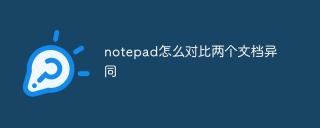 How to compare the similarities and similarities of two documents in notepadApr 16, 2025 pm 08:03 PM
How to compare the similarities and similarities of two documents in notepadApr 16, 2025 pm 08:03 PMTo use Notepad to compare the similarities and differences between two documents, follow these steps: Open both documents at the same time in Notepad. View the documents side by side. Compare the text line by line to find the difference. Highlight or underline the difference. Record the differences found for future reference.
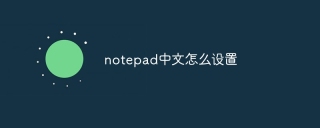 How to set notepad in ChineseApr 16, 2025 pm 08:00 PM
How to set notepad in ChineseApr 16, 2025 pm 08:00 PMTo set Notepad to the Chinese interface, perform the following steps: 1. Open Notepad; 2. Select "Format" > "Font"; 3. Select "Chinese (Simplified)" or "Chinese (Traditional)"; 4. Click "OK".
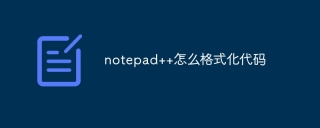 How to format the code in notepadApr 16, 2025 pm 07:57 PM
How to format the code in notepadApr 16, 2025 pm 07:57 PMThe method of formatting code using Notepad is as follows: Open the code file and select the code Go to the "Edit" menu and select the "Format" option to customize the settings as needed (optional)
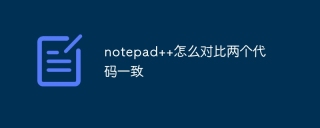 How to compare two codes consistent with notepadApr 16, 2025 pm 07:54 PM
How to compare two codes consistent with notepadApr 16, 2025 pm 07:54 PMNotepad can compare the consistency of two code files. The steps are as follows: Open the two code files. Go to the Plug-in menu and select Compare > Compare Two Files in a Folder. Select the comparison type, it is recommended to use the "Advanced" type. Click OK to start the comparison. The difference rows will be highlighted in different colors.


Hot AI Tools

Undresser.AI Undress
AI-powered app for creating realistic nude photos

AI Clothes Remover
Online AI tool for removing clothes from photos.

Undress AI Tool
Undress images for free

Clothoff.io
AI clothes remover

AI Hentai Generator
Generate AI Hentai for free.

Hot Article

Hot Tools

MinGW - Minimalist GNU for Windows
This project is in the process of being migrated to osdn.net/projects/mingw, you can continue to follow us there. MinGW: A native Windows port of the GNU Compiler Collection (GCC), freely distributable import libraries and header files for building native Windows applications; includes extensions to the MSVC runtime to support C99 functionality. All MinGW software can run on 64-bit Windows platforms.

Notepad++7.3.1
Easy-to-use and free code editor

WebStorm Mac version
Useful JavaScript development tools

Dreamweaver Mac version
Visual web development tools

SublimeText3 Mac version
God-level code editing software (SublimeText3)





