How to operate excel iteration
- angryTomOriginal
- 2019-08-01 16:43:377867browse

# Iteration, that is, counting the repetition of a set of instructions in a program. Some formulas in EXCEL need to enable iterative calculation before the formula can operate normally. So how do you enable iterative calculations? Please see this introduction.
If you want to learn more about excel, you can click: Excel Tutorial
1. Such as this For example, a formula has been entered in column B. This formula displays the time the name was entered in column B after entering the name in column A. However, because iterative calculations are not enabled, the formula does not work.
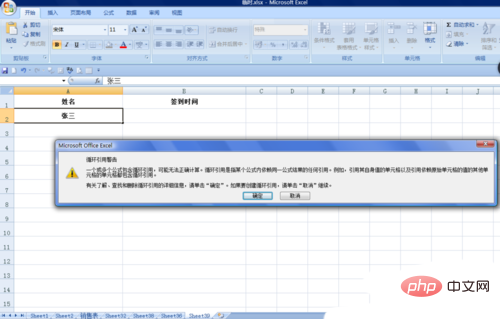
#2. Click the [OFFICE button] and select the [EXCEL option] button from the pop-up options.
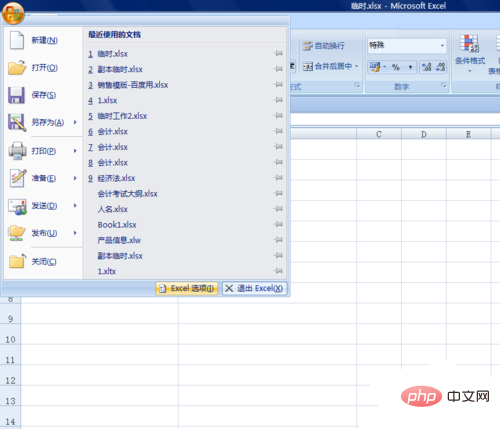
#3. As shown below, the [EXCEL Options] dialog box pops up.
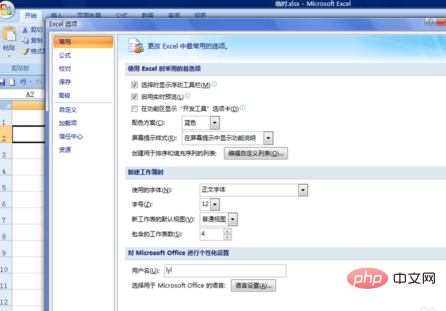
4. Select the [Formula] option on the left side of the dialog box, and check the [Enable Iterative Calculation] function in the [Calculation Options] on the right side.

#5. Click the [OK] button to return to the worksheet. The formula originally set in column B can be calculated normally.
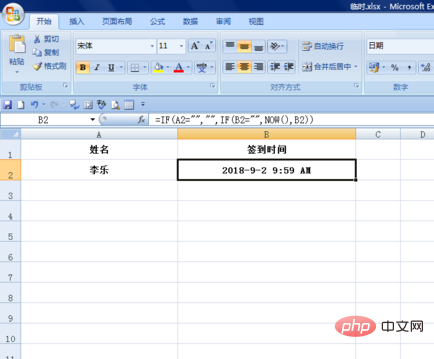
The above is the detailed content of How to operate excel iteration. For more information, please follow other related articles on the PHP Chinese website!

