How to use multiple conditional formatting of table if function
- angryTomOriginal
- 2019-08-01 13:31:5719202browse

In the application of table functions, we often use the "IF" function. Often when we use "IF" to interpret multiple conditions, we use multi-level nesting. However, we need multiple conditions, and it is difficult to return a true value only when one of the conditions is met, so we can use "AND" and "OR".
If you want to know more about excel, you can click: excel tutorial
## " Definition of AND": Determine whether multiple conditions are true. The conditions are specified with "Logical" (logical expression). If all conditions are true, the return value is TRUE (true); if any condition is false, the return value is FALSE (false). That is, if any certain condition is not met, it is not met. Parameters are separated by commas, and up to 30 parameters can be specified.
Definition of "OR": Determine whether any one of multiple conditions is true. The conditions are specified with "Logical" (logical expression). If any condition is true, the return value is TRUE (true); if all conditions are false, the return value is FALSE (false). That is, it is satisfied if any certain condition is met.
Key points: Used nested with the IF function, it can be processed separately according to the judgment results of the AND function and according to the conditions. Check whether all conditions are true (AND means that all conditions are met, OR means that any condition is met).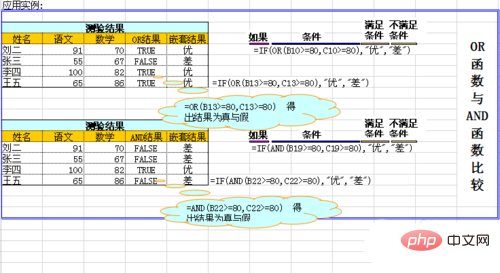
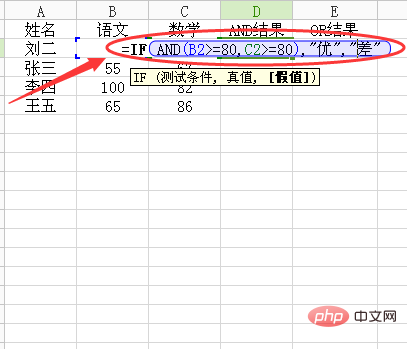
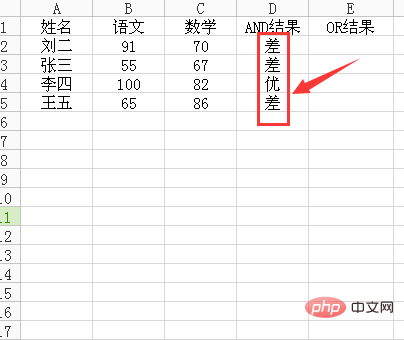
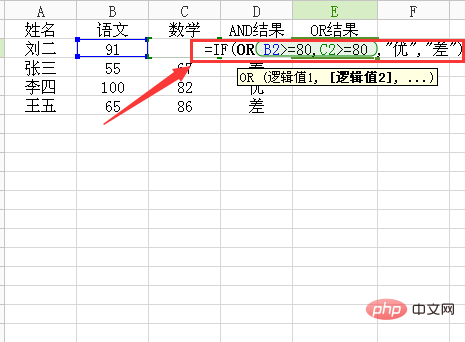
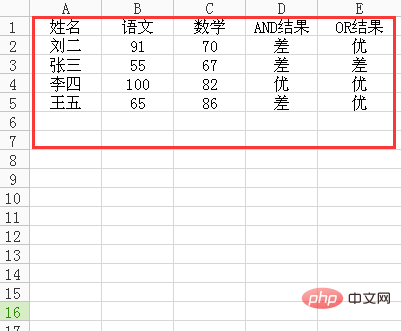
The above is the detailed content of How to use multiple conditional formatting of table if function. For more information, please follow other related articles on the PHP Chinese website!

