
Recommended tutorial: Excel tutorial
Step 1: Open EXCEl file, select the column with the ID number, right-click, and select Copy

Step 2: Then select "Column" under the "Data" menu ”

Step 3: Select “Fixed Column Width” in the “Column Sorting” dialog box and click Next

Step 4: Click the ruler below the data preview and divide the ID number into 3 segments, with the middle segment being the date of birth. Click Next

Step 5: Click 1 and 3 marked in the icon, and select "Do not import this column (skip)" ”

Step 6: Select the middle column and select the “Date” format as the data format

##Step 7: Then click the small box after "Target Area"

Step 8: Select the desired area Fill in the date of birth area and press Enter

Step 9: Click Finish in the pop-up text column wizard

Step 10: The date of birth area selected in the interface will be automatically filled in

Extended information
Microsoft's OFFICE is the most popular office software, mainly available in two versions: OFFICE2010 and OFFICE2007. Office 2000 is a representative product of the third generation of office processing software. It can be used as an office and management platform to improve users' work efficiency and decision-making capabilities. There are 4 different versions of Office 2000 Chinese version: Standard Edition, Small and Medium Business Edition, Chinese Professional Edition and Enterprise Edition. In Office 2000, each component still has a relatively clear division of labor: Generally speaking, Word is mainly used for text input, editing, typesetting, printing, etc.; Excel is mainly used for heavy calculation tasks. Budgeting, finance, data summary and other work; PowerPoint is mainly used to create presentations, slides and slides, etc. Access is a desktop database system and database application; Outlook is a desktop information management application; FrontPage is mainly used to create and publish Internet Web pages. Microsoft Office XP is the most important version of Office ever released by Microsoft, and is also considered to be the most powerful and easiest-to-use Office product to date. The new version of Office abandons the previous convention of naming products after the year of product release! The XP in the product name is the abbreviation of English Experience, which means that the new version of Office will bring users a rich and fully expanded new experience after including Web services covering a wide range of devices. In addition to the core Office XP programs—Microsoft Word, Excel, Outlook, and PowerPoint—Office XP Professional includes Microsoft Access 2002, the Office data. To use Microsoft Office XP, the recommended system configuration is Microsoft Windows 2000 Professional, and the computer hardware configuration is a Pentium III processor and 128 MB of RAM.The functions of WPSoffice of China Kingsoft Company are very similar to those of Microsoft Office. From 1989 to 1994, WPS has been the dominant office software in China. After Microsoft's Windows system quietly landed in China, the two formed two competing camps.
The above is the detailed content of How to extract the formula of birth date of ID card number. For more information, please follow other related articles on the PHP Chinese website!
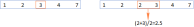 MEDIAN formula in Excel - practical examplesApr 11, 2025 pm 12:08 PM
MEDIAN formula in Excel - practical examplesApr 11, 2025 pm 12:08 PMThis tutorial explains how to calculate the median of numerical data in Excel using the MEDIAN function. The median, a key measure of central tendency, identifies the middle value in a dataset, offering a more robust representation of central tenden
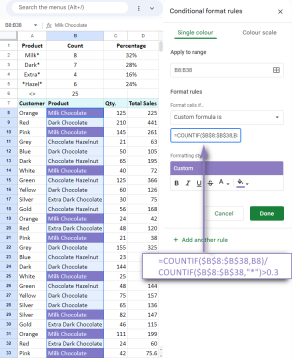 Google Spreadsheet COUNTIF function with formula examplesApr 11, 2025 pm 12:03 PM
Google Spreadsheet COUNTIF function with formula examplesApr 11, 2025 pm 12:03 PMMaster Google Sheets COUNTIF: A Comprehensive Guide This guide explores the versatile COUNTIF function in Google Sheets, demonstrating its applications beyond simple cell counting. We'll cover various scenarios, from exact and partial matches to han
 Excel shared workbook: How to share Excel file for multiple usersApr 11, 2025 am 11:58 AM
Excel shared workbook: How to share Excel file for multiple usersApr 11, 2025 am 11:58 AMThis tutorial provides a comprehensive guide to sharing Excel workbooks, covering various methods, access control, and conflict resolution. Modern Excel versions (2010, 2013, 2016, and later) simplify collaborative editing, eliminating the need to m
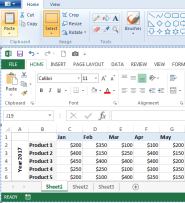 How to convert Excel to JPG - save .xls or .xlsx as image fileApr 11, 2025 am 11:31 AM
How to convert Excel to JPG - save .xls or .xlsx as image fileApr 11, 2025 am 11:31 AMThis tutorial explores various methods for converting .xls files to .jpg images, encompassing both built-in Windows tools and free online converters. Need to create a presentation, share spreadsheet data securely, or design a document? Converting yo
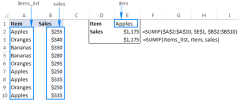 Excel names and named ranges: how to define and use in formulasApr 11, 2025 am 11:13 AM
Excel names and named ranges: how to define and use in formulasApr 11, 2025 am 11:13 AMThis tutorial clarifies the function of Excel names and demonstrates how to define names for cells, ranges, constants, or formulas. It also covers editing, filtering, and deleting defined names. Excel names, while incredibly useful, are often overlo
 Standard deviation Excel: functions and formula examplesApr 11, 2025 am 11:01 AM
Standard deviation Excel: functions and formula examplesApr 11, 2025 am 11:01 AMThis tutorial clarifies the distinction between standard deviation and standard error of the mean, guiding you on the optimal Excel functions for standard deviation calculations. In descriptive statistics, the mean and standard deviation are intrinsi
 Square root in Excel: SQRT function and other waysApr 11, 2025 am 10:34 AM
Square root in Excel: SQRT function and other waysApr 11, 2025 am 10:34 AMThis Excel tutorial demonstrates how to calculate square roots and nth roots. Finding the square root is a common mathematical operation, and Excel offers several methods. Methods for Calculating Square Roots in Excel: Using the SQRT Function: The
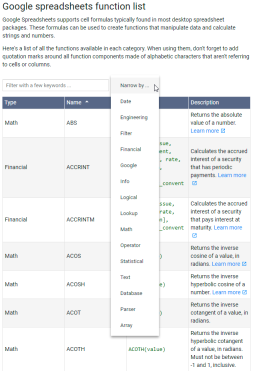 Google Sheets basics: Learn how to work with Google SpreadsheetsApr 11, 2025 am 10:23 AM
Google Sheets basics: Learn how to work with Google SpreadsheetsApr 11, 2025 am 10:23 AMUnlock the Power of Google Sheets: A Beginner's Guide This tutorial introduces the fundamentals of Google Sheets, a powerful and versatile alternative to MS Excel. Learn how to effortlessly manage spreadsheets, leverage key features, and collaborate


Hot AI Tools

Undresser.AI Undress
AI-powered app for creating realistic nude photos

AI Clothes Remover
Online AI tool for removing clothes from photos.

Undress AI Tool
Undress images for free

Clothoff.io
AI clothes remover

Video Face Swap
Swap faces in any video effortlessly with our completely free AI face swap tool!

Hot Article

Hot Tools

PhpStorm Mac version
The latest (2018.2.1) professional PHP integrated development tool

ZendStudio 13.5.1 Mac
Powerful PHP integrated development environment

WebStorm Mac version
Useful JavaScript development tools

Safe Exam Browser
Safe Exam Browser is a secure browser environment for taking online exams securely. This software turns any computer into a secure workstation. It controls access to any utility and prevents students from using unauthorized resources.

Notepad++7.3.1
Easy-to-use and free code editor





