Home >CMS Tutorial >WordPress >How does wordpress connect to Weibo to synchronize articles?
How does wordpress connect to Weibo to synchronize articles?
- 尚Original
- 2019-07-20 10:58:013131browse
WordPress对接微博使WordPress文章同步到微博
WordPress文章发布后无插件自动同步到新浪微博详细步骤:
1、申请新浪微博APPKEY
申请地址:http://open.weibo.com/
我们需要有自己的新浪微博账户,然后登陆上面的地址,申请APPKEY。
(1)申请网站接入
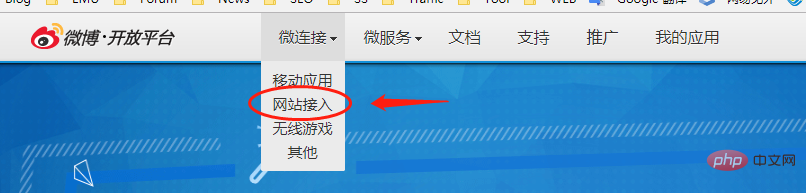
(2)按照下图流程进行操作:
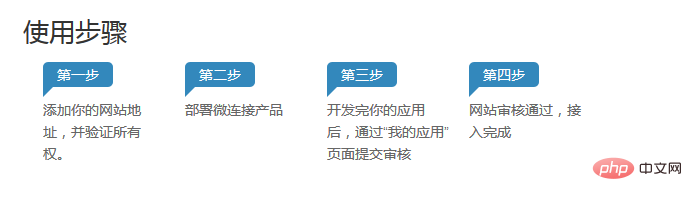
(3)网站接入完成后,在我的应用下面会看到自己刚接入的网站,这个时候我们需要记下如下图位置处的App Key

2、修改wordpress代码
在当前使用的主题根目录下的functions.php中加入如下代码:
function post_to_sina_weibo($post_ID) {
/* 此处修改为通过文章自定义栏目来判断是否同步 */
if(get_post_meta($post_ID,'weibo_sync',true) == 1) return;
$get_post_info = get_post($post_ID);
$get_post_centent = get_post($post_ID)->post_content;
$get_post_title = get_post($post_ID)->post_title;
if ($get_post_info->post_status == 'publish' && $_POST['original_post_status'] != 'publish') {
$appkey='上个步骤获取的App key';
$username='用户名';
$userpassword='密码';
$request = new WP_Http;
$keywords = "";
/* 获取文章标签关键词 */
$tags = wp_get_post_tags($post_ID);
foreach ($tags as $tag ) {
$keywords = $keywords.'#'.$tag->name."#";
}
/* 修改了下风格,并添加文章关键词作为微博话题,提高与其他相关微博的关联率 */
$string1 = '【文章发布】' . strip_tags( $get_post_title ).':';
$string2 = $keywords.' 查看全文:'.get_permalink($post_ID);
/* 微博字数控制,避免超标同步失败 */
$wb_num = (138 - WeiboLength($string1.$string2))*2;
$status = $string1.mb_strimwidth(strip_tags( apply_filters('the_content', $get_post_centent)),0, $wb_num,'...').$string2;
if ( has_post_thumbnail()) {
$timthumb_src = wp_get_attachment_image_src( get_post_thumbnail_id($post_ID), 'full' );
$url = $timthumb_src[0];
} else {
preg_match_all('/<img .*?(?: |\\t|\\r|\\n)?src=[\'"]?(.+?)[\'"]?(?:(?: |\\t|\\r|\\n)+.*?)? alt="How does wordpress connect to Weibo to synchronize articles?" >/sim', $get_post_centent, $strResult, PREG_PATTERN_ORDER); //正则获取文章中第一张图片
$n = count($strResult[1]);
if($n > 0){
$url=$strResult[1][0];
}
}
/* 判断是否存在图片,定义不同的接口 */
if(!empty($url)){
$api_url = 'https://api.weibo.com/2/statuses/upload_url_text.json'; /* 新的API接口地址 */
$body = array('status' => $status,'source' => $appkey,'url' => $url);
} else {
$api_url = 'https://api.weibo.com/2/statuses/update.json';
$body = array('status' => $status,'source' => $appkey);
}
$headers = array('Authorization' => 'Basic ' . base64_encode("$username:$userpassword"));
$result = $request->post($api_url, array('body' => $body,'headers' => $headers));
/* 若同步成功,则给新增自定义栏目weibo_sync,避免以后更新文章重复同步 */
add_post_meta($post_ID, 'weibo_sync', 1, true);
}
}
add_action('publish_post', 'post_to_sina_weibo', 0);
/*
//获取微博字符长度函数
*/
function WeiboLength($str)
{
$arr = arr_split_zh($str); //先将字符串分割到数组中
foreach ($arr as $v){
$temp = ord($v); //转换为ASCII码
if ($temp > 0 && $temp < 127) {
$len = $len+0.5;
}else{
$len ++;
}
}
return ceil($len); //加一取整
}
/*
//拆分字符串函数,只支持 gb2312编码
//参考:http://u-czh.iteye.com/blog/1565858
*/
function arr_split_zh($tempaddtext){
$tempaddtext = iconv("UTF-8", "GBK//IGNORE", $tempaddtext);
$cind = 0;
$arr_cont=array();
for($i=0;$i<strlen($tempaddtext);$i++)
{
if(strlen(substr($tempaddtext,$cind,1)) > 0){
if(ord(substr($tempaddtext,$cind,1)) < 0xA1 ){ //如果为英文则取1个字节
array_push($arr_cont,substr($tempaddtext,$cind,1));
$cind++;
}else{
array_push($arr_cont,substr($tempaddtext,$cind,2));
$cind+=2;
}
}
}
foreach ($arr_cont as &$row)
{
$row=iconv("gb2312","UTF-8",$row);
}
return $arr_cont;
}至此我们只要修改上述代码中的三处,其中APP KEY直接修改成我们自己的APP KEY,然后输入自己的微博账户和密码。
更多wordpress相关技术文章,请访问wordpress教程栏目进行学习!
The above is the detailed content of How does wordpress connect to Weibo to synchronize articles?. For more information, please follow other related articles on the PHP Chinese website!
Statement:
The content of this article is voluntarily contributed by netizens, and the copyright belongs to the original author. This site does not assume corresponding legal responsibility. If you find any content suspected of plagiarism or infringement, please contact admin@php.cn
Previous article:Where do wordpress images exist?Next article:Where do wordpress images exist?


