Home >CMS Tutorial >WordPress >How to delete a theme in WordPress
How to delete a theme in WordPress
- 尚Original
- 2019-07-11 17:38:596701browse

When you use WordPress to build a website, you can change your theme at any time to change the website style. It is very convenient, but because WordPress can only use one theme, it is very convenient to replace the theme. is useless, so we’d better delete the theme we don’t need. Today we look at 3 ways to delete themes under WordPress.
1. Delete the theme in the WordPress backend
Many people don’t find this function. In fact, this is a function that comes with WordPress. We open the login backend, then select the appearance. Select the topic you want to delete. At this time, the topic will have a topic details. We can click Delete.
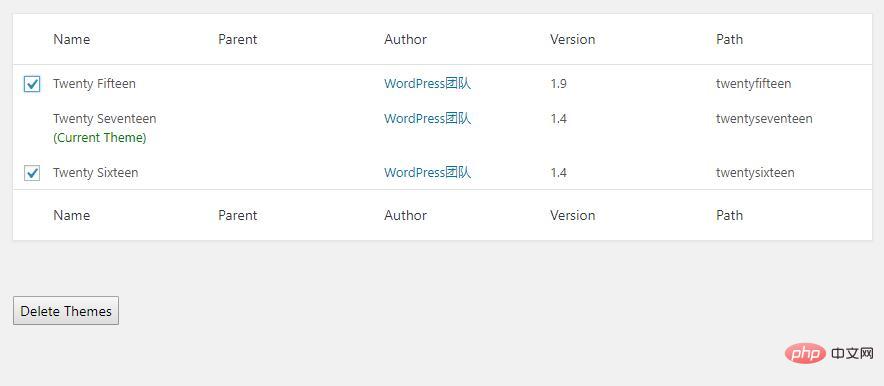
2. Use plug-ins to delete themes in batches. For novices building websites, when they first come into contact with WordPress, they may find a lot of themes on the Internet to install. In the final step Only then will you choose a theme that you are satisfied with. At this time, if there are dozens of themes that need to be deleted, this is a very troublesome process, so we can use plug-ins to solve this type of problem. That is, the WordPress bulk delete theme plugin Delete Multiple Themes.
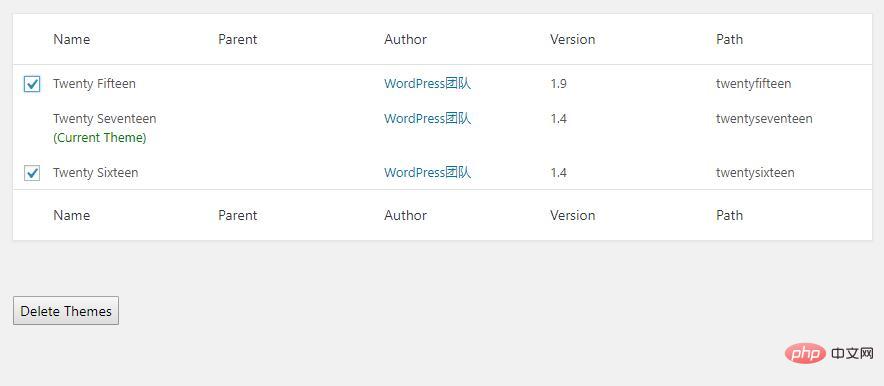
3. Delete the theme from the server
Of course, if you feel that the plug-in will occupy our server resources, or you have obsessive-compulsive disorder, you can also Choose to log in to the server, find the directory corresponding to the WordPress theme, and delete it. The default path is /wp-content/themes/. Next, find the unnecessary theme folder (usually named after the theme name) and delete it.
For more wordpress related technical articles, please visit the wordpress tutorial column to learn!
The above is the detailed content of How to delete a theme in WordPress. For more information, please follow other related articles on the PHP Chinese website!


