Home >Common Problem >VS2019 remote debugging linux
VS2019 remote debugging linux
- 步履不停Original
- 2019-07-02 17:19:356189browse
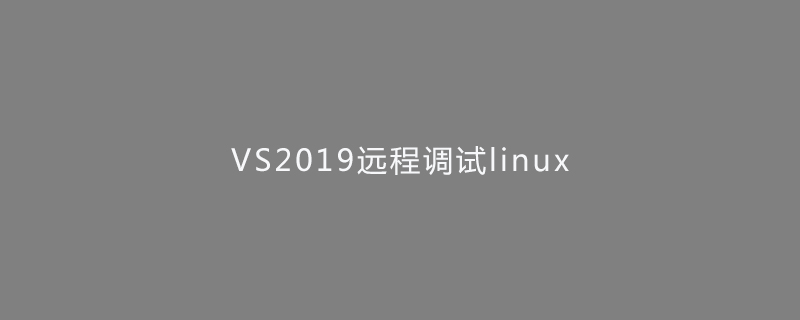
1. Centos related software installation
yum -y install gdb gdb-gdbserver gcc gcc-c++
2. VS 2019 project creation
创建新项目(C++,linux)->生成默认控制台hello程序(或者空项目)->完成工具->选项->跨平台->添加链接
3. Run hello case
linux 账户目录下会新建一个“projects”目录
4. VS changes the generated path and directory
项目右键->属性
For more technical articles related to common problems, please visit the FAQ column to learn!
The above is the detailed content of VS2019 remote debugging linux. For more information, please follow other related articles on the PHP Chinese website!
Statement:
The content of this article is voluntarily contributed by netizens, and the copyright belongs to the original author. This site does not assume corresponding legal responsibility. If you find any content suspected of plagiarism or infringement, please contact admin@php.cn

