Home >Operation and Maintenance >Windows Operation and Maintenance >What should I do if the net component is missing when installing cad in win10?
What should I do if the net component is missing when installing cad in win10?
- 藏色散人Original
- 2019-06-15 10:17:5140508browse

What should I do if the net component is missing when installing cad in win10?
Solution to the missing net component when installing cad in win10:
1. Open the control panel->find the program and function options.

2. Click Open->Click on the left to enable or disable Windows features.
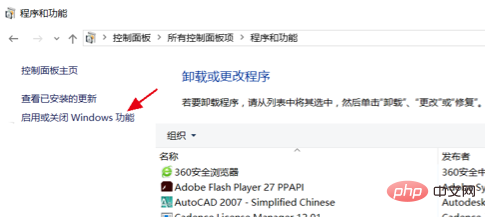
#3. In the dialog box shown in Figure 3, check all .NET Framework 3.5 and .NET Framework 4.6 advanced services.
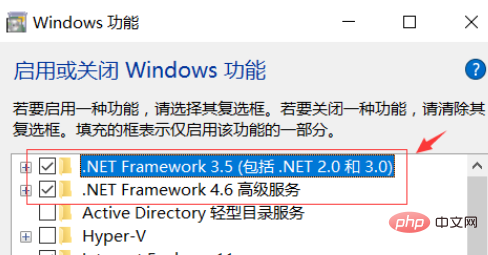
#4. After clicking OK, Windows will prompt you to update the download. Just confirm. Wait for the download to complete and then re-run the CAD2007 installation program.
The above is the detailed content of What should I do if the net component is missing when installing cad in win10?. For more information, please follow other related articles on the PHP Chinese website!

