Home >Common Problem >What is the shortcut key to close a page?
What is the shortcut key to close a page?
- 步履不停Original
- 2019-06-14 17:13:4318363browse
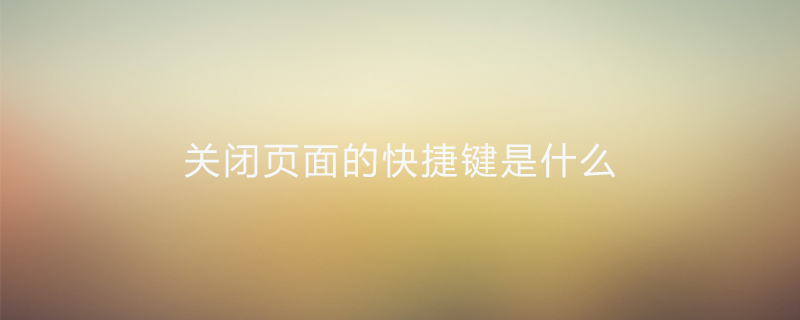
# You can close the current page by operating "Alt" "F4" with the key combination.
Operate as shown below:

I believe you can use the following shortcut keys:
Shortcut key Ctrl w : Function: Close a currently opened page and can be executed continuously.
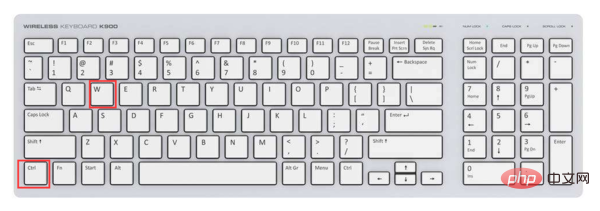
window key d: Function: Minimize the browser window and return directly to the desktop.

Commonly used computer shortcut keys are as follows:
CTRL (Control) key combination
Ctrl A (All) Select all
Ctrl C (Copy) Copy
Ctrl X Cut
Ctrl V Paste
Ctrl S(Save) Save
Only window response
Ctrl B Organize favorites
Ctrl E\ F (Search\Find) Search Assistant
Ctrl H (History) History
F1-F12(Function)key
F1 Help
F2 Rename
F3 Search Assistant
F5 Refresh
F6 Cycle through submenus on the window or desktop
F8 Windows startup options
Only window response
F4 "Address" bar List (Address)
F10 Activate menu bar
F11 Switch to full screen(Fullscreen)
Only window response
Ctrl B (Bold) Font bold
Ctrl I Tilt
Ctrl U (Underline) Underline
Ctrl C (Copy) Copy
Ctrl D (Design) Design
Ctrl E (Center) Center
Ctrl G Position
Ctrl F (Find) Find
Ctrl H Replace
Ctrl K (Hyperlink) Insert link
Ctrl L (Left) Align left
Ctrl R (Right) Align right
Ctrl V Paste
Ctrl shift Reduce or Increase the selected font in word
Ctrl shift z Undo character format
For more technical articles related to frequently asked questions, please visit FAQ tutorial column to study!
The above is the detailed content of What is the shortcut key to close a page?. For more information, please follow other related articles on the PHP Chinese website!

