
What is the shortcut key for copy, paste and cut?
The shortcut keys for copy, paste, and cut are: Ctrl C (copy); Ctrl V (paste); Ctrl X (cut).
The following is a summary of commonly used shortcut keys:
Ctrl A Select all
Ctrl B Organize favorites
Ctrl C Copy
Ctrl D Delete/Add Favorites
Ctrl E Search Assistant
Ctrl F Find
Ctrl H History
Ctrl I Favorites
Ctrl J Source in IE7.0
Ctrl L =Ctrl O Open
Ctrl M OK in the web search box (equal to Enter)
Ctrl N New window
Ctrl P Print
Ctrl R Refresh
Ctrl S Save
Ctrl T IE7.0Open new tab
Ctrl V Paste
Ctrl W Close the current window
Ctrl X Cut
Ctrl Z Undo
F1 Help
F2 Rename
F3 Search
F4 Address bar
F5 Refresh
F6 Switch element
F7 Special function under DoS
F8 Windows startup options
F9 Calculation formulas in Excel
F10 Activate menu bar
F11 Switch to full screen
F12 Save as in Word Document
Windows key to open the Start menu
Windows key D to display the desktop
Windows key E to open the Explorer
Windows key F to find all files
Windows key L Switch user
Windows key M Minimize all windows
Windows key R Run command
Windows key U Accessibility tools
DELETE Delete.
Shift Delete permanently deletes the selected item without placing it in the Recycle Bin.
Press CTRL while dragging an item to copy the selected item.
Press CTRL SHIFT while dragging an item to create a shortcut key for the selected item.
F2 Rename the selected item.
CTRL Right Arrow Key Moves the insertion point to the beginning of the next word.
CTRL left arrow key moves the insertion point to the beginning of the previous word.
CTRL down arrow key moves the insertion point to the beginning of the next paragraph.
CTRL Up Arrow Key Moves the insertion point to the beginning of the previous paragraph.
CTRL SHIFT Arrow keys Highlight a piece of text.
SHIFT arrow keys Select multiple items on the window or desktop, or select text in a document.
Ctrl A selects all content.
F3 Search for files or folders.
Alt Enter to view the properties of the selected item. /Switch to full screen
Alt F4 Close the current project or shut down the computer
Alt Spacebar Open the shortcut menu for the current window.
Ctrl F4 Closes the current document in a program that allows multiple documents to be opened at the same time.
Alt Tab switches between open projects.
Alt Esc Cycles through the order in which projects are opened.
F6 cycles through screen elements in the window or desktop.
F4 displays the "Address" column list in "My Computer" and "Windows Explorer".
Shift F10 displays the shortcut menu of the selected item.
Shift left-click the window super connection to open the specified connection in a new window
Alt Space bar displays the "System" menu of the current window.
Ctrl Esc displays the Start menu.
ALT The underlined letter in the menu name displays the corresponding menu.
The underlined letters in the command names displayed on the opened menu execute the corresponding command.
F10 activates the menu bar in the current program.
Right arrow key opens the next menu on the right or opens a submenu.
Left arrow key opens the next menu on the left or closes the submenu.
F5 refreshes the current window.
BackSpace View the upper folder in "My Computer" or "Windows Explorer".
Esc cancels the current task.
Prevent the disc from playing automatically by pressing the SHIFT key when inserting the disc into the CD-ROM drive.
Dialog shortcut keys
Ctrl Tab moves forward between tabs.
Ctrl Shift Tab Move backward between tabs.
ctrl left mouse button can temporarily allow pop-up window programs
Tab to move forward between options.
Shift Tab moves backward between options.
ALT Underlined letters execute the corresponding command or select the corresponding option.
Enter executes the command corresponding to the activity or button.
Spacebar If the active option is a checkbox, selects or clears the checkbox and adds a space to the original position of the document.
Direction keys When the active option is a group of option buttons, please select a button.
F1 displays help.
F4 displays the items in the current list.
The above is the detailed content of What is the shortcut key for copy, paste and cut?. For more information, please follow other related articles on the PHP Chinese website!
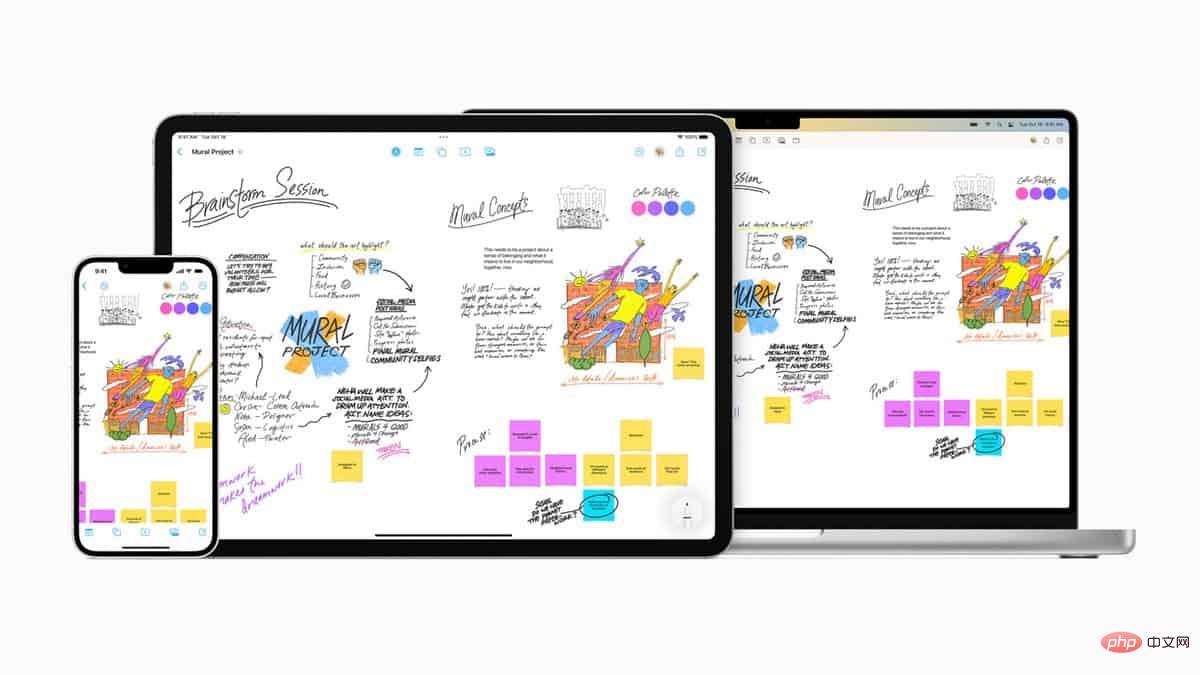 iPhone上的剪贴板:如何访问它?May 16, 2023 am 10:46 AM
iPhone上的剪贴板:如何访问它?May 16, 2023 am 10:46 AMiPhone上的剪贴板在哪里?由于iOS是一个封闭的生态系统,剪贴板是存储在虚拟内存中的内部功能。默认情况下,用户无法查看剪贴板内容或以任何方式对其进行编辑。但是,有一些方法可以在iPhone上访问剪贴板。您可以将剪贴板粘贴到Notes应用程序(或任何其他文本编辑器)中,并在其中保留剪贴板的多个副本,并根据需要对其进行编辑。或者,您可以使用“快捷指令”App创建用于显示剪贴板的快捷方式。最后,您可以使用第三方应用程序,例如粘贴。如何在iPhone上访问剪贴板?无论您喜欢使用内置的“备忘录”应用、
 qq音乐歌词怎么复制 歌词复制的方法Mar 12, 2024 pm 08:22 PM
qq音乐歌词怎么复制 歌词复制的方法Mar 12, 2024 pm 08:22 PM我们用户们在使用这款平台的时候应该都能够了解到上面对于一些功能的多样性,我们知道一些歌曲的歌词都写的非常的不错。有时候甚至都会多听几遍,觉得其中的含义都是非常深刻的,所以我们想要去了解其中的胜意,就想要直接的复制下来当文案来使用,不过对于要使用的话,还是要学会如何去复制歌词才可以,这些操作方面我相信大家们应该都并不模式,但是在手机上面操作确实是有点难度,所以为了能够让大家们更好的了解的话,今日小编就来为你们好好的讲解上面的一些操作体验,如果你们也喜欢的话,就和小编一起来看看吧,不要错过了。
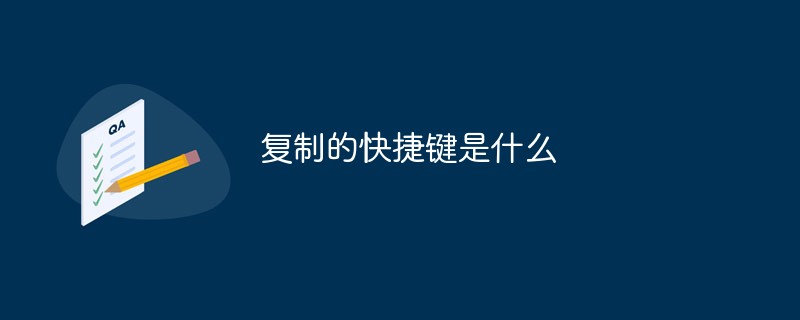 复制的快捷键是什么Mar 10, 2023 pm 02:00 PM
复制的快捷键是什么Mar 10, 2023 pm 02:00 PM复制的快捷键是“Ctrl+c”,与之相对应的粘贴键是“Ctrl+v”;在电脑中,使用鼠标拖拽选中文字,按住Ctrl,再点C键,即可完成复制;快捷键就是指通过某些特定的按键、按键顺序或按键组合来完成一个操作。
 PS复制图层快捷键Feb 23, 2024 pm 02:34 PM
PS复制图层快捷键Feb 23, 2024 pm 02:34 PM在PS复制图层快捷键中,我们可以知道使用PS的时候如果想要进行复制图层的操作,可以使用到快捷键【Ctrl+J】进行快速复制。这篇复制图层快捷键的介绍就能够告诉大家具体的操作方法,下面就是详细的内容,赶紧看看吧。PS复制图层快捷键答:【Ctrl+J】具体方法:1、在ps中打开图像,选中需要复制的图层。2、键盘同时按下【Ctrl+J】,即可完成对图层的复制。其他复制方式:1、打开图像后,按住图层,向下放【新建图层】图标移动。2、移动到该图标上后,松手。3、即可完成图层复制。
 学习使用复制粘贴的快捷键Jan 13, 2024 pm 12:27 PM
学习使用复制粘贴的快捷键Jan 13, 2024 pm 12:27 PM很多的用户们在使用电脑的时候,如果遇到一些需要复制粘贴的东西时,用鼠标复制非常麻烦,那么复制粘贴的快捷键需要如何使用呢,快来看看详细的教程吧~复制粘贴快捷键怎么用:1、复制键:Ctrl+C,选择需要复制的文字或图片,按下快捷键。2、粘贴键:Ctrl+V,在需要粘贴的位置上,直接按下快捷键就行了。
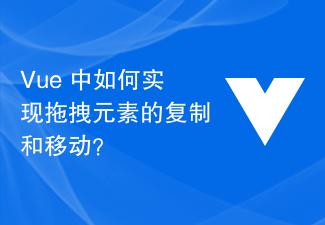 Vue 中如何实现拖拽元素的复制和移动?Jun 25, 2023 am 08:35 AM
Vue 中如何实现拖拽元素的复制和移动?Jun 25, 2023 am 08:35 AMVue是一款流行的JavaScript框架,它提供了方便的拖拽功能,让我们可以轻易地实现元素的复制和移动。下面,我们就来看一下如何在Vue中实现拖拽元素的复制和移动。一、拖拽元素的基本实现在Vue中实现拖拽元素的复制和移动,首先需要实现元素的基本拖拽功能。具体实现方法如下:在模板中添加需要拖拽的元素:<divclass="drag-elem
 excel复制表格保留原格式怎么操作?Mar 21, 2024 am 10:26 AM
excel复制表格保留原格式怎么操作?Mar 21, 2024 am 10:26 AM我们经常会用Excel处理多个表格数据,而设定好的表格经过复制粘贴后,原有的格式又恢复默认了,还得需要我们重新设置。其实是有方法可以使Excel复制表格保留原格式的,下面小编就给大家讲解下具体的方法。一、Ctrl键拖拉复制操作步骤:使用快捷键【Ctrl+A】全选表格内容后,将鼠标光标移至表格边缘直到出现移动光标。按住【Ctrl】键,随后拖动表格到所需位置即可完成移动。需要注意的是,这种方法只适用于单个工作表,无法在不同工作表之间进行移动。二、选择性粘贴步骤:按【Ctrl+A】快捷键全选中表格,按
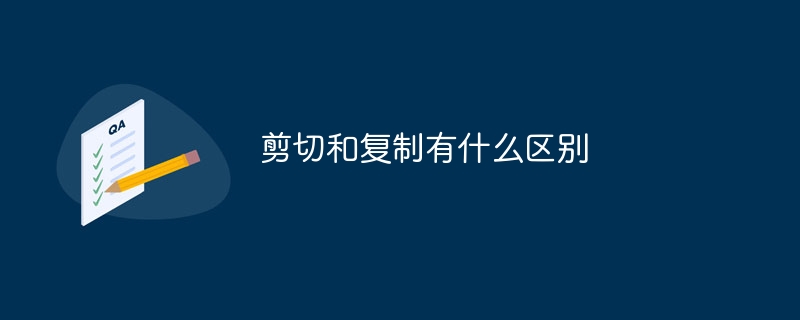 剪切和复制有什么区别Mar 22, 2024 pm 03:58 PM
剪切和复制有什么区别Mar 22, 2024 pm 03:58 PM1、剪切指的是将选定的内容从一个位置移动到另一个位置的操作。2、复制操作是在选定的内容上创建一个副本,并将这个副本保存在系统的剪贴板中,且原内容会保留在原来的位置上。3、如果用户想把内容移动到其他位置并删除原来的位置上的内容,就可以使用剪切操作。4、如果用户需要创建内容的副本,且在不影响原内容的情况下将其粘贴到其他地方,那就要使用复制操作。

Hot AI Tools

Undresser.AI Undress
AI-powered app for creating realistic nude photos

AI Clothes Remover
Online AI tool for removing clothes from photos.

Undress AI Tool
Undress images for free

Clothoff.io
AI clothes remover

AI Hentai Generator
Generate AI Hentai for free.

Hot Article

Hot Tools

Dreamweaver Mac version
Visual web development tools

VSCode Windows 64-bit Download
A free and powerful IDE editor launched by Microsoft

MinGW - Minimalist GNU for Windows
This project is in the process of being migrated to osdn.net/projects/mingw, you can continue to follow us there. MinGW: A native Windows port of the GNU Compiler Collection (GCC), freely distributable import libraries and header files for building native Windows applications; includes extensions to the MSVC runtime to support C99 functionality. All MinGW software can run on 64-bit Windows platforms.

PhpStorm Mac version
The latest (2018.2.1) professional PHP integrated development tool

SAP NetWeaver Server Adapter for Eclipse
Integrate Eclipse with SAP NetWeaver application server.






