How to use addition and subtraction formulas in excel
- 尚Original
- 2019-06-14 16:35:4912447browse

Add in Excel: You can use the automatic sum function in the toolbar to add, or you can directly enter the SUM formula or A1 in the output data cell. B1 form to find the sum.
Subtraction in Excel: Same as addition, you can subtract by entering the form A1-B1 in the cell of the output result.
The specific steps are as follows:
1. First, make your own form, as shown below:
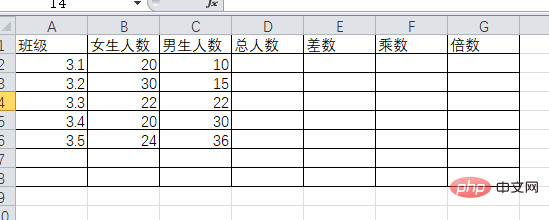
2. Select "Formula" in the toolbar and click "AutoSum-Sum"
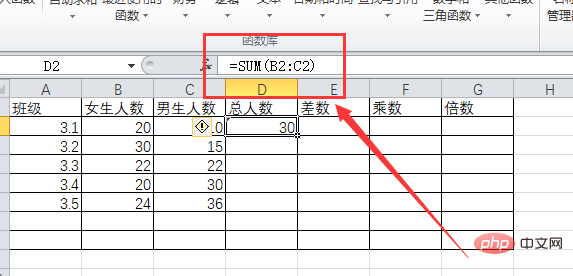
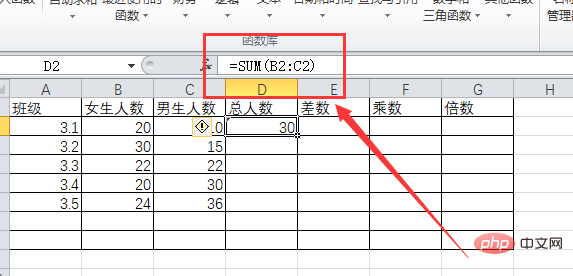
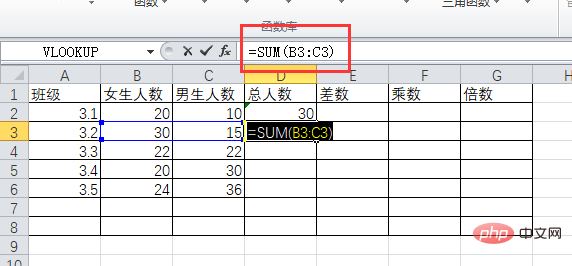
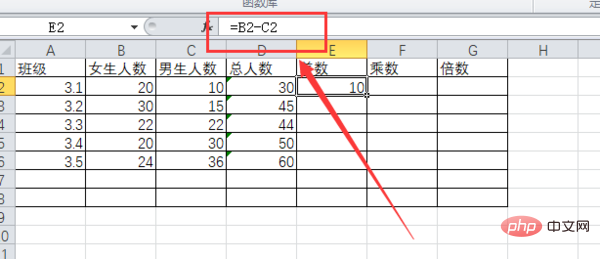
Excel Basic Tutorial column!
The above is the detailed content of How to use addition and subtraction formulas in excel. For more information, please follow other related articles on the PHP Chinese website!
Statement:
The content of this article is voluntarily contributed by netizens, and the copyright belongs to the original author. This site does not assume corresponding legal responsibility. If you find any content suspected of plagiarism or infringement, please contact admin@php.cn
Previous article:How to use multiple conditions of excelif functionNext article:How to use multiple conditions of excelif function

