How to add a row to the table in Excel
- 步履不停Original
- 2019-06-13 15:19:0418225browse
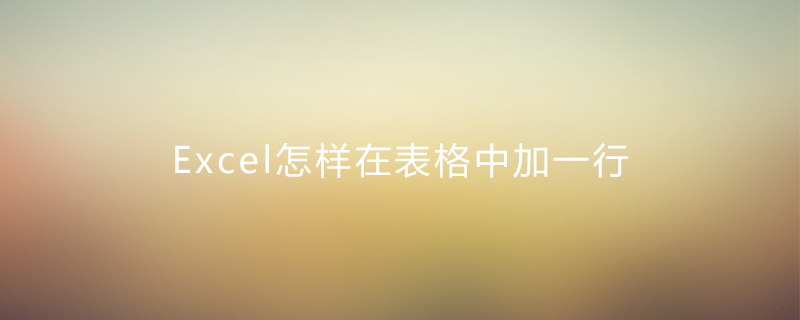
How to add a row to the table? Excel tables are tools that we often use when working, especially when doing tabular statistics. So does anyone know how to add a row to the table? I believe there are still many users who are not very clear about it, so let’s take a look with the editor below!
How to add a row to the table
1. Click to open the excel table.
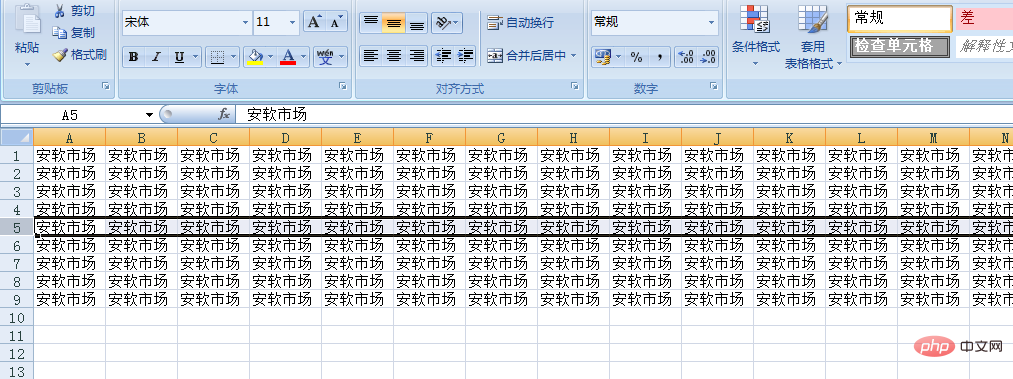
2. Select one of the rows and click the cursor on the list. Note that a blank row will appear above the selected row!
3. Right-click and select "Insert".
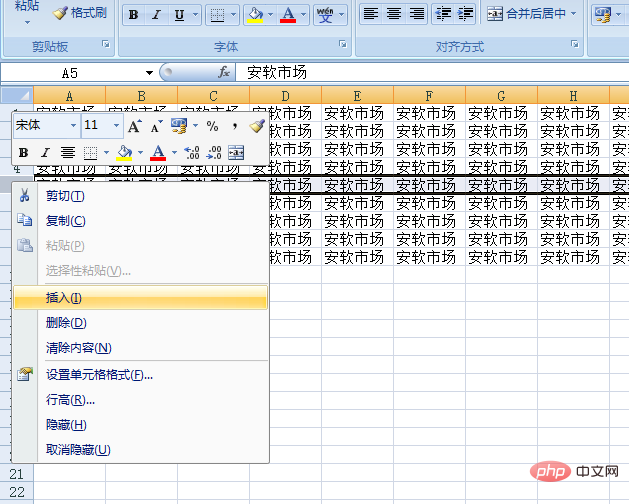
4. In this way we can add a row!
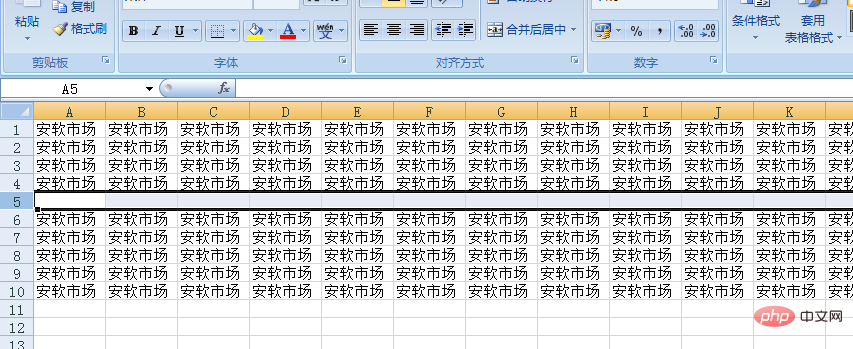 For more Excel-related technical articles, please visit the Excel Tutorial column to learn!
For more Excel-related technical articles, please visit the Excel Tutorial column to learn!
The above is the detailed content of How to add a row to the table in Excel. For more information, please follow other related articles on the PHP Chinese website!

