Sometimes it is necessary to make text data into an excel spreadsheet. How to quickly import a large amount of data into excel? The data import method is both fast and accurate. The following article will introduce to you how to import text data into an excel table. I hope it will be helpful to you.

1. Open the excel table file and select the "Data" tab in the menu bar, as shown in the figure:

2. Click the "Get External Data" drop-down menu on the left side of the "Data" tab and select the "Self-Text" option in the menu, as shown in the figure:

3. In the pop-up "Import File Folder" dialog box, find the text file that needs to be imported in turn, select the file and click the "Import" button, as shown in the figure:
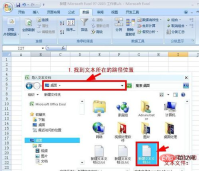
4. Enter "Text Import Wizard - Step 1 (total 3 steps)", click the "File Original Format (O)" drop-down box in the wizard to select the "Simplified Chinese" format, and then click "Next", as shown in the figure:

5. Enter the "Text Import Wizard - Step 2 (3 steps in total)". Since the classes in my text file are separated by spaces, there is a "delimiter" on the left Select "Space (S)" below, and then click "Next", as shown in the figure:

6. Enter the "Text Import Wizard - Step 3 (total 3 steps)" , set the data type of the imported data, such as setting the first column, click on the first column below (turns into a black background), and select "General (G)" in the "Column Data Format" above;

Set the second column, click on the second column below (turns to black background), select "Text (T)" in the "Column Data Format" above; after all columns are set, Click "Finish", as shown in the figure:

7. Make settings in the pop-up dialog box. For example, select "Existing Worksheet (E)" in the text box below. : =$A$1 indicates the cursor position before importing data; if you select "New Worksheet (N)", you will create a new worksheet; after setting it as needed, click "OK", as shown in the figure:

For more excel-related technical knowledge, please visit the excel usage tutorial column to learn!
The above is the detailed content of How to import text data into excel table?. For more information, please follow other related articles on the PHP Chinese website!

Hot AI Tools

Undresser.AI Undress
AI-powered app for creating realistic nude photos

AI Clothes Remover
Online AI tool for removing clothes from photos.

Undress AI Tool
Undress images for free

Clothoff.io
AI clothes remover

Video Face Swap
Swap faces in any video effortlessly with our completely free AI face swap tool!

Hot Article

Hot Tools

Notepad++7.3.1
Easy-to-use and free code editor

SublimeText3 Chinese version
Chinese version, very easy to use

Zend Studio 13.0.1
Powerful PHP integrated development environment

SublimeText3 Linux new version
SublimeText3 Linux latest version

WebStorm Mac version
Useful JavaScript development tools





