Home >Common Problem >Start infinite blue screen 0x000007b
Start infinite blue screen 0x000007b
- (*-*)浩Original
- 2019-06-13 13:28:0915131browse
This blue screen code is usually caused by the incompatibility of the hard disk type. It only needs to be set in the bios. Some people have reinstalled the system and still have a blue screen. This is the reason.

Restart the computer and press the shortcut key to enter the BIOS startup item settings (different computers have different entry methods, the common ones are : F1, F2, F12, Del keys), use the up, down, left and right keys on the keyboard to move to "Advanced", then select "SATA Configuration" and press the ENTER key to confirm. (Recommended learning: PHP video tutorial)
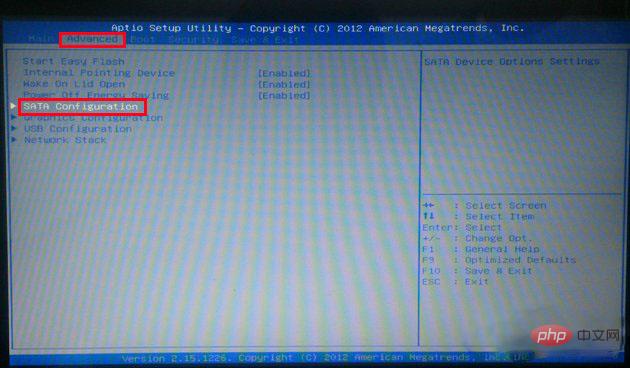
Then, press the Enter key on the keyboard, and in the small window that pops up , use the up and down arrow keys "↑, ↓" to move the cursor to "AHCI" to change (if the original selection is IDE, please change another option), and then press the Enter key to confirm.
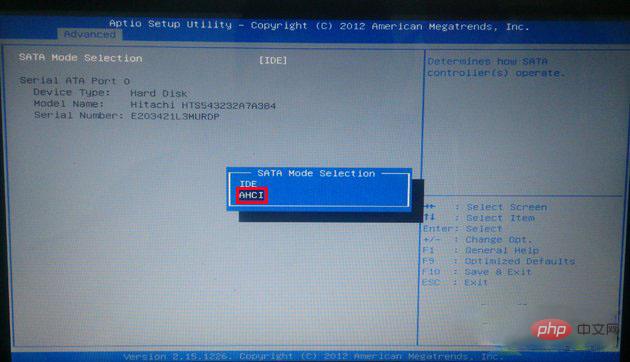
After completing the above changes, press F10 to save the changed settings, and then the computer will automatically restart. At this time, after we enter the system loading screen again, the system blue screen error code 0X000007B will no longer appear.
For more PHP related technical articles, please visit the PHP Graphic Tutorial column to learn!
The above is the detailed content of Start infinite blue screen 0x000007b. For more information, please follow other related articles on the PHP Chinese website!

